License
This chapter will introduce: what is a license certificate, and how to manage and use them on the platform.
What is License?
A valid license is a prerequisite for a platform to provide services. A license certificate contains three fields as follows: License type, Mode, and Expiry date.
- License type is used to authorize functions in different scenarios. There are three types of the licesne: Platform License, Agent License and Platform License (Unlimited Agents).
- Platform License is used to authorize the management and building capabilities of all agents on the platform, including the operation of the platform interface and relevant API calls by developers.
- Agent License is used to authorize the conversation capabilities of specified agents, including the acceptance and sending of messages by bots through channels.
- Platform License (Unlimited Agents) An agnet license is automatically granted to every agent created on the platform during the time the platform license is valid.
caution
- If you only purchase the Platform License, the user can create multiple agents on the platform and set up the workflow, but the agents cannot interact with end users.
- If you only purchase the Agent License, the agent can send and receive messages, but its workflow cannot be modified on the platform.
Mode varies from orders, generally there are formal subscription, formal buyout, test and so on.
Expiry date is the effective date of the current license certificate. The expiry date of the certificate is usually 9999-12-31 if the mode is Perpetual.
License upload and management
Multiple license certificates will be packaged into a file with a suffix of .lcs, which is uploaded by users with license management rights, and the platform can then parse out the license information directly.
- Click the "UPLOAD" button on the License page to select and upload the license certificate package.
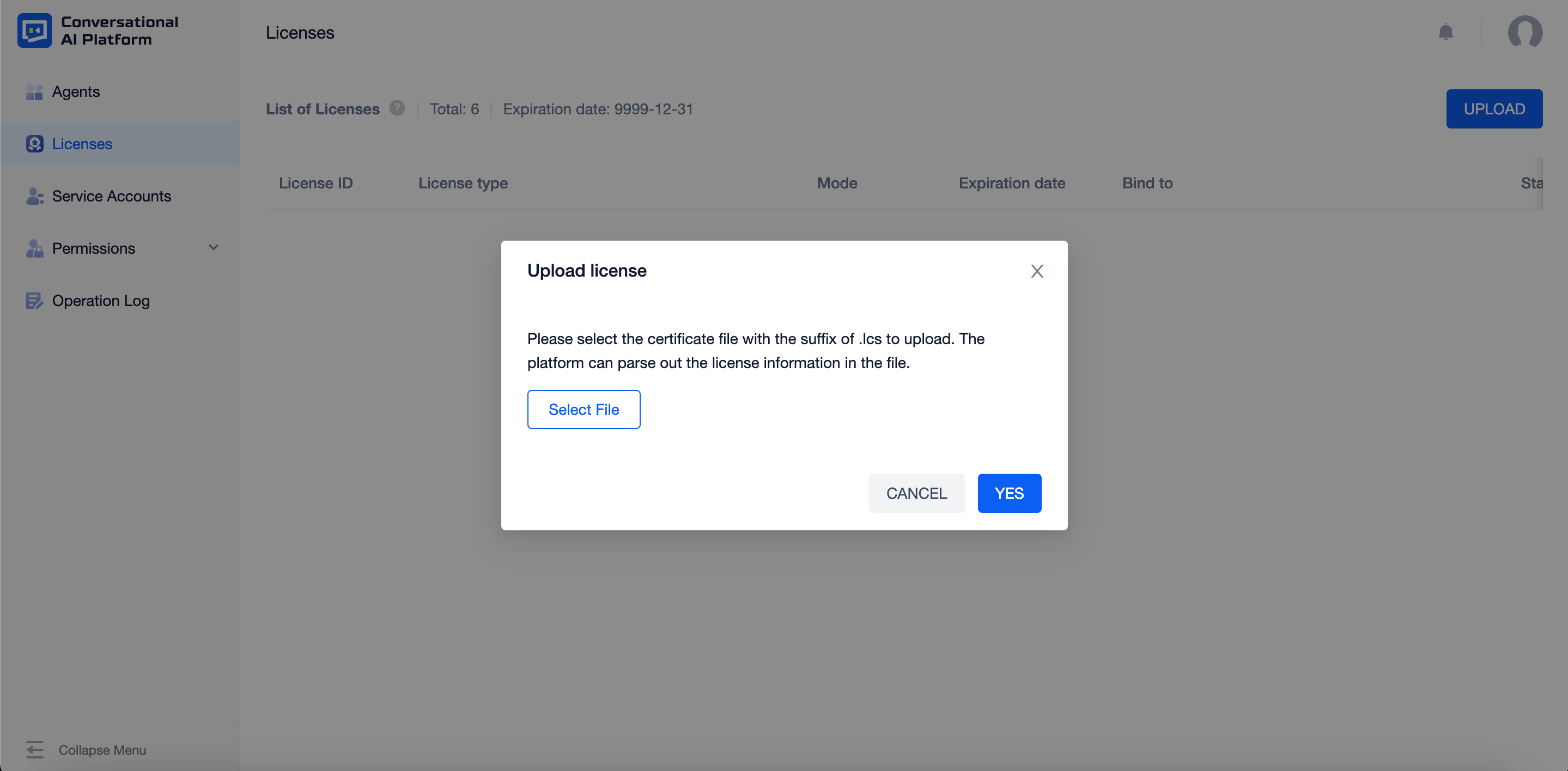
- After uploading the certificate package, the License page will display the list of licenses, including basic information, the resources being bound and license status:
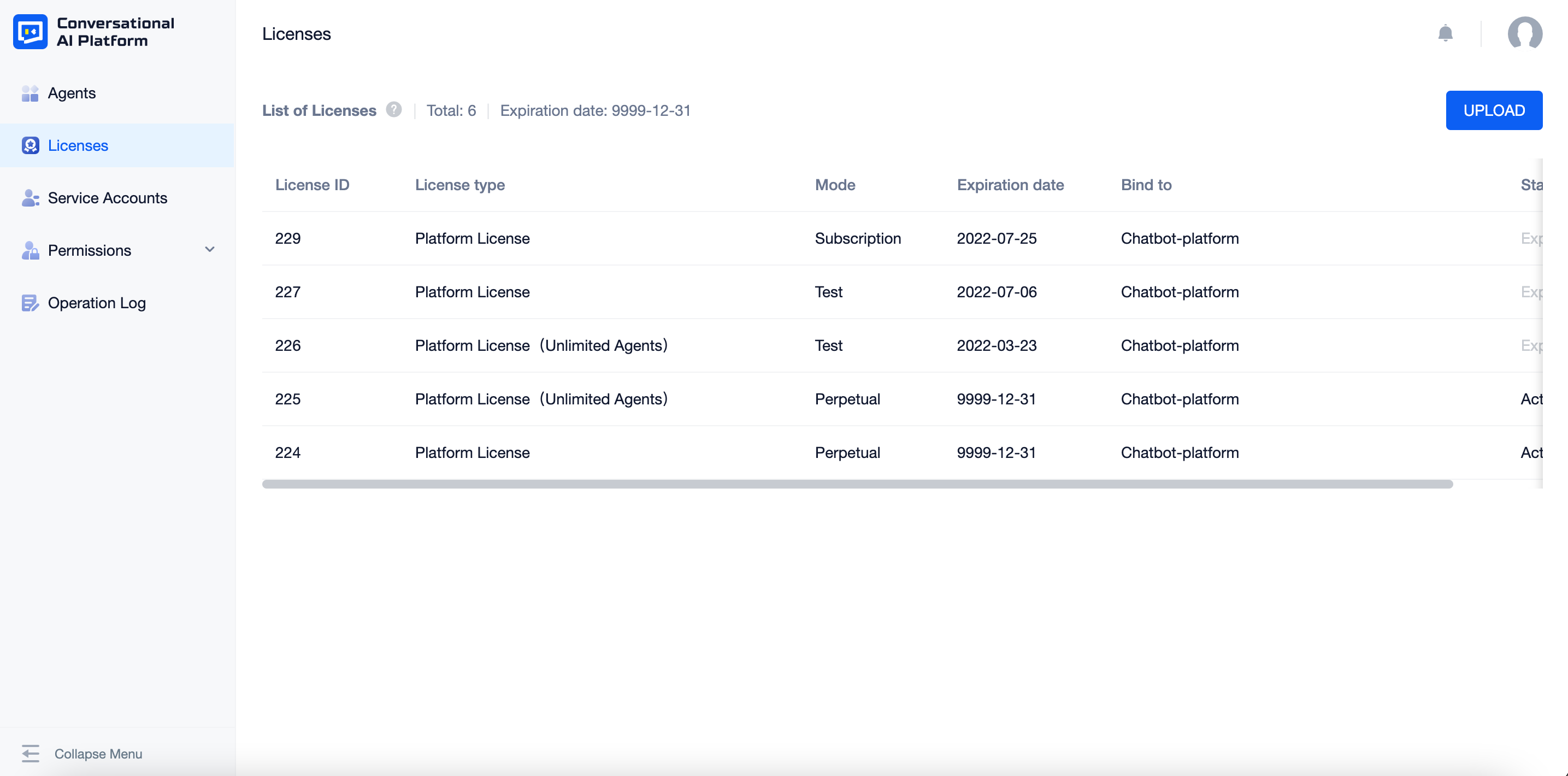
- Bind to is used to indicate and specify which resource the license of the current row is being used by: -The platform is unique. Once you upload the platform license, it will extend the expiry date of the platform automatically. -While the agents on the platform are not unique, an agent has to be manually selected for binding and activation after uploading the agent license.
caution
There is no modification once you bind the agent.
- Status shows the current status of the certificate:
- Unused indicates the agent license has been uploaded but is not bound to an agent.
- Activated indicates a platform license has been uploaded, or an agent license has been uploaded and bound to an agent.
- Expired indicates the platform or agent license has expired, or the agent bound has been deleted.
- You can check the expiry date of the agent after an agent certificate is bound to it.
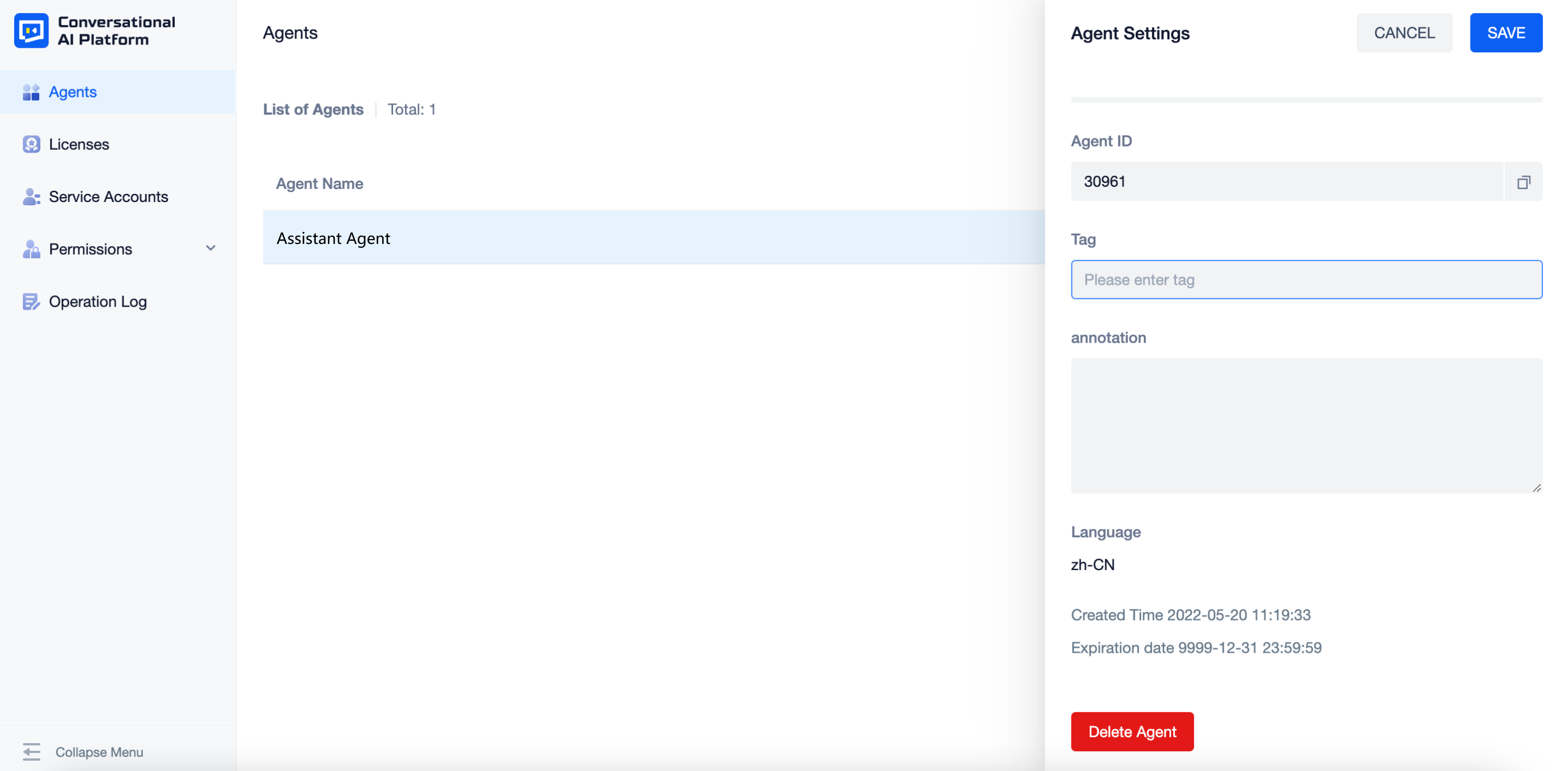
Prompt to expire soon
When the agent and the platform are about to expire, the platform will send expiry reminders 45 days, 30 days, 15 days and each of the last 7 days before expiry to notify the user of resources that need to be renewed.
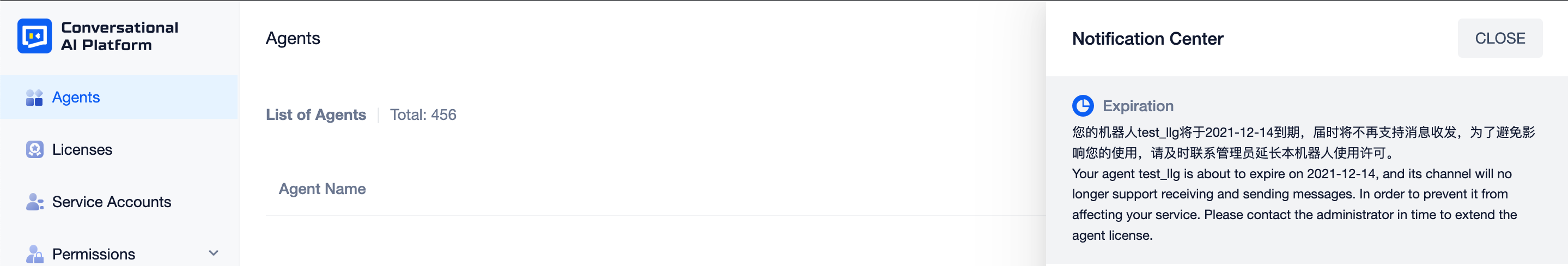
important
If the resource expires and is not renewed in time:
- Platform License The platform will not work. A blank page will be displayed, notifying you to renew and upload your license. The platform's operation interface will no longer respond, but the APIs for sending and receiving messages will still work.
- Agent License The agent will not be able to send or receive messages. The platform will notify you to renew and upload your license. The corresponding agent APIs for sending and receiving messages no longer respond, while the platform will still work.