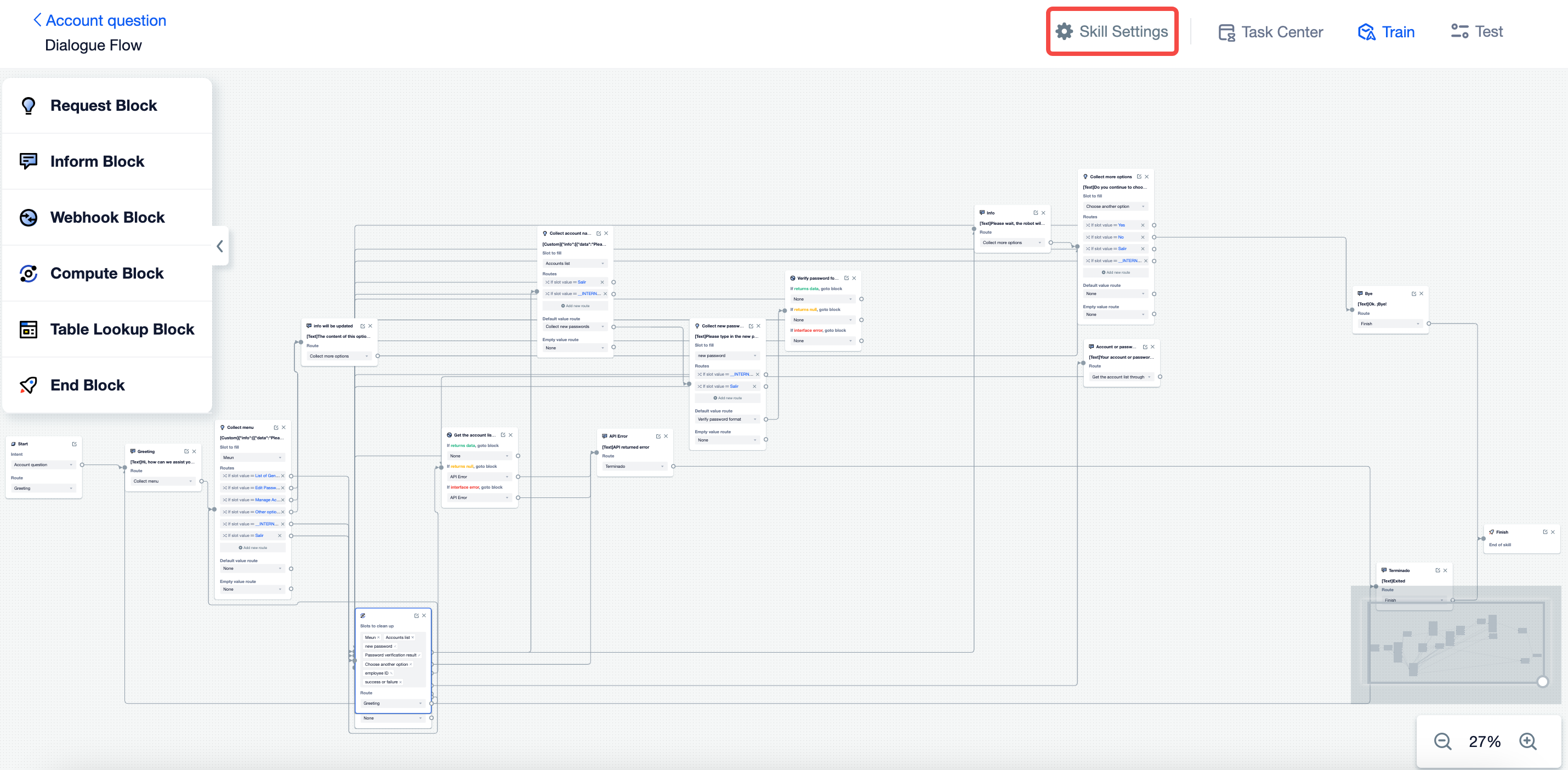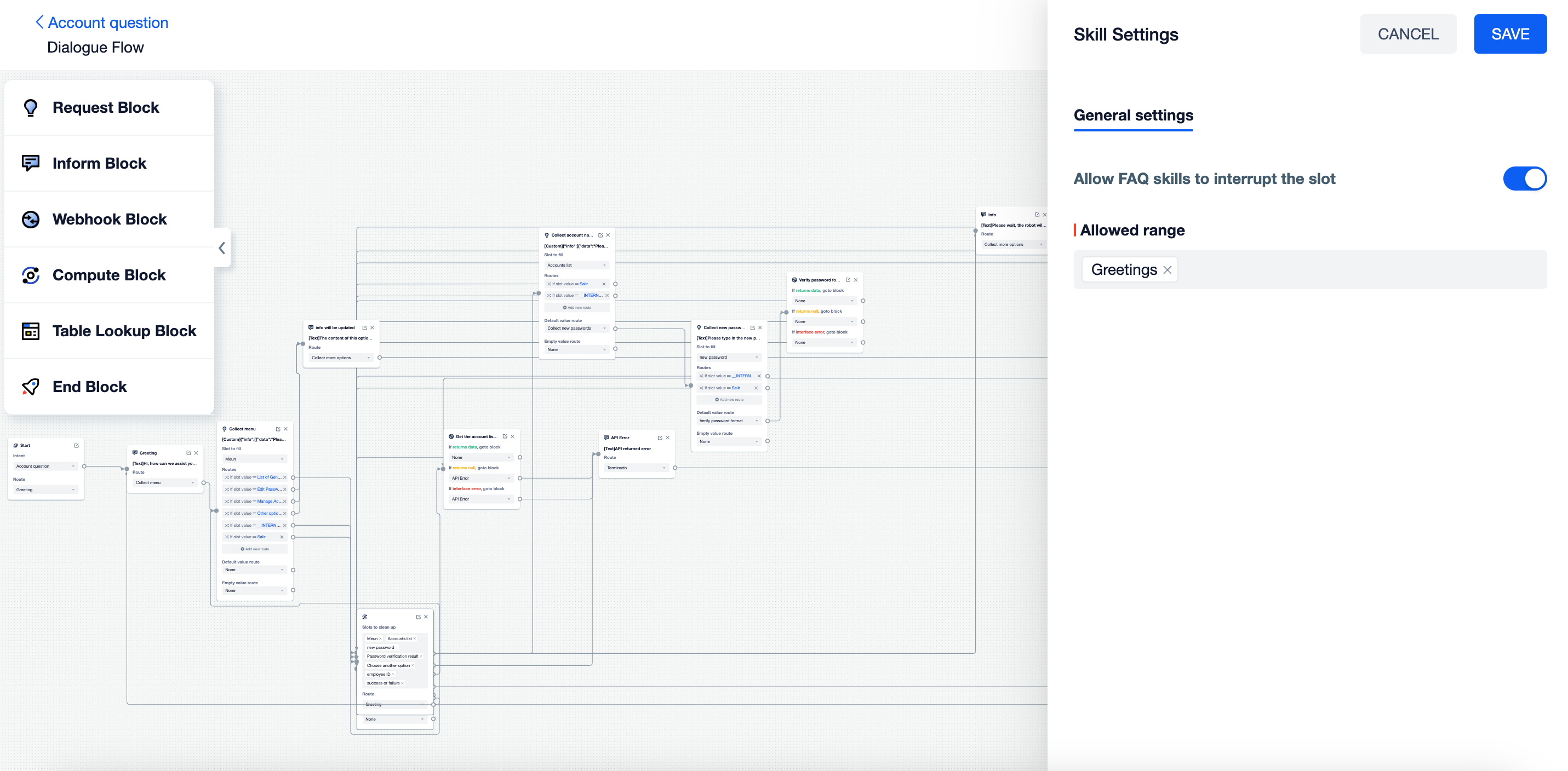FLOW
This chapter will explain: what is a dialogue flow and how to build a dialogue flow on the platform.
Mostly, the purpose of end-users interaction with chatbot are not just to obtain the answer to a common question (this simple task can be realized by FAQs).
The purpose of end-user interaction can be complicate. For example, when users query "order status" through the agent, in order to meet this purpose, first, The agent needs to understand the user's "intention"; then, the agent needs to take some dialogue actions and obtain the necessary information (such as order number, order time, etc.) to complete the intention; finally, the agent use the obtained information to complete the task. This often requires multiple rounds of interaction.
The Dialogue Flow of this platform provides the function of building multi-round interaction interactive agent.
Core competence of Dialogue Flow
Flow has three important abilities: intention recognition, entity extraction and dialogue management. Each of these is accomplished by a core module:
- Intention recognition: after the user sends the first sentence, the agent judges the intention the user wants to express and starts the corresponding flow.
For example, the user said "help me book a train ticket to Shanghai tomorrow". The agent judges the user's intention as "booking a ticket". In the platform, you can teach the agent to recognize intention by setting the trigger mode of intention.
- Entity extraction: from each sentence of the user, the agent attempts to collect the information needed to complete the task.
For example, the user said "help me book a train ticket to Shanghai tomorrow". The agent can extract the key information "destination = Shanghai" and "departure date = tomorrow". In the platform, you can teach agents to extract entities by creating entities and slots and associating slots in the intended dialogue unit.
- Dialogue management: according to the extracted key information, the agent judges what operation to perform next.
For example, after the user says "help me book the train ticket to Shanghai tomorrow", the agent knows the destination and departure date, so it can be judged that the next step is to ask for the departure place and departure time. You can teach the agent how to manage dialogue by creating dialogue units in the intention process and the jump relationship between dialogue units.
Building the Dialogue Flow
Each dialogue flow has a corresponding canvas. Within the canvas, dialogue blocks can be added by clicking or dragging, and the flow can be built by configuring the content and order of the blocks.
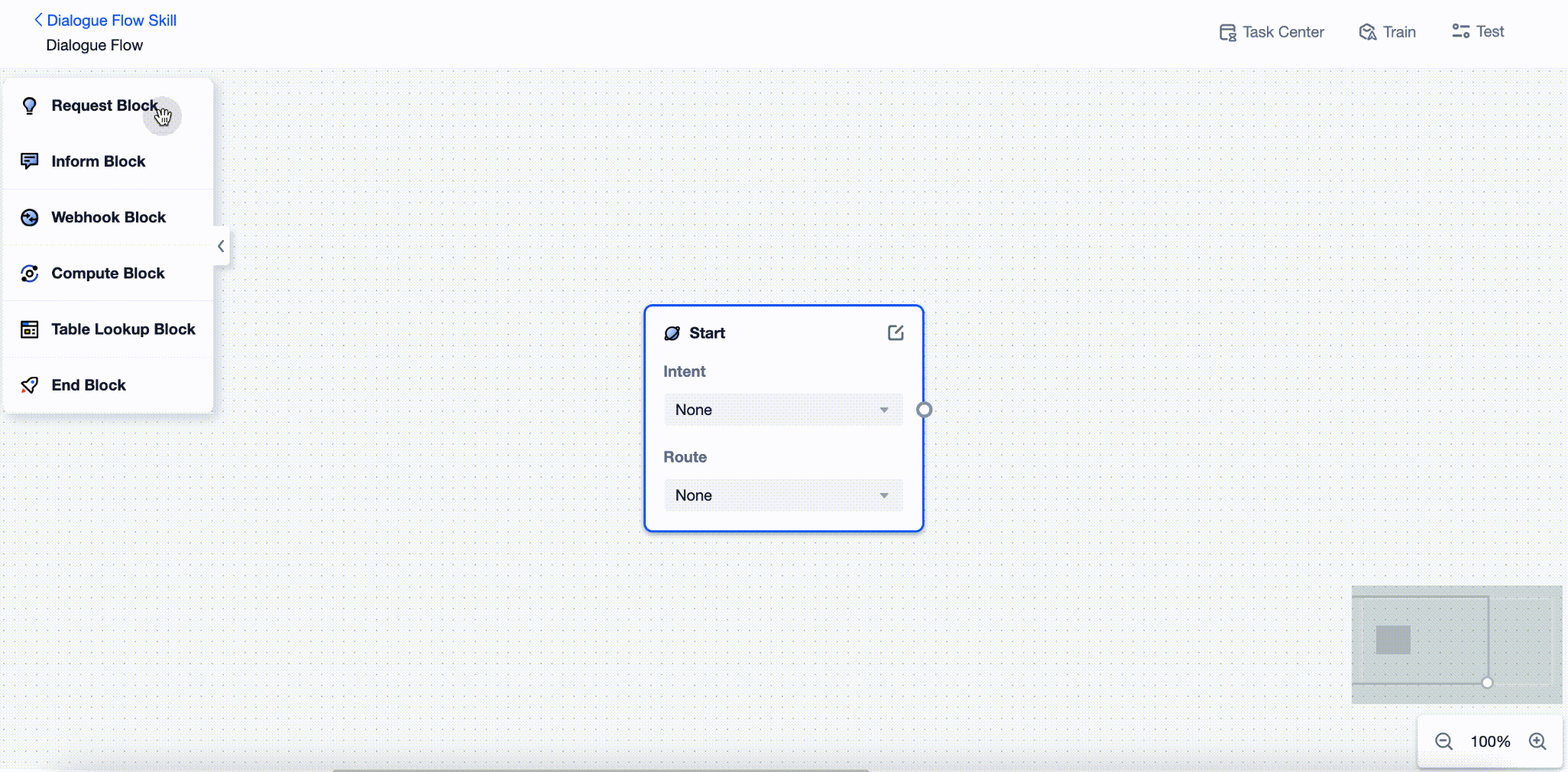
Settings of Dialogue Flow
General settings
Click "Skill Settings" in the top right corner of the canvas, you can choose whether or not to allow FAQ skills to interrupt the current process. If the switch is turned on, when the user's message triggers a FAQ within the configured range, the agent will send answers to the corresponding FAQ skill and automatically jump back to the current process.