Version & Publish
This section will introduce: how to manage data through versions, and how to publish models into the production environment.
Version and Environment
Environment: There are two environments on the platform, the draft environment and the formal environment
- Draft Environment: It is the environment where the models are trained with real-time data. The modifications in the draft environment can be obtained by calling the GetReply API. These modifications have no impact on the conversation experience of the end users.
- Production environment: It is the environment where the data are recorded in versions. Modifications to the draft will not affect the production environment experience. The experience in this environment can only be modified by publishing or switching versions.
Version: Every time you create a version, the current agent data will be recorded in the version. This data can be used to:
- Revert to draft: You can select a version and overwrite the current data with the version data when needed.
- Import and Export: You can build an agent quickly by importing data. Data of the agents can also be exported.
- Train, Test and Publish: Train a dialogue model with the version data, test the effect of the dialogue model and publish it to the production environment.
Create versions
Once you are satisfied with the effect, you can create a version to save the current data.
Click "Deploy - Version & Publish" to enter the version management page.
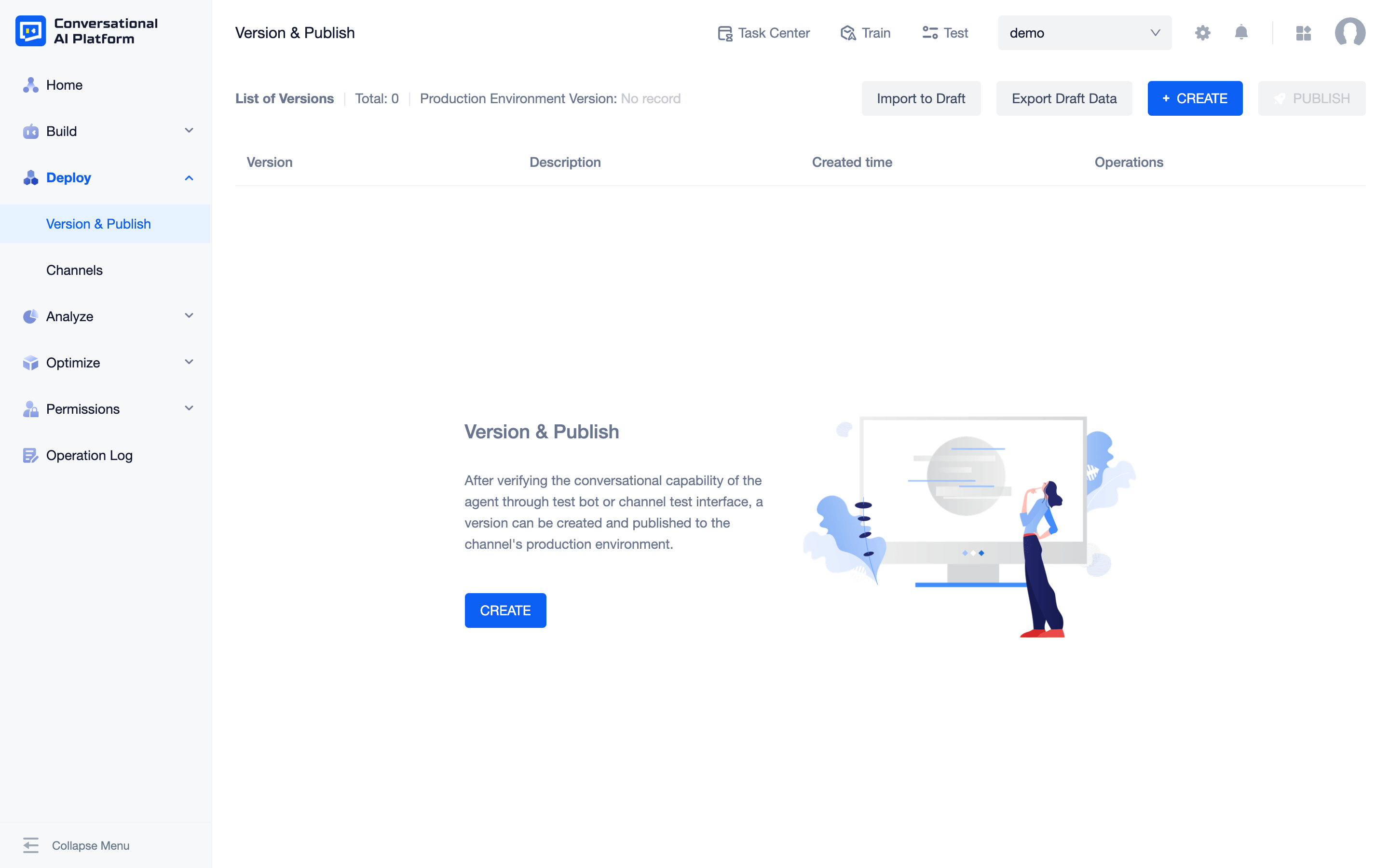
Click "+CREATE" to package the current data and create a new version.
For the possible revert needs in the future, you need to fill in the version description when creating a new version. Generally speaking, you can briefly describe the main features of the version or modifications compared to previous versions.
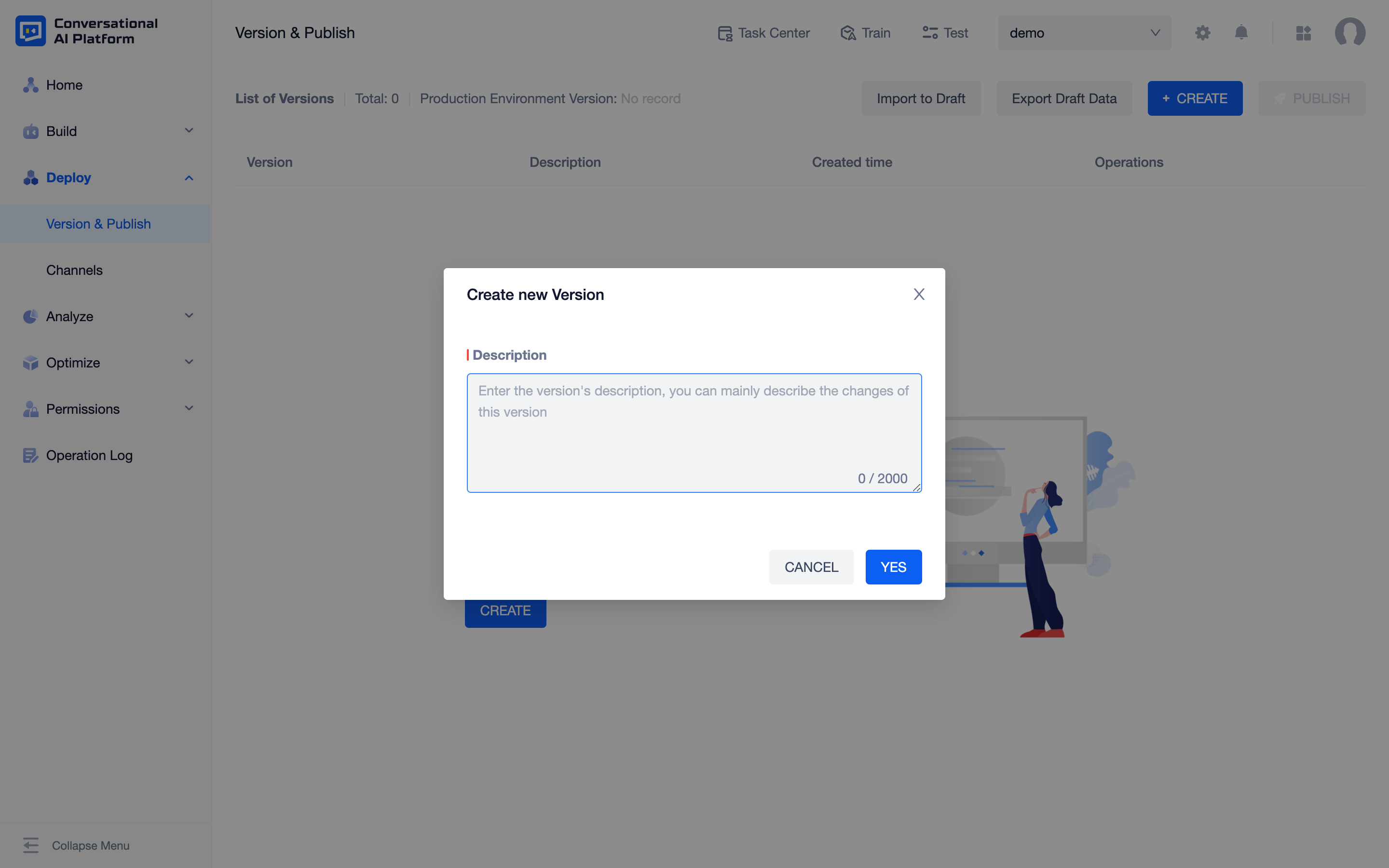
When a version is created, the page will display the version, description and created time.
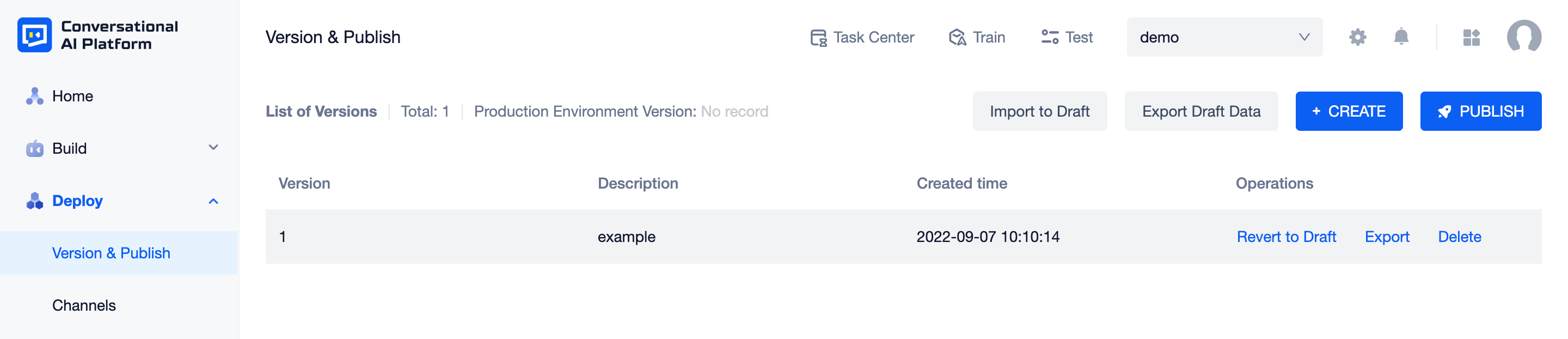
Publish versions to the production environment
You can choose a version to publish to the production environment.
If no version has been published, the "Production Environment Version" will be recorded as "No record".
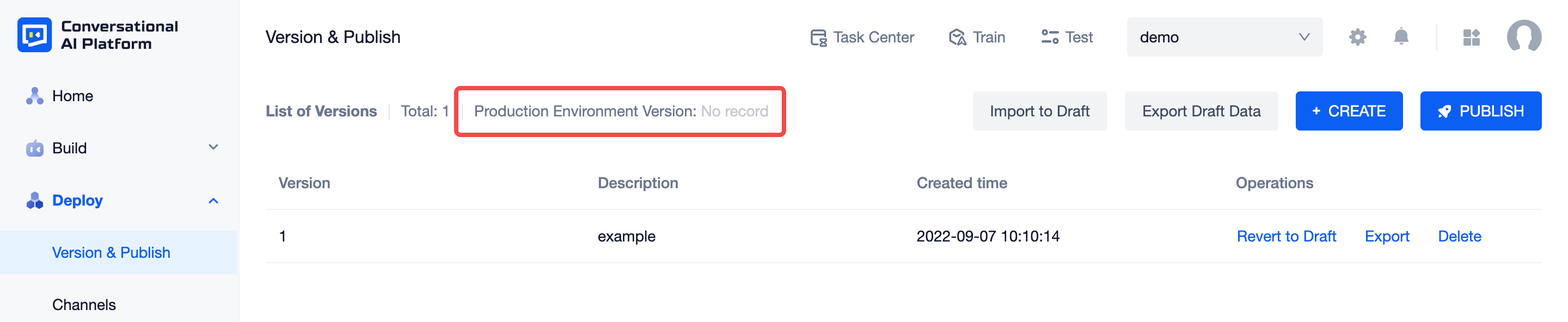
Click "PUBLISH", select the version to train and publish it to the production environment.
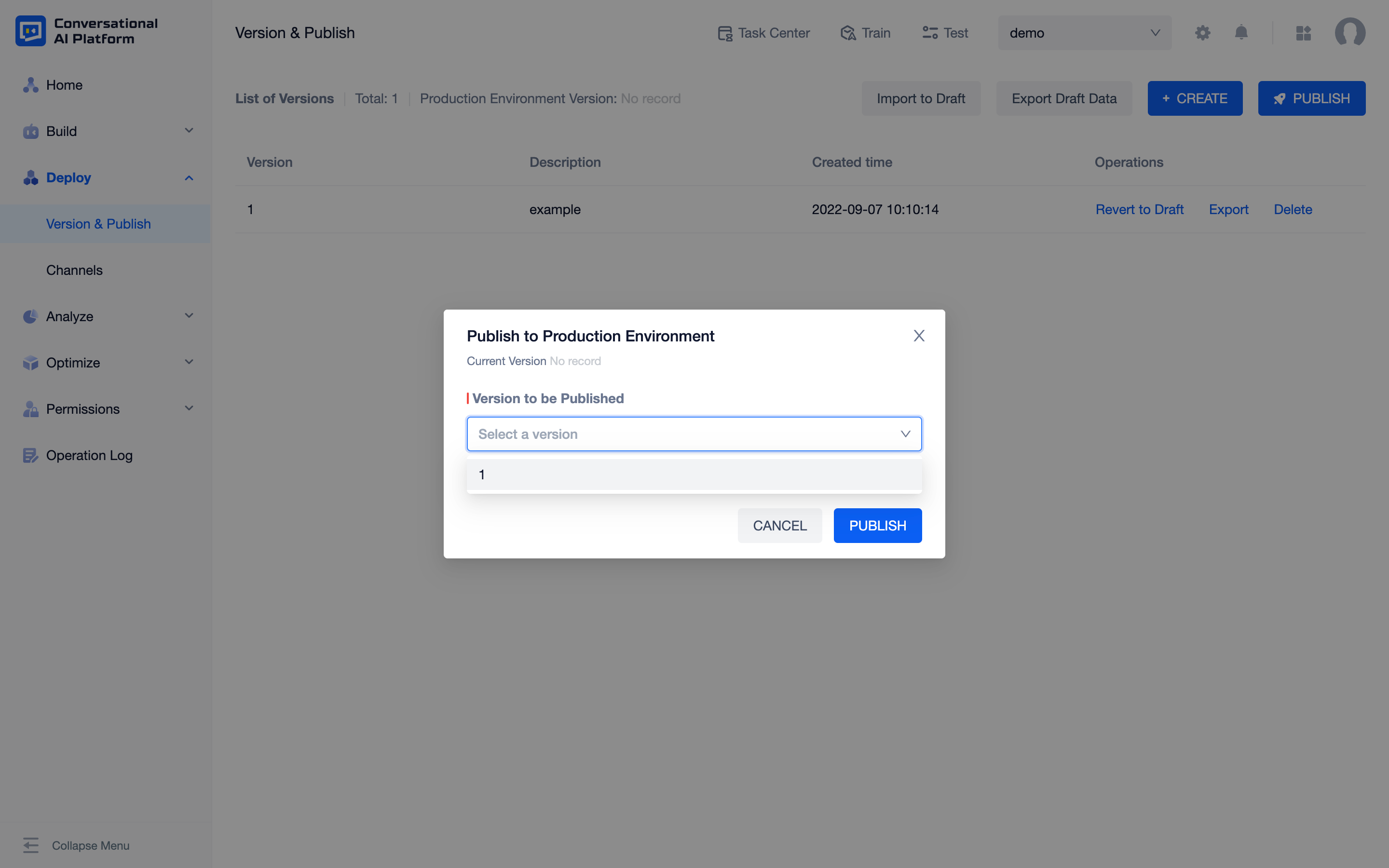
When it shows the version has been successfully published, the "Production Environment Version" will be recorded as the published version. You can have a try on the agent by calling the GetReply API.
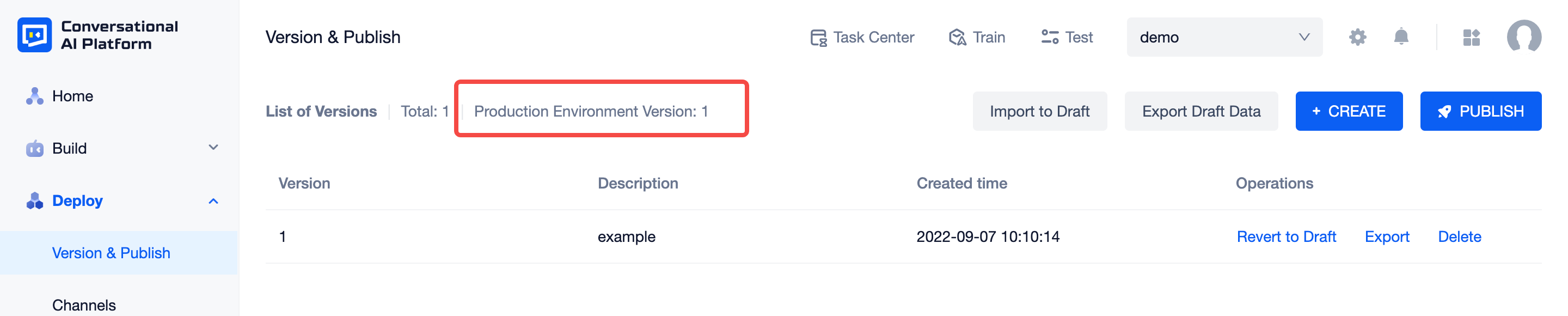
caution
Up to 20 versions can be saved with one agent. When it exceeds the maximum saved number, the oldest versions will be replaced by the latest one.
Import & Export
Export data:
- The data saved in versions can be exported as .blob files.
- The draft environment data can also be exported as a .blob file.
Import data to draft the environment:
- You can import the .blob file to another agent to overwrite the current draft data.
- With the same agent, you can also overwrite the draft data by clicking "Revert to draft" of created versions.