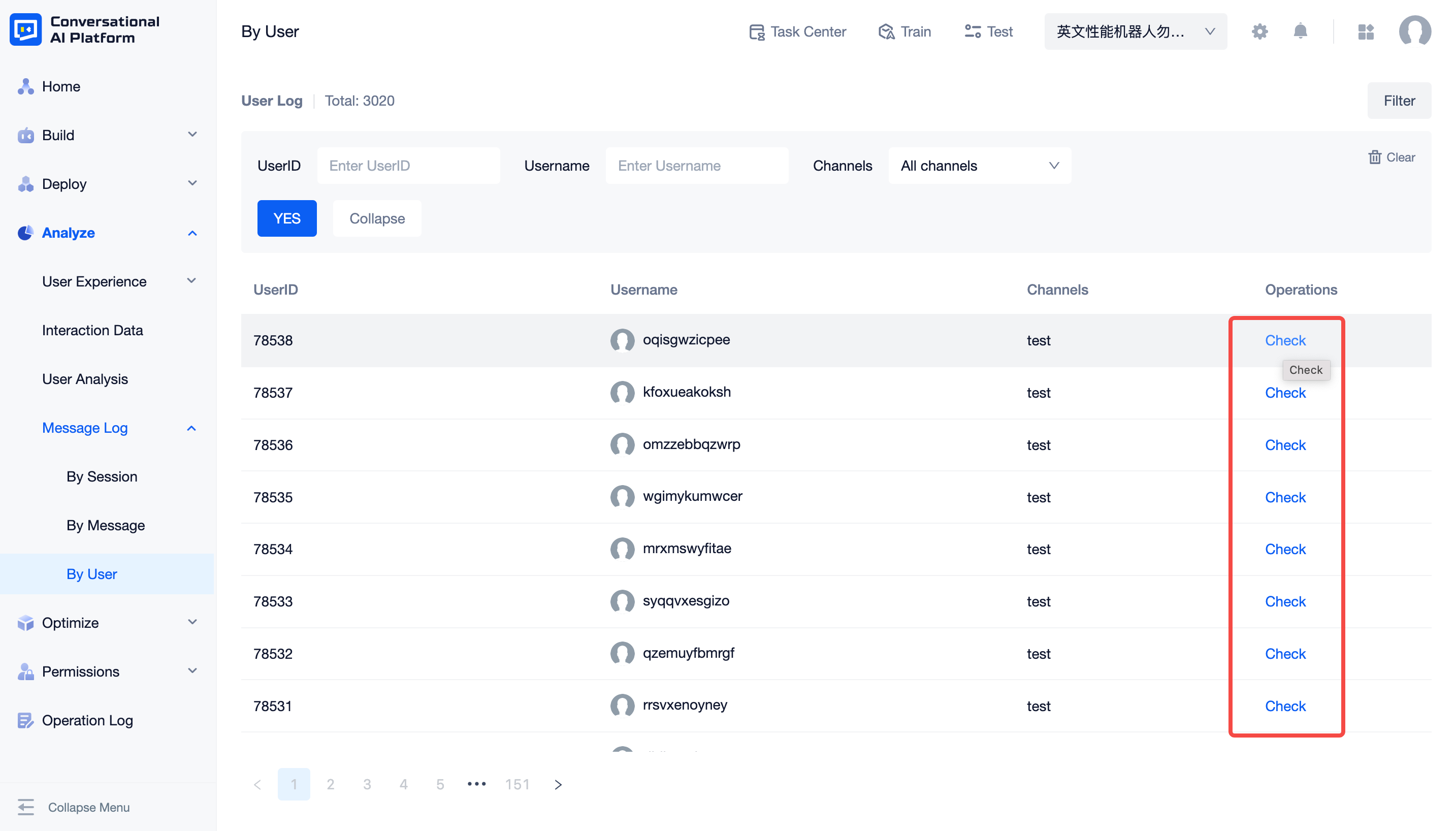User Log
This chapter will explain: How to filter users based on relevant information and view conversation logs
Filter
Steps:
- Click "Filter" in the upper right corner and a filter box will appear
- You can filter and find relevant message logs according to different conditions of user ID, user nickname, and channel
- Click "Yes" to query the results that meet the currently selected conditions
- Click "Clear" to clear all current filter conditions
- Click "Collapse" to collapse the filter box
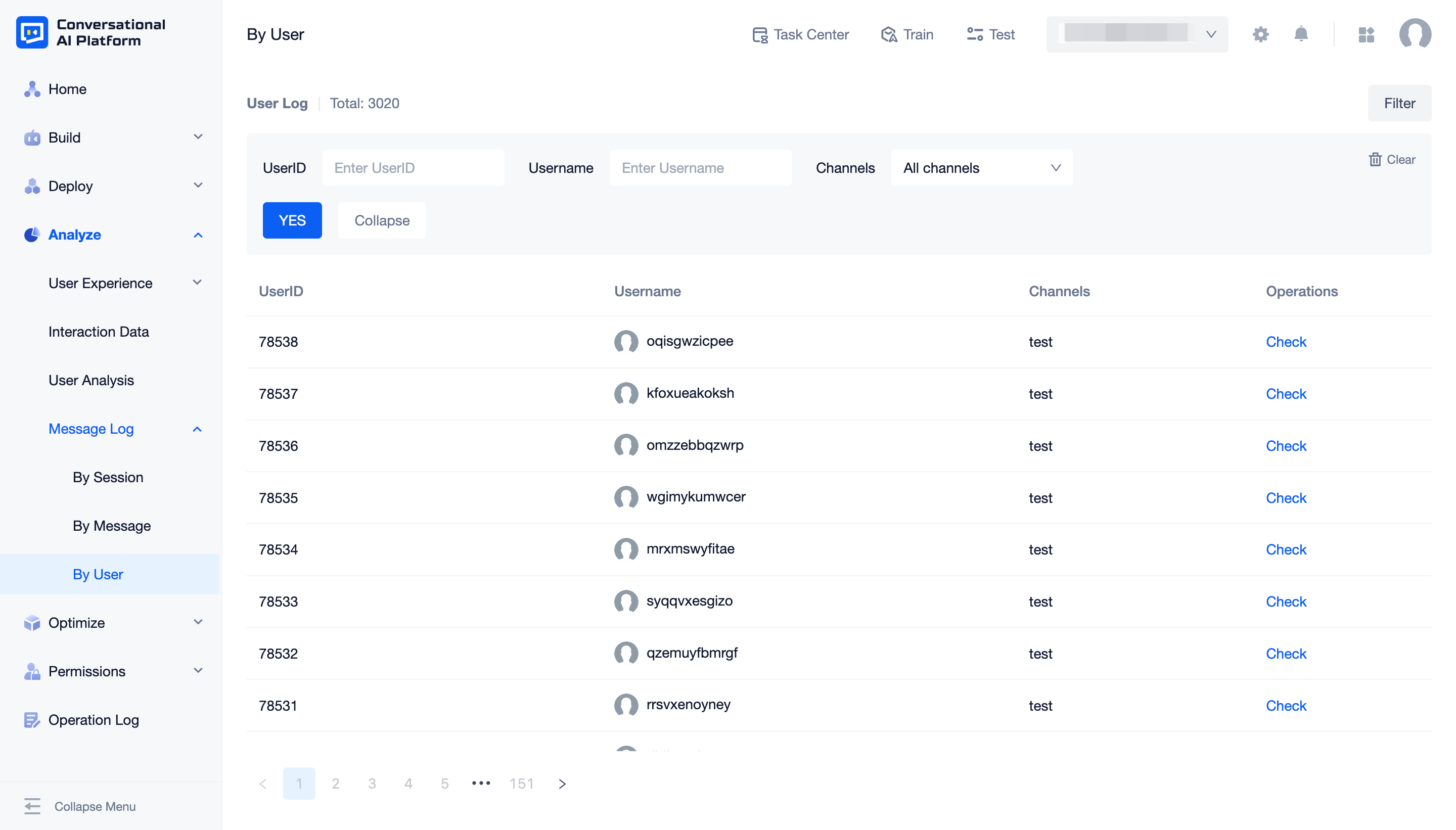
Check log
You can click "Check" on the right to view all the conversation records of the user to date with the agent.