Channel
This chapter will introduce: what is channel, and how to create and use channel integration agents in the platform.
What is Channel?
Channel is the medium through which the bot interacts with end-users.
If you have built an agnet and want it to serve your end-users in a website or APP, you can create a channel and call the GetReply API、SearchDocuments API of the open platform to enbale the conversation and search related capabilities.
note
By default, the platform keeps statistics on sessions based on different channels. Therefore, if you wish to separate the session statistics of the two scenarios, it is recommended to have different channels.
How to create a channel?
- Click "Deploy-Channel" in the menu to enter the channel management page.
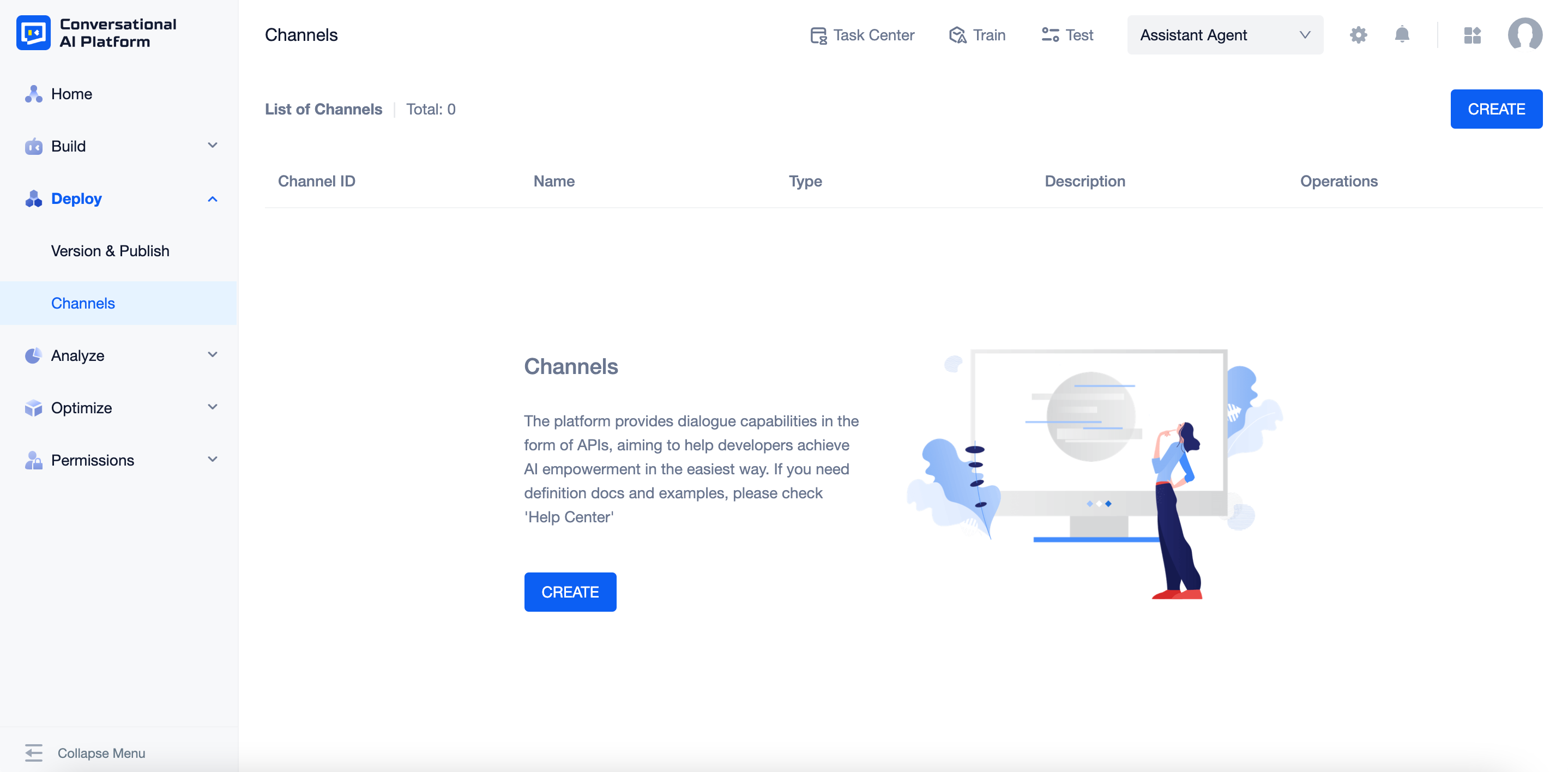
- Click "CREATE", set Channel Name and Channel Type to create a new channel.
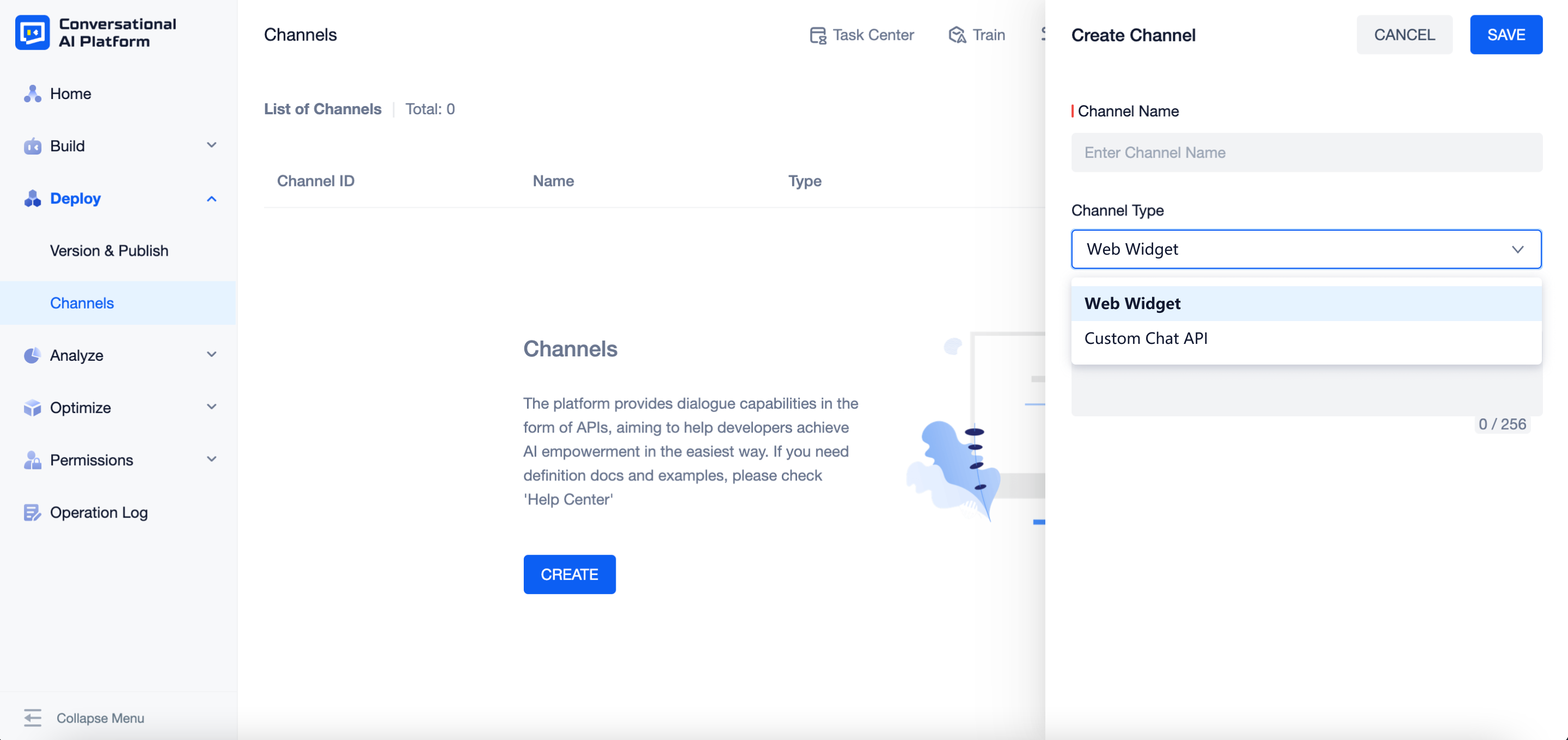
- After creating a channel on the platform, channel list will display the channel ID, channel name, channel type, channel description and operation buttons on the page.
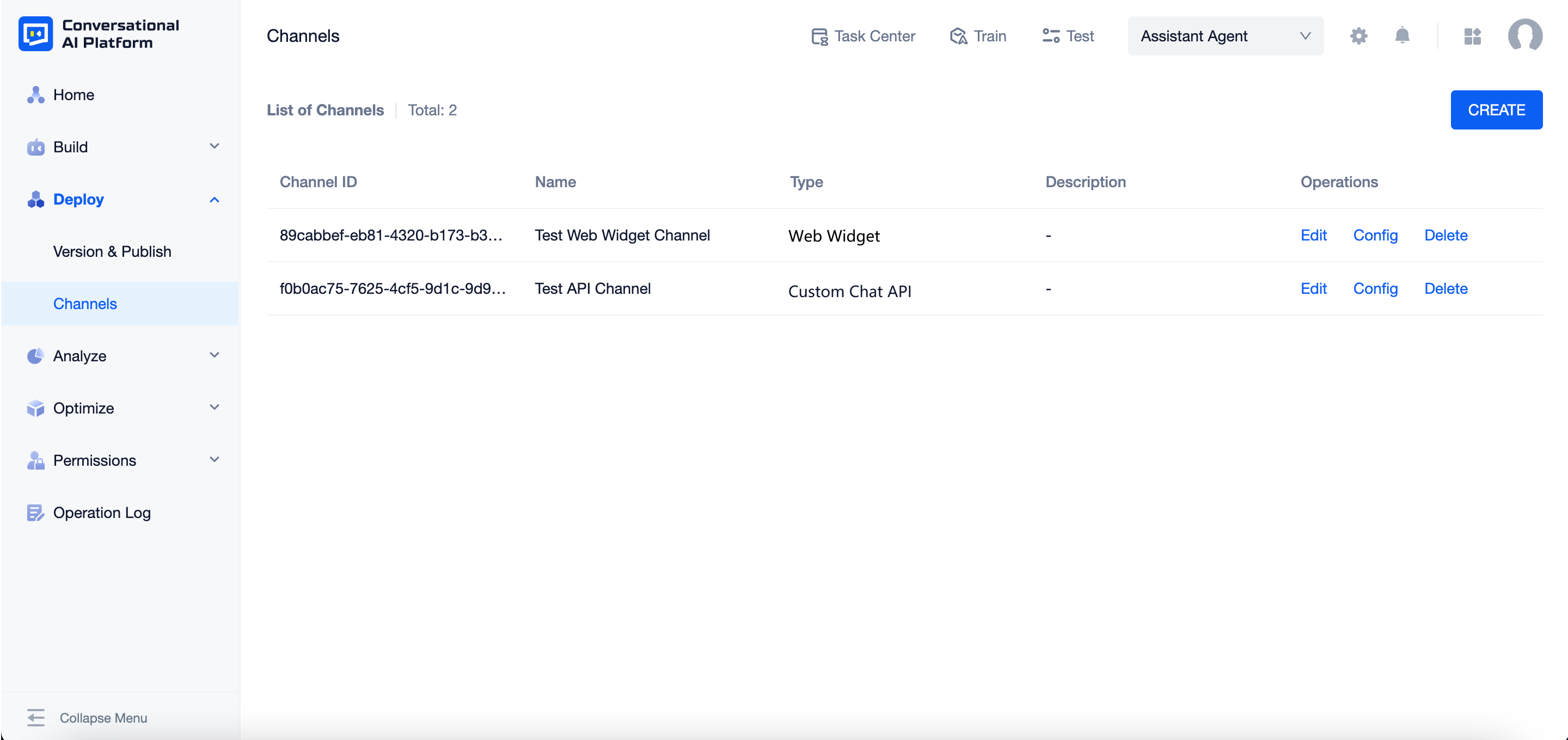
note
Differences between Custom Chat API Channels and Web Widget Channels: The Web Widget type supports customized configurations on Format & Design, Functions and Satisfaction Survey, while the Custom Chat API type not.