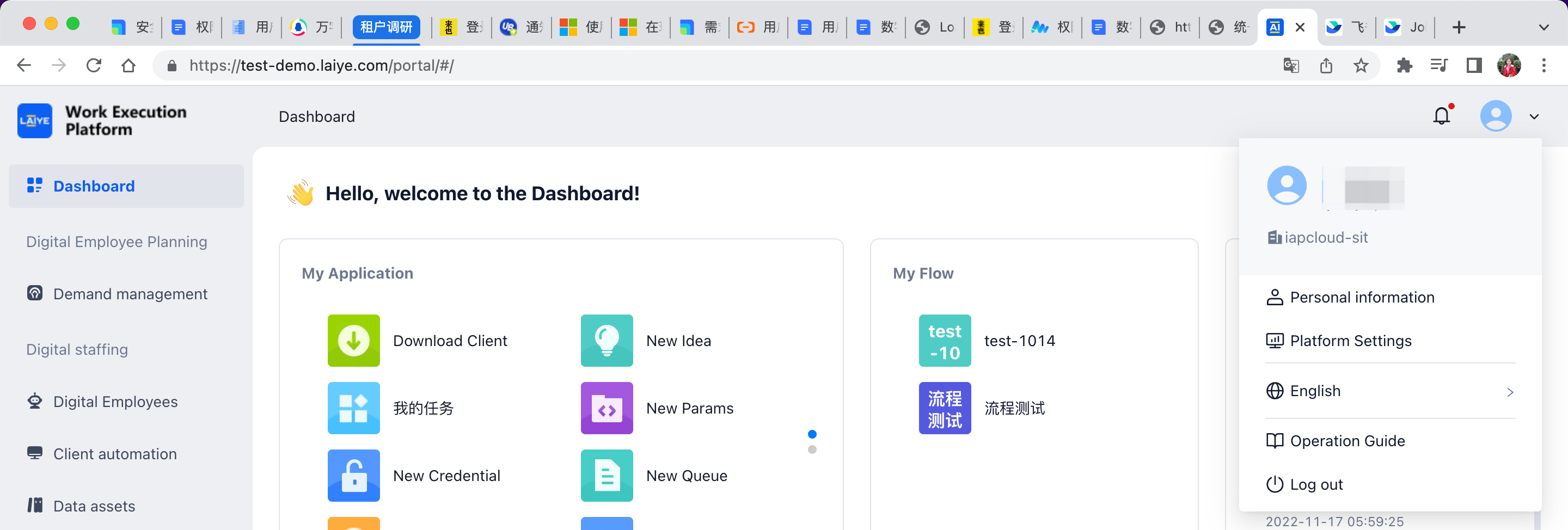login_register
title: Laiye Technology User Center Operation Guide
slug: /
Registration and Login
Due to specific requirements for data security and personal information protection policies in different regions, login and registration methods may vary depending on the environment.
Registration
Registration Address
- Public Cloud
- Private Deployment
https://login.laiye.com/identity/view/#/register
{{yourhost}}/usercenter/#/
The "Register Now" button will only be displayed if the "Allow Self-Registration" feature is enabled in the Multi-tenant Management Backend. For details, please refer to the Multi-tenant Management Backend operation section.
Public Cloud Registration - China Region
- Open the registration page, verify via mobile phone, set a password, and agree to the terms.
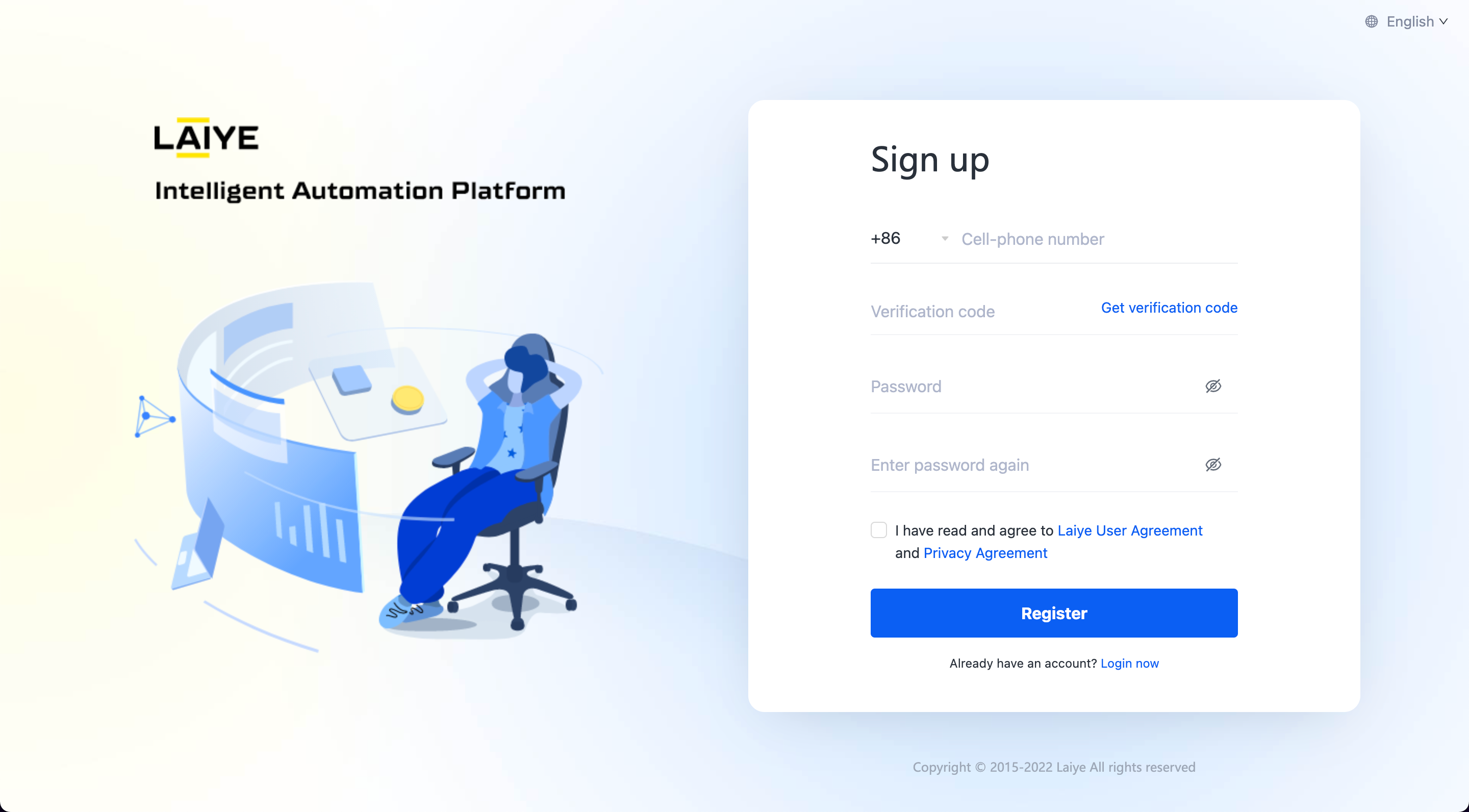
Fill in personal information and organization details to start using the service for free.
After successful registration, the account will become the super administrator of the new organization and can operate any product under the organization.
Public Cloud Registration - Other Regions
- Open the registration page and choose to register using email or LinkedIn account.
- Select your region, verify via email, set a password, and agree to the terms.
- Use a LinkedIn account for quick registration.
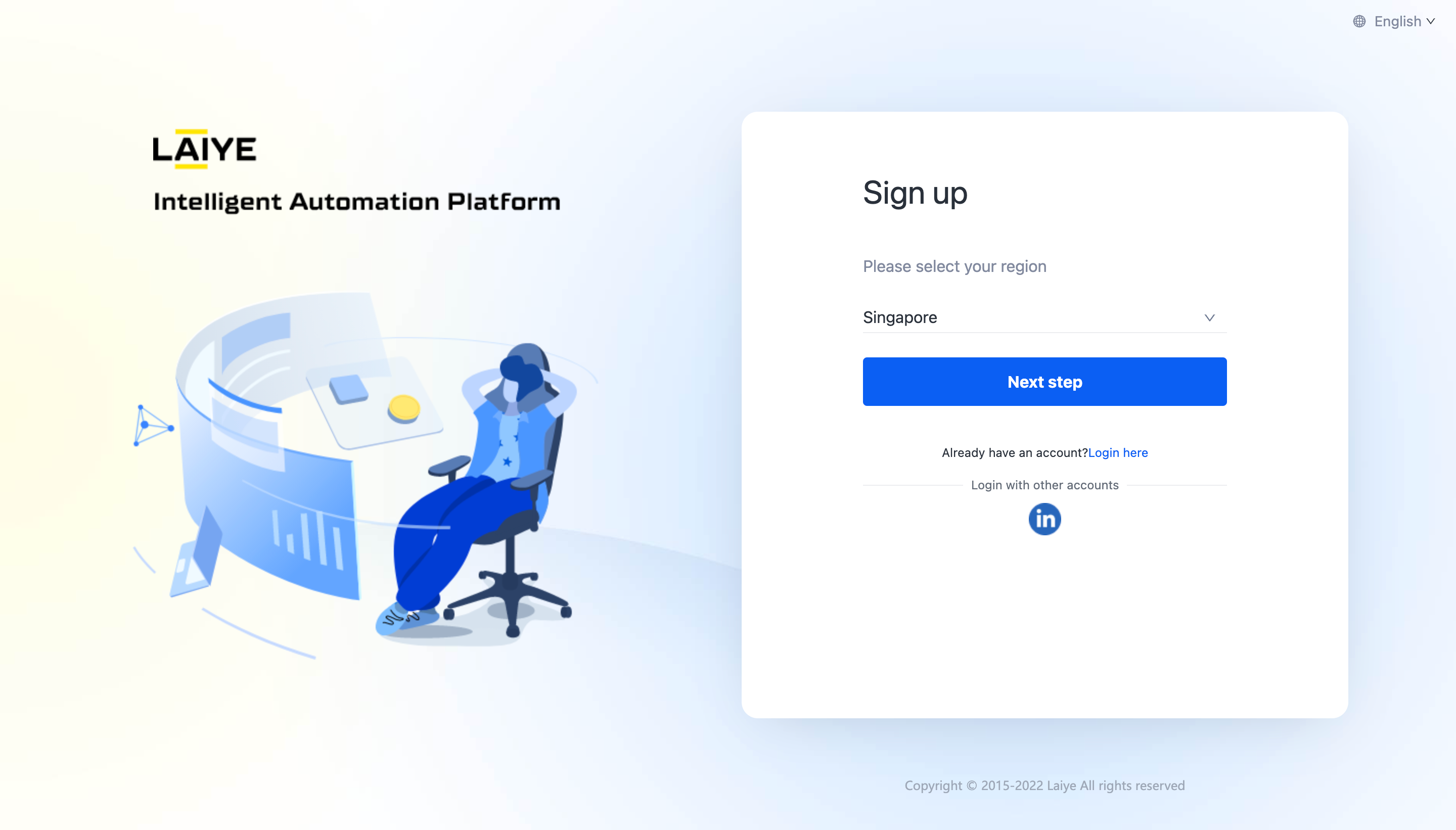
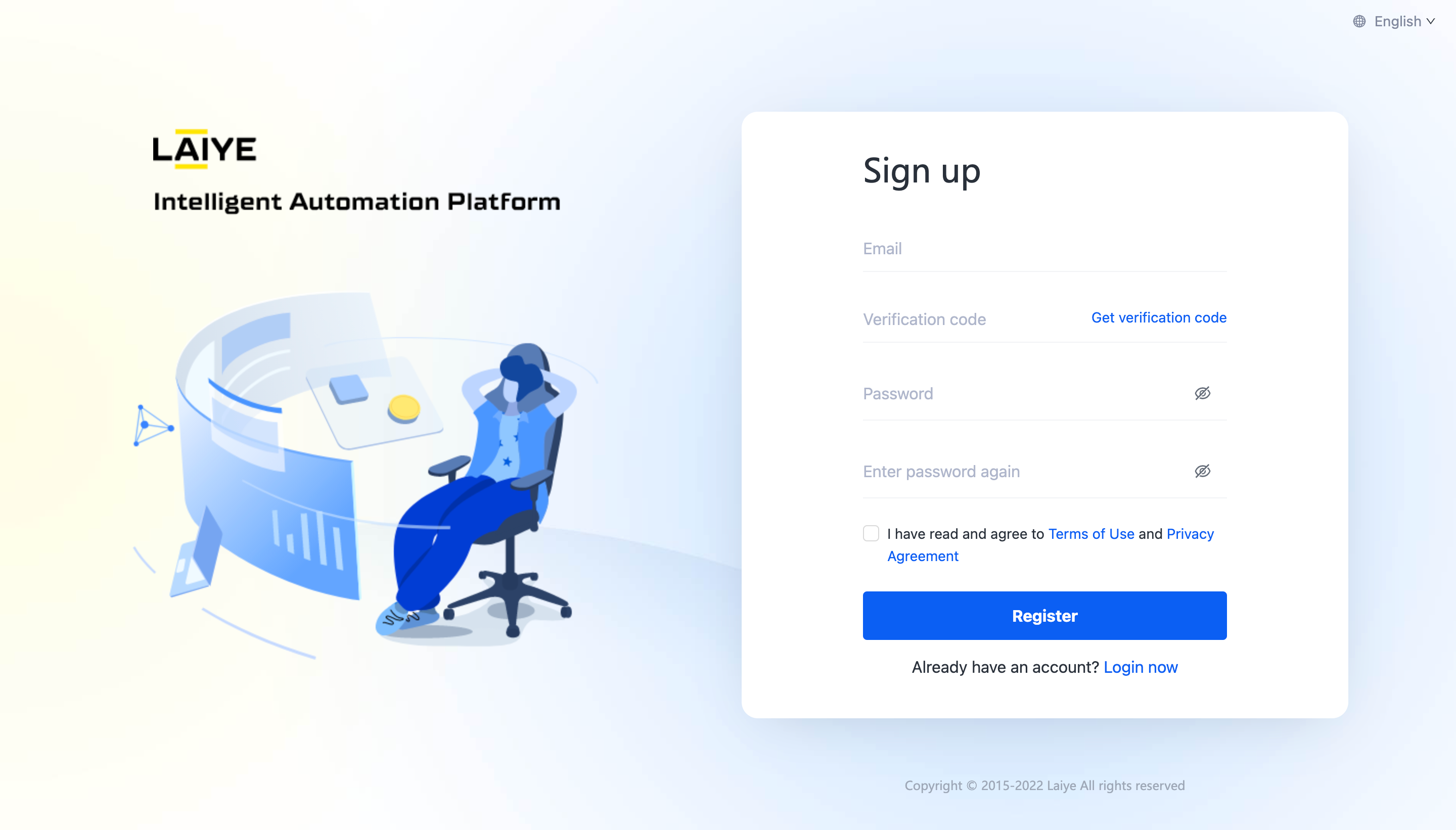
- Fill in personal information and organization details to start using the service for free.
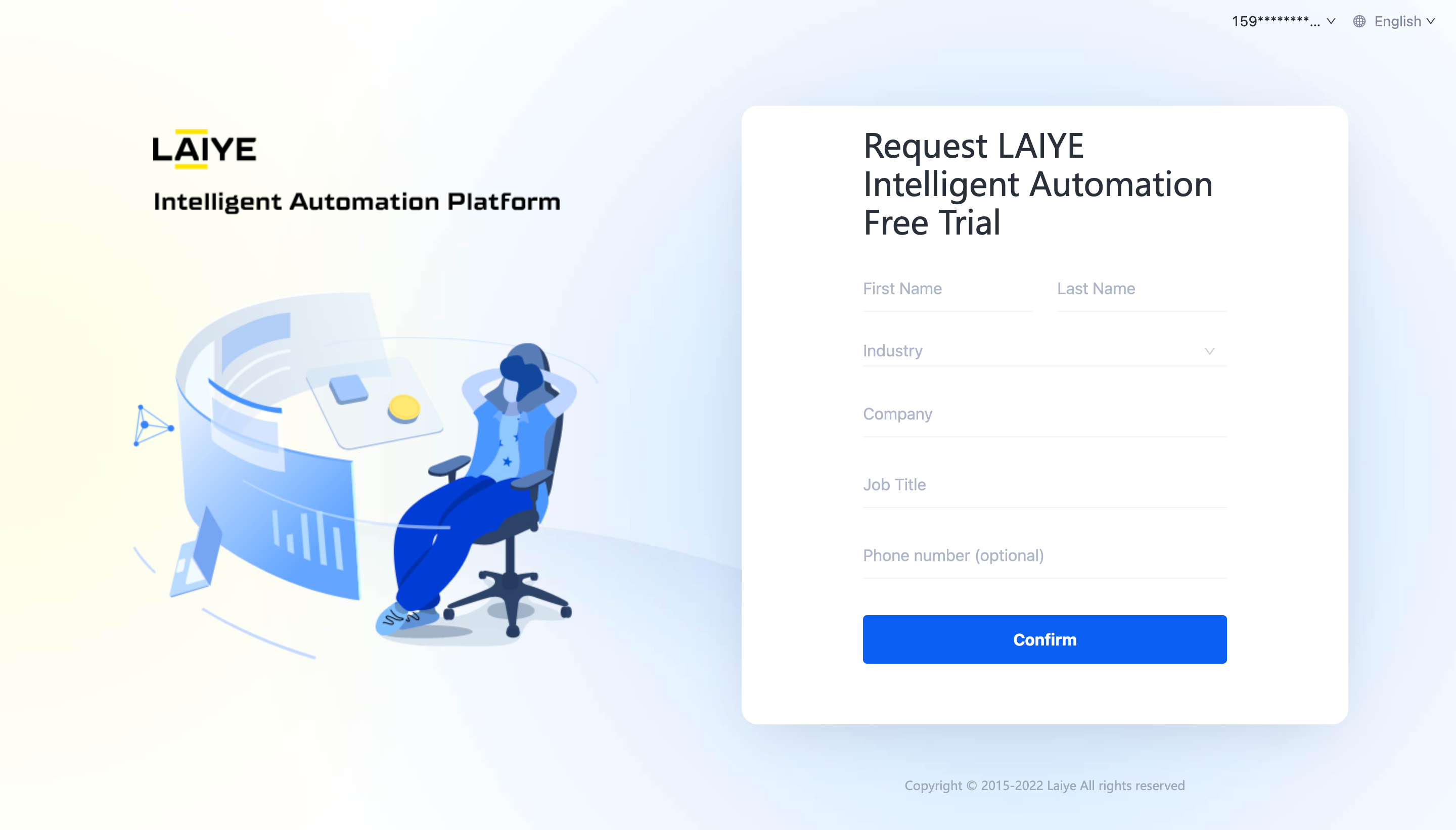
- After successful registration, the account will become the super administrator of the new organization and can operate any product under the organization.
Login
Login Address
- Public Cloud
- Private Deployment
https://login.laiye.com/
{{yourhost}}/usercenter/#/
Login with Username, Mobile Phone, or Email
- Public Cloud
- Private Deployment
- Open the login page and enter the username, mobile phone number, or email used during registration.
- Press the Enter key or click the "→" button.
- Enter the password and click "Login."

Due to regional policy differences, login methods for public cloud vary:
- Accounts or mobile phone numbers are supported in China region.
- Accounts or emails are supported in other regions.
- Open the login page, enter the username or email, and complete password verification before clicking login.
- If the account supports email verification login, you can also log in via email verification code.
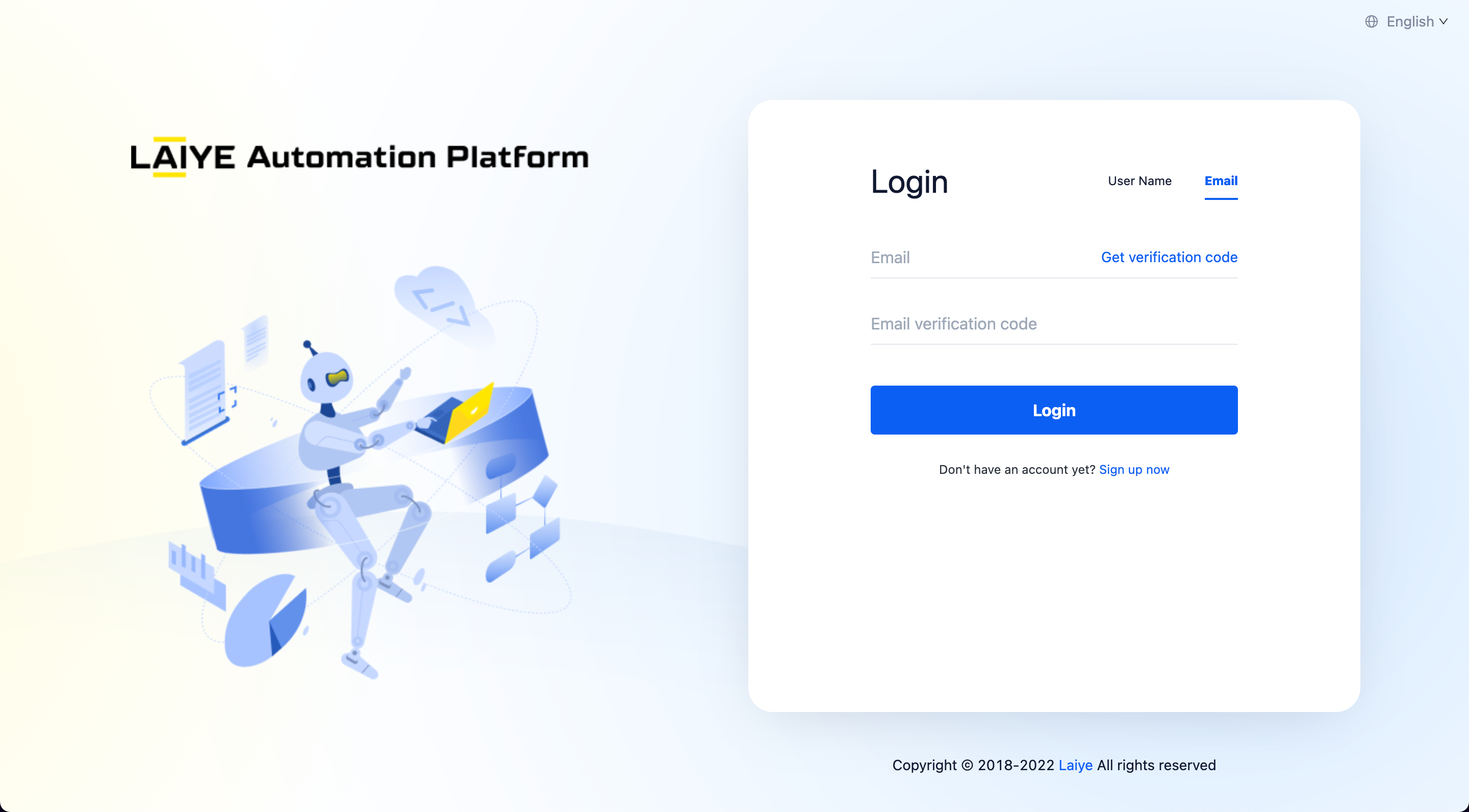
caution
After consecutive failed login attempts with the same account, the account will be temporarily frozen.
Other Login Methods
- Public cloud environments in overseas regions support quick authorization login using LinkedIn accounts.
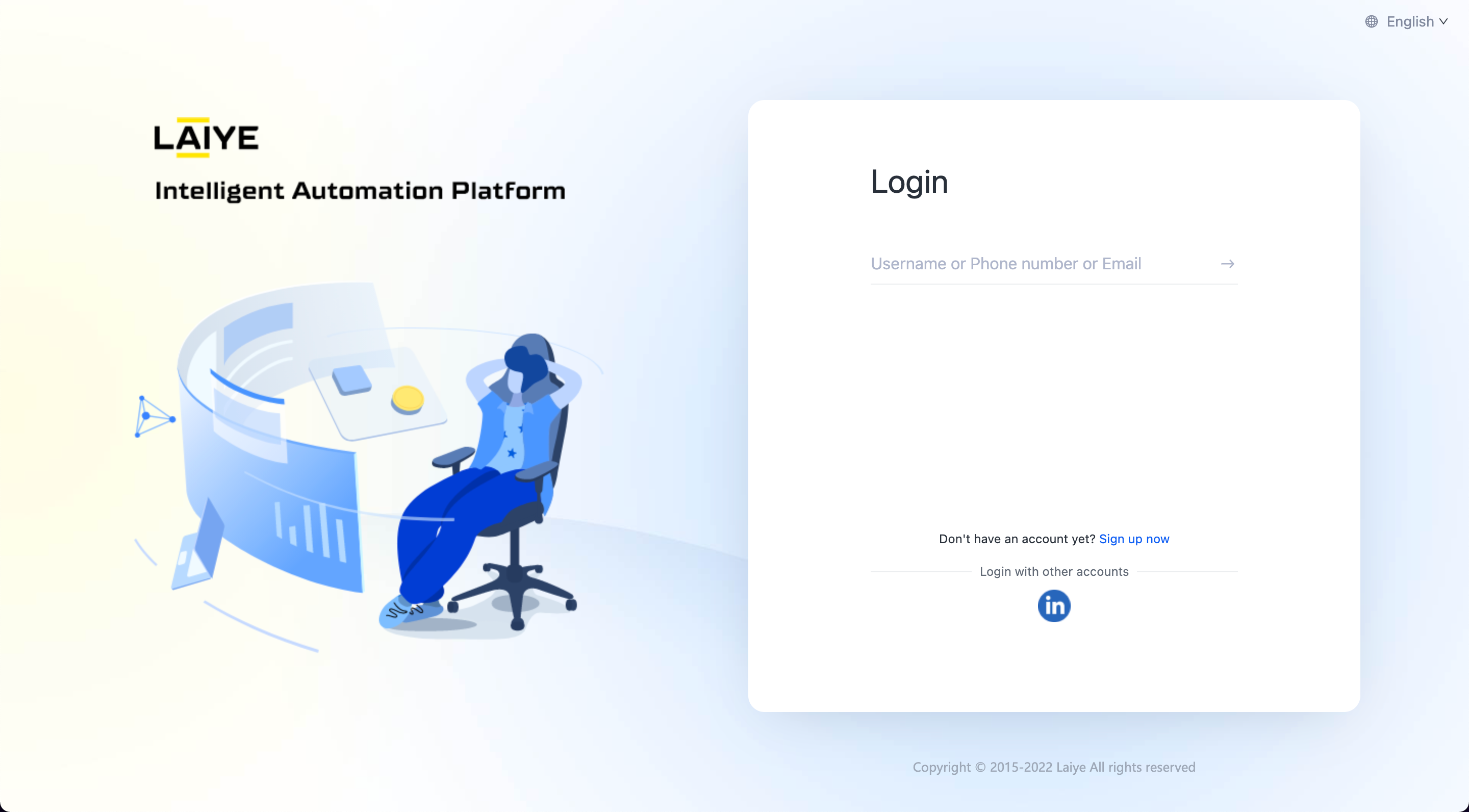
- Private deployment environments support login via customized Oauth2.0 authentication sources or LDAP authentication sources.
Logout
Click the avatar icon in the upper right corner of the page and select "Logout." After logging out, the page will automatically redirect to the login homepage.