Operation Log
The Operation Log module is designed to display the operational activity records of all users within the Operations Management Platform. In the log list, users can view detailed information including: module name, operator, operation content, IP address, description, and operation time. Additionally, the module provides search functionality that allows users to filter logs based on operator name or operation time range. Depending on the permissions assigned to the currently logged-in account's role, users can export log data for further analysis.
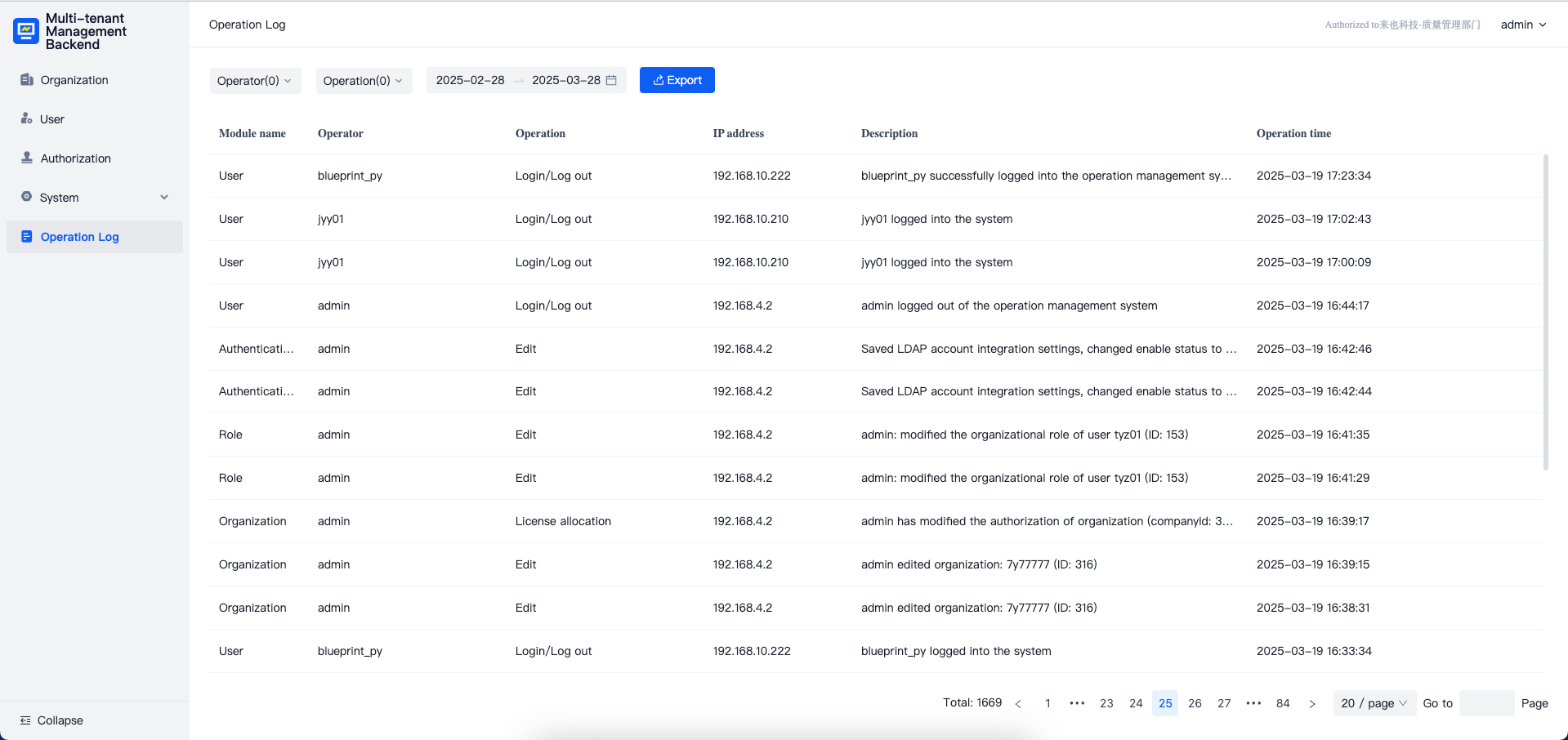
On the Operation Log page, users have the ability to filter log data by selecting specific query criteria. For example, users can choose to filter by operator name or define a specific time range for operations. Once the criteria are selected, the page will automatically refresh and display the filtered list of log entries.
The following provides a detailed explanation of the available search criteria:
- Operator Field: This field records the specific user who performed the operation. Users can select from a dropdown menu to choose a particular operator.
- Operation Time Field: This field captures the exact time when the operation was performed. Users can utilize a date picker component to specify a start and end date range for the operation time.
- User Behavior Field: This field categorizes the type of user action recorded. Users can select one or more behavior types from a dropdown menu to refine their search results.
By clicking on the "Export" button located on the page, users can export the filtered log data as a CSV file for offline analysis. Prior to initiating the export, the system will prompt users to confirm the selected filter criteria to ensure data accuracy.