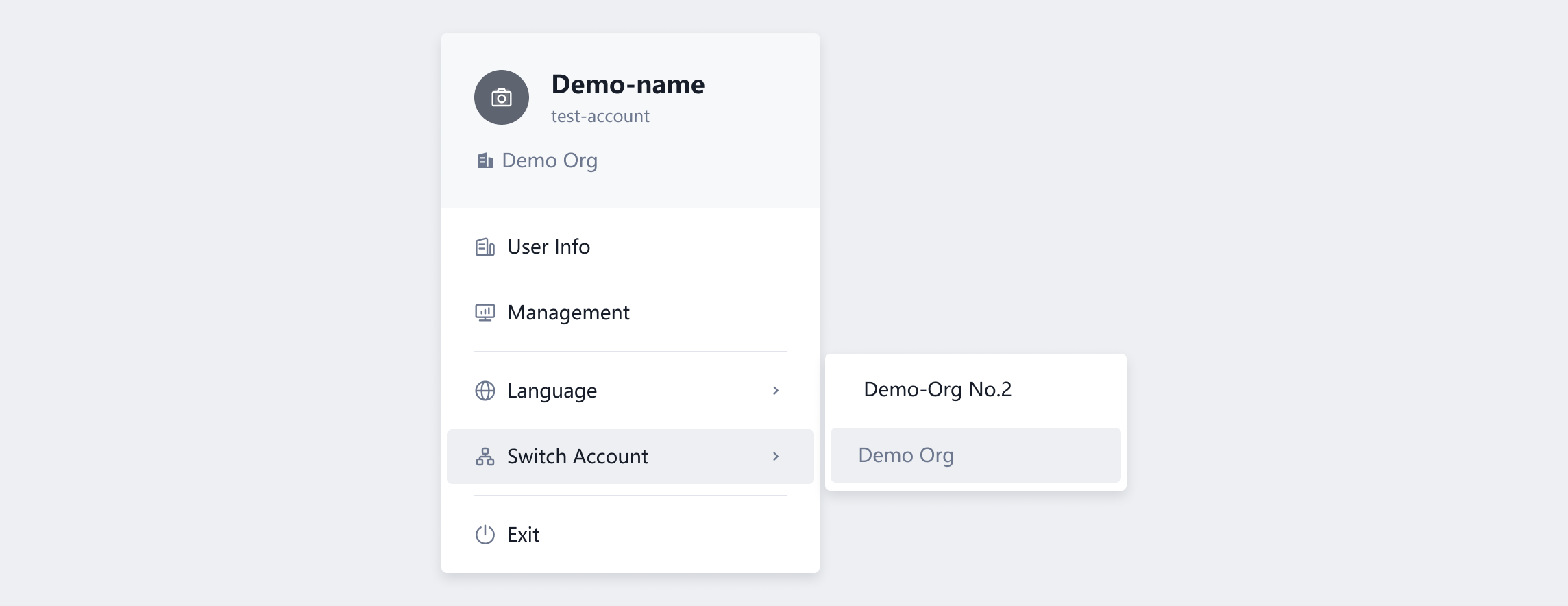Join an Organization
If users wish to collaborate with other members within the organization, they can join the organization using the invitation link provided by the organization administrator.
- Copy the invitation link, open it in a browser, click "Join Now," and follow the step-by-step instructions to complete account verification. This will allow you to successfully join the organization.
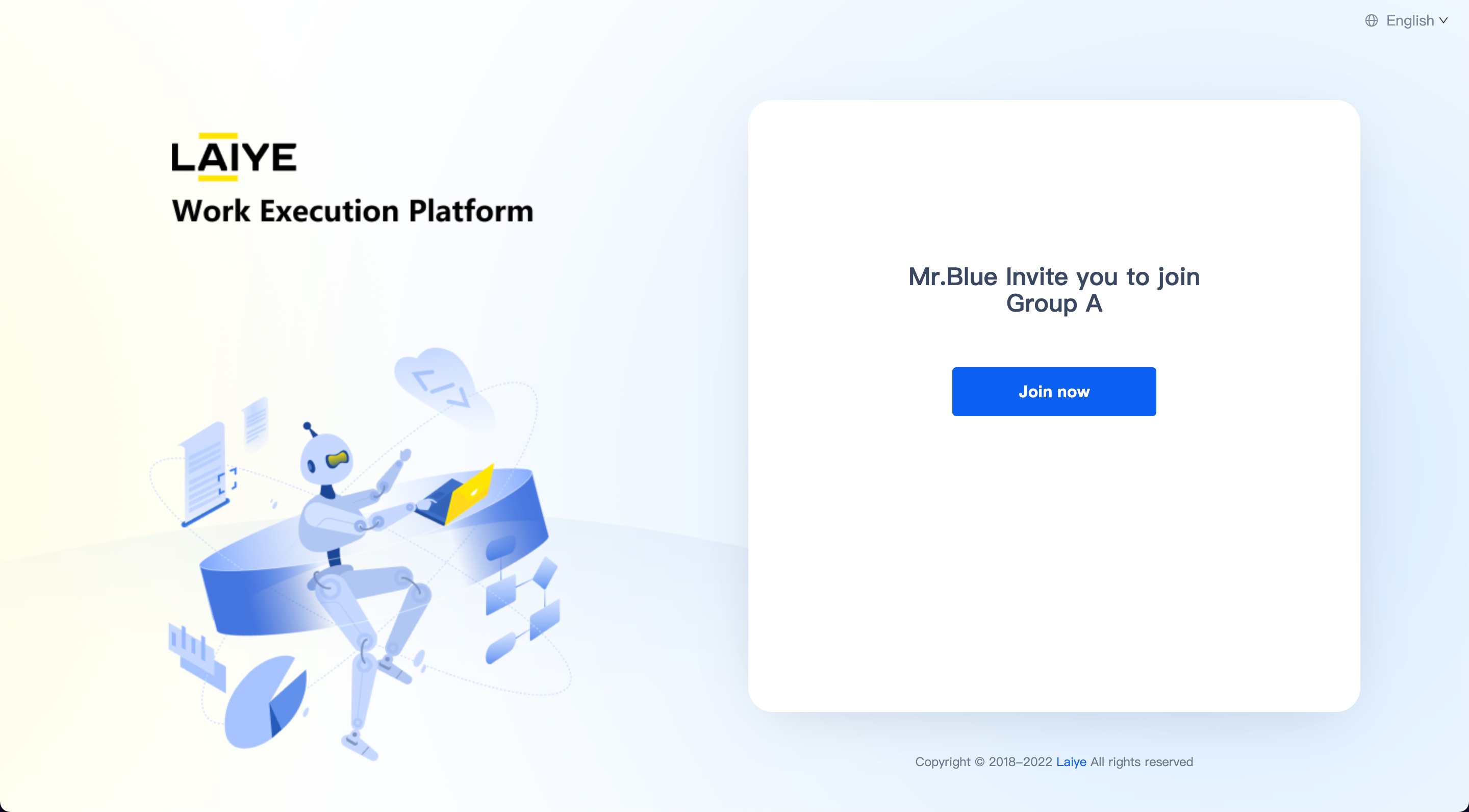
- After joining multiple organizations, users can switch enterprise accounts by clicking on their avatar in the top right corner of the page and selecting "Switch Account."