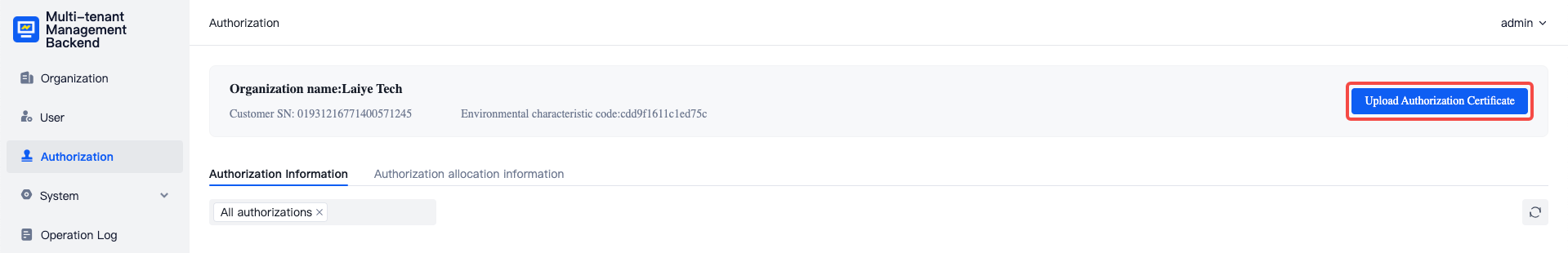Authorization Management
The Authorization Management page is primarily used to view the number and usage of different types of Automation Worker licenses in the system. It also allows updating current authorization information by uploading new license files.
Authorization Overview
Authorization overview is divided into two tabs: Authorization Information and Authorization Allocation Information.
Authorization Information
On the Authorization Information page, you can view all imported licenses in the system and classify them by authorization name.
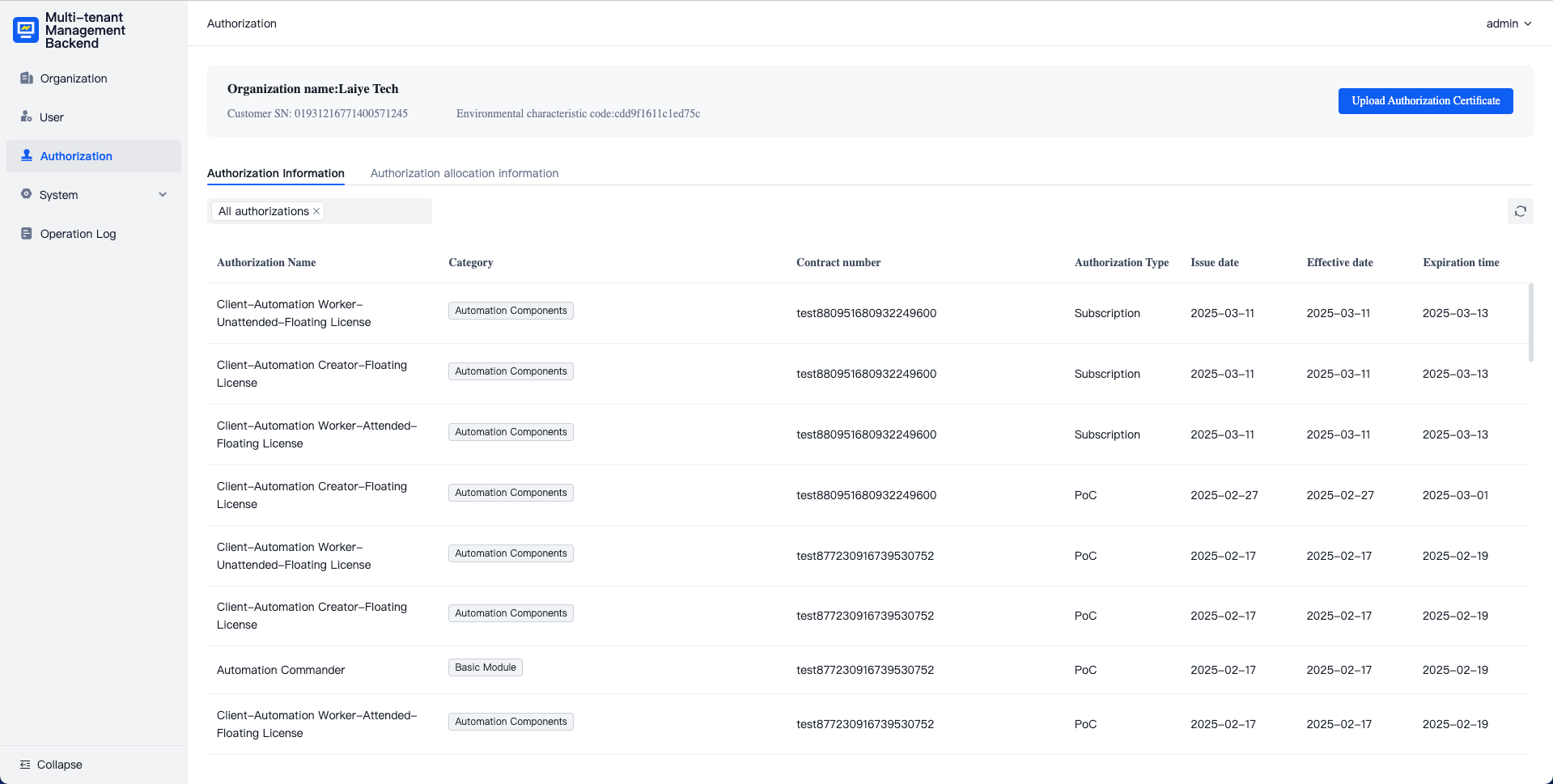
Authorization Allocation Information
On the Authorization Allocation Information page, you can view the allocation status of assignable licenses. Assignable licenses refer to the types of licenses that can be allocated to specific organizations, including:
- Client-Automation Worker-Attended-Floating License
- Client-Automation Worker-Unattended-Floating License
- Client-Automation Creator-Floating License
- Server-Automation Creator-Floating License
- Server-Automation Worker-Unattended-Floating License
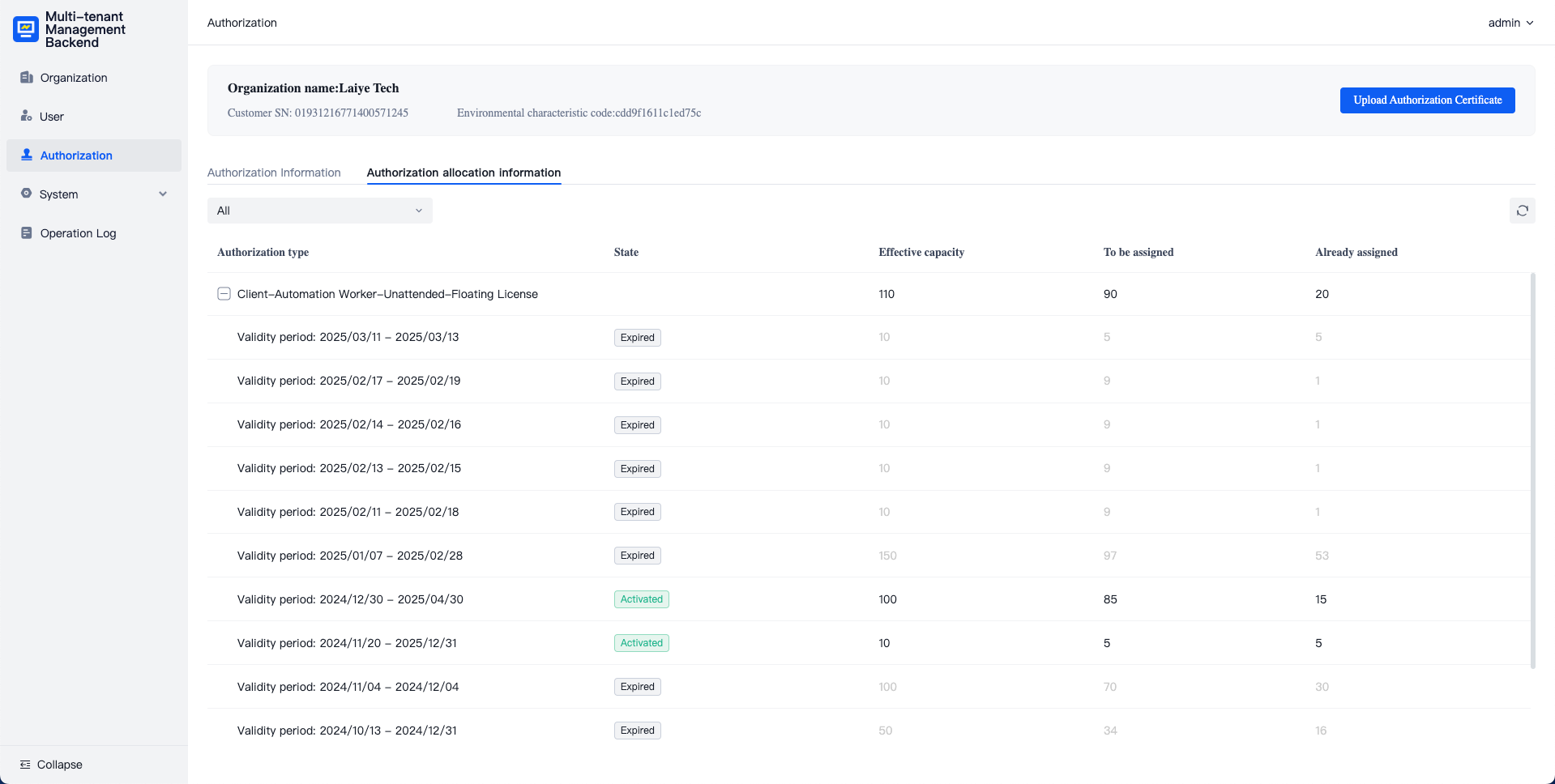
On this page, you can view the actual usage of the current license types. The field information is explained as follows:
| Field | Description |
|---|---|
| Organization Name | Displays the name of the current organization |
| Customer SN | The SN code of the current environment, used to identify different customers |
| Environment Feature Code | A characteristic value related to the hardware of the product deployment environment. The license is bound to this feature value, and if the feature value changes, a new license must be generated and imported |
| License Name | The name of the license service |
| Classification | The category of the license, currently divided into six types: Basic Module, Automation Component, Human-Machine Collaboration, Laiye Intelligent Document Processing, Data Service, CoE |
| Contract Number | The contract number included in the license file, which exists in Laiye Technology's delivery system |
| License Type | License types include Subscription, Perpetual, and POC |
| Issue Date | The generation date of the license file |
| Effective Date | The date the license becomes effective |
| Expiration Date | The date the license expires |
| Status | License status is divided into two categories: Activated (license valid and usable) and Expired (license invalid and past expiration date) |
| Valid Capacity | The total number of valid licenses in the authorization |
| Allocated | The number of licenses currently allocated and in use |
| Pending Allocation | The number of unused licenses, calculated as: Pending Allocation = Valid Capacity - Allocated Capacity |
Importing Licenses
When you need to import a new license, you can click the Upload License Certificate button in the upper right corner of the page, select the license file (in .lcs format), and complete the import operation.