Authorization management
On the authorization management page, you can see all the authorizations that our organization has, which are divided into "basic modules" "CoE", "Data service", "human-computer collaboration", "Laiye Intelligent Document Processing" and "automated components". Click the plus sign before the Category to expand the Category to view detailed authorization information.
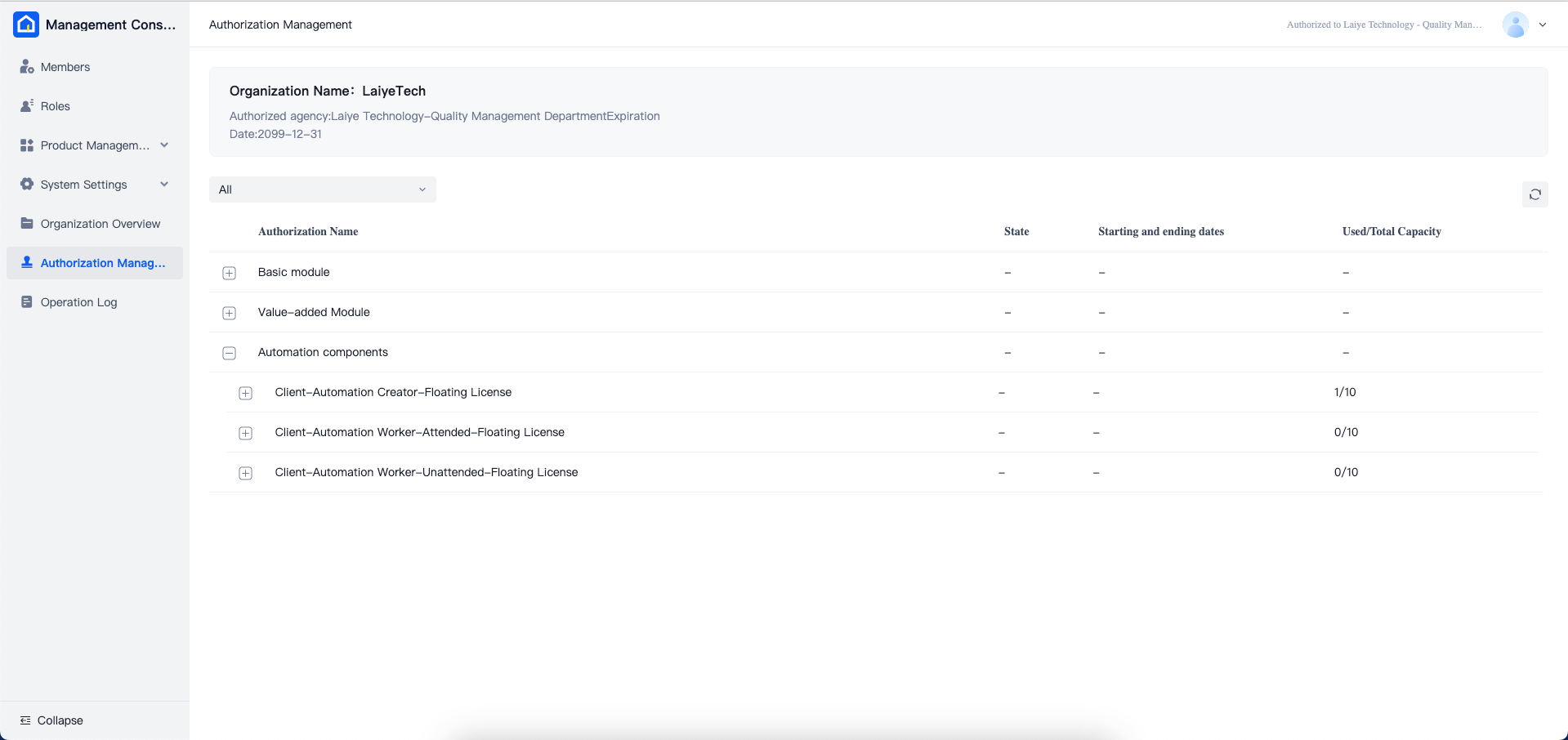
After expanding a certain category, the authorizations under this category will be displayed according to the authorization name. Clicking the plus sign before each authorization can display the import history of this authorization. An authorized import history contains the following information:
- Authorization Name: The detailed name of the authorization. If the authorization is "in the automation component", its Category will be displayed
- Status: Authorized usage status, including three states: "Not Activated", "Activated", and "Expired"
- Starting and ending dates: the effective date of authorization and the end date of service
- Used/Total Capacity: The value of the current used quantity and total capacity. At present, only the authorization in the Category of automation components has this information. Other authorization is not counted by quantity because it is at the service level of the platform