Real-time Monitoring
Through "Automation Commander > Automation Worker > Real-time Monitoring", you can view the real-time screen of the unattended Worker client. At the same time, you can also view the historical operation records and screen recordings of each unattended Worker.
matters needing attention:
- Preconditions: when installing Laiye Automation Worker version 6.0.0 or above, if you are using it as an unattended Laiye Automation Worker and want to realize unattended Laiye Automation Worker Real-time Monitoring, after the installation is successful, if a pop-up window appears asking whether you are allowed to access Laiye Automation Worker, please select "allow access" to allow the Laiye Automation Worker to start.
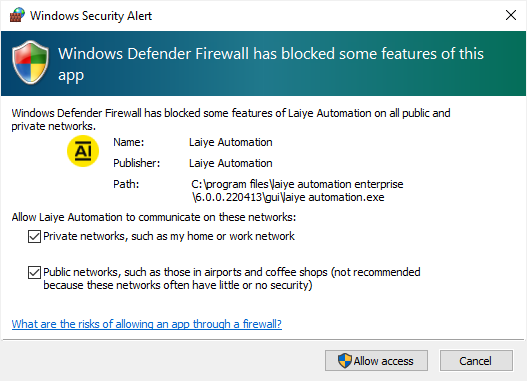
- Similarly, after successful installation, if a pop-up window appears asking whether to allow VNC access, please select allow access to allow VNC service to run. VNC service is one of the preconditions for the Laiye RPA Commander to conduct Real-time Monitoring on the unattended Laiye Automation Worker.
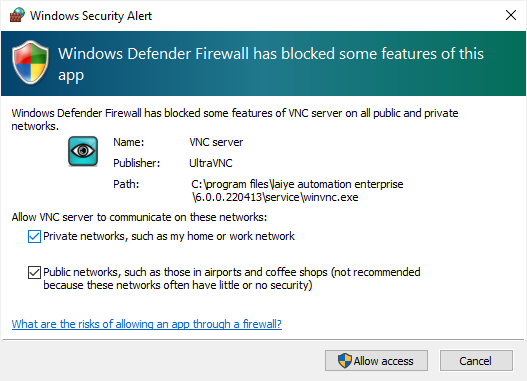
When the unattended Laiye Automation Worker client is Real-time Monitoring by the Laiye RPA Commander, the VNC service will be automatically started. Please do not close the VNC service manually and do not change the default settings of the VNC server program.
If you exit the VNC server program manually under the condition of "allow access" and the unattended Laiye Automation Worker is still online, the unattended Laiye Automation Worker can automatically start the VNC service when the Laiye RPA Commander performs Real-time Monitoring on the current unattended Laiye Automation Worker.
If you do not want the unattended Laiye Automation Worker client to be Real-time Monitoring when running the Process, you can ask whether to allow the Laiye Automation Worker to access and whether to allow the VNC server to access after the installation is successful without clicking "allow access".
If you want to change the settings of the VNC service from "allowed" to "not allowed", or from "not allowed" to "allowed"), you can uninstall the Laiye Automation Worker client, reinstall it and change the installation path.