Log
Operation records are used to view and supervise the operation records of the current Laiye Automation Worker.
Attended - the Node-locked License Laiye Automation Worker is used offline and has no connection with the Laiye RPA Commander. The operation records and screen recording files will only be saved in the local folder.
Attended - the operation records of the Process and Group of the Floating License Laiye Automation Worker will be synchronized to the Laiye RPA Commander, and the screen recording file will only be saved in the local folder.
The operation record list includes the names of Process and Group, operation start time, operation duration, operation results and operation items (operation details and view screen recording). It supports opening multiple operation details and screen recording windows at the same time.
Log details
Run details, used to view the details of Process operation and run logs.
Details, including running result, running result details, Process type, Version list, Process running engine version, Group, Clone running, running mode, Trigger name, start time, running duration and other information.
The operation log includes the system log automatically generated during the operation process and the log written by the RPA development engineer using the log command when editing the Process file through the Laiye Automation Creator.
The operation log supports the functions of viewing line number, automatic line feed, jump to specific line and search. For long log information, you can view it through the scroll bar or full screen.
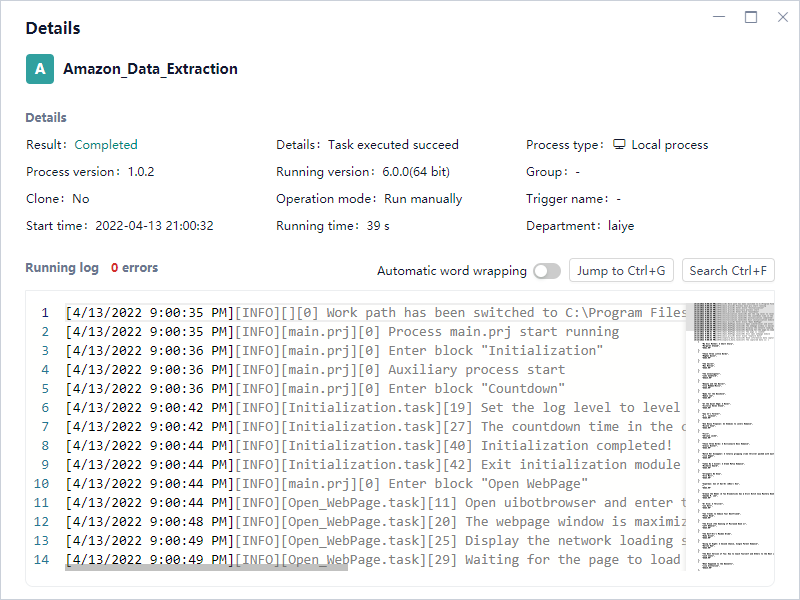
View recording screen
View screen recording is used to view the screen recording of Process operation process.
For Attended Laiye Automation Worker, please set whether to record the screen in "Settings > screen recording settings".