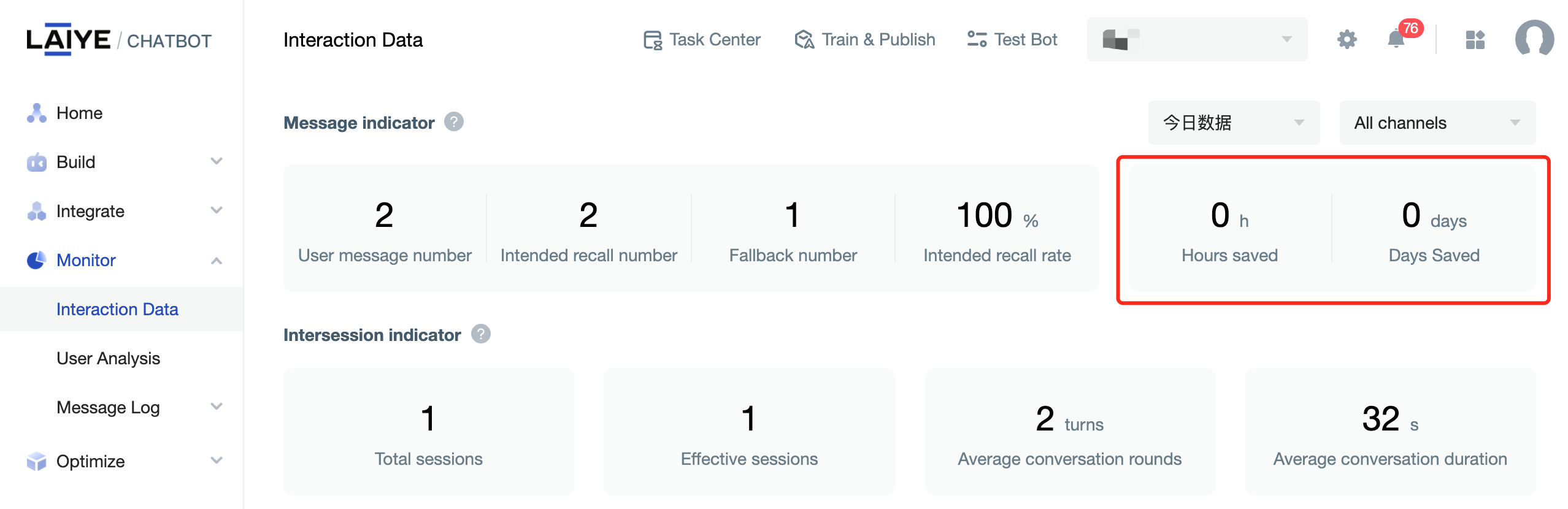Interaction data
This chapter will explain: news and conversation interaction related concepts, indicators and how to view the trend graph.
Assuming that your agent is online and having dialogue with users every day, you might want to see the interaction data between your agent and users to help you understand the performance of the agent.
The interactive data page of the system provides key indicators of the interaction between the user and the agent. On this page, you can view:
-Message indicator: indicators around the intention to recall or not -Intersession indicator: indicators related to dialogue interaction between the user and the agent -Message trend: Time trend graph of news indicators -Session indicator: Time trend graph of session indicators -Hours saved: the time to manually reply to a message (20s by default) * the number of intentional recalls, unit: hour, man-day
Before looking at specific interaction indicators, you need to first understand the concepts of "sessions" and "conversation round".
Basic Concepts-Sessions and Conversation rounds
- Conversation round: This is the question and answer between the user and the agent, which is called "conversation round".
- Sessions: The conversation record of a complete context between the user and the agent - a message initiated by the user to the agent is counted as the beginning of a conversation, and within 15 minutes of the last message, if the user does not continue to send messages, it is considered as the end of a conversation.
Usually, a conversation consists of multiple conversation rounds. The session ends, that is, the user has not initiated the next round of dialogue within 15 minutes of the last round of dialogue. for example:
Dialog example User: How is the weather tomorrow? Agent: May I ask which city you want to check the weather? User: Beijing Agent: The weather in Beijing will be sunny tomorrow, 25 degrees. (The session ends, users no longer ask questions, and agents no longer reply)
Indicators and analysis
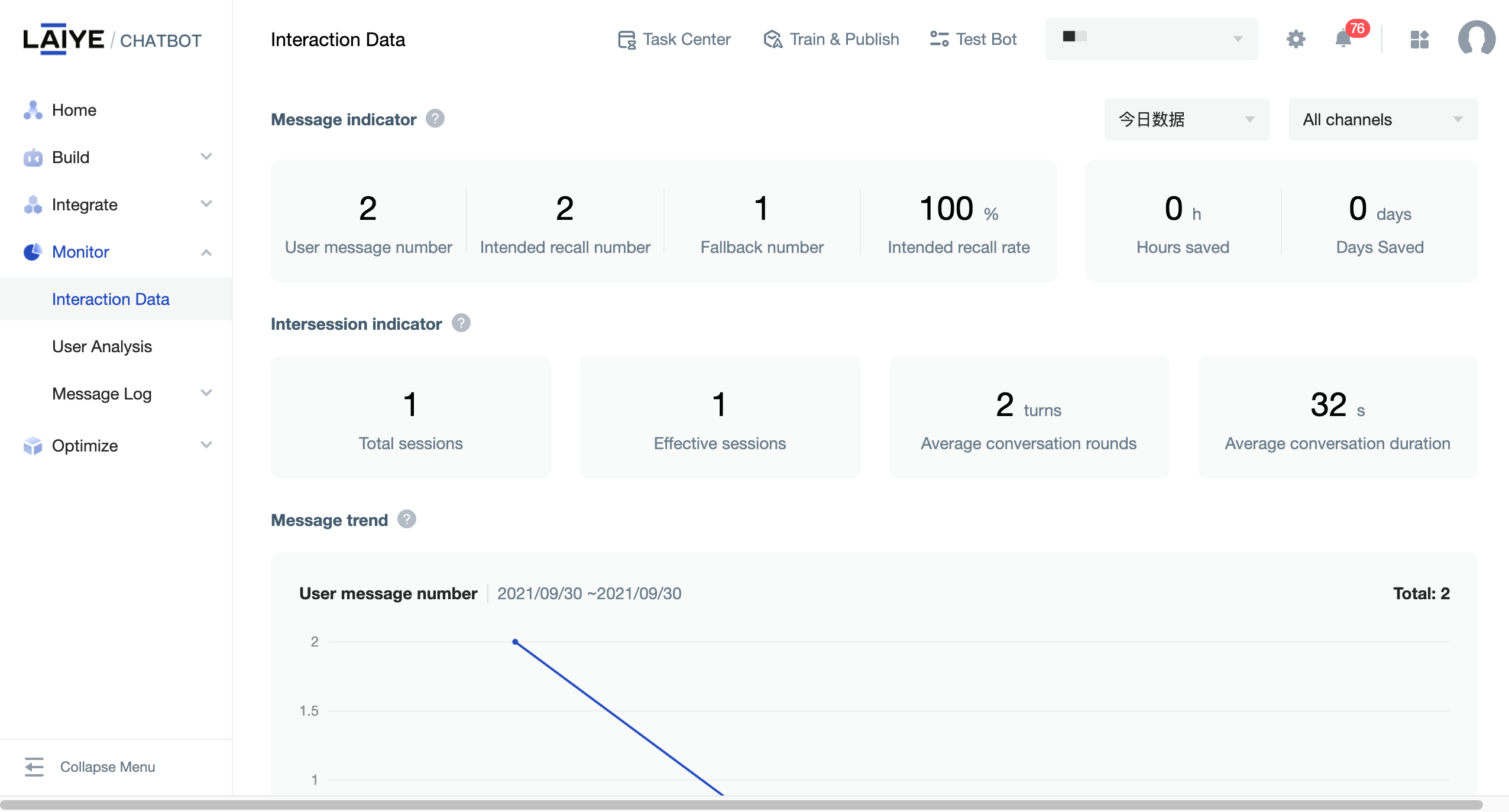
1. Message indicators
Message indicators, centered on whether the intention is recalled or not, display today’s real-time situation by default: -User message number: the number of messages sent by users -Intended recall number: the number of intentional recalls -Fallback number: the number of times the bottom of the pocket was recalled -Intentional recall rate: number of intentional recalls/number of user messages*100%
2. Interaction indicator
Interaction indicators provide an indicator of the amount of conversations between the user and the agent, and show the real-time situation today by default: -Total sessions: the total number of conversations, that is, the number of conversations between the user and the agent. Any party sending a message is the beginning of the conversation -Effective sessions: All conversations contain at least one text, voice and other messages actively sent by the user, which is a valid conversation. This indicator is used to describe the amount of conversations between users and agents. -Average conversation rounds: total number of user messages/number of active users in a certain period of time -Average conversation duration: total session time/number of sessions within a certain period of time
3. Message trend
The message trend includes the number of user messages, the number of intentional recalls, the number of bottom replies, and the trend graph of the intentional recall rate over a period of time, which can be viewed by filtering a certain period of time in the upper right corner.
4. Session indicator
Session indicator include total conversation volume, effective conversation volume, average conversation rounds, and average conversation duration over a period of time. You can filter a certain period of time in the upper right corner for viewing.
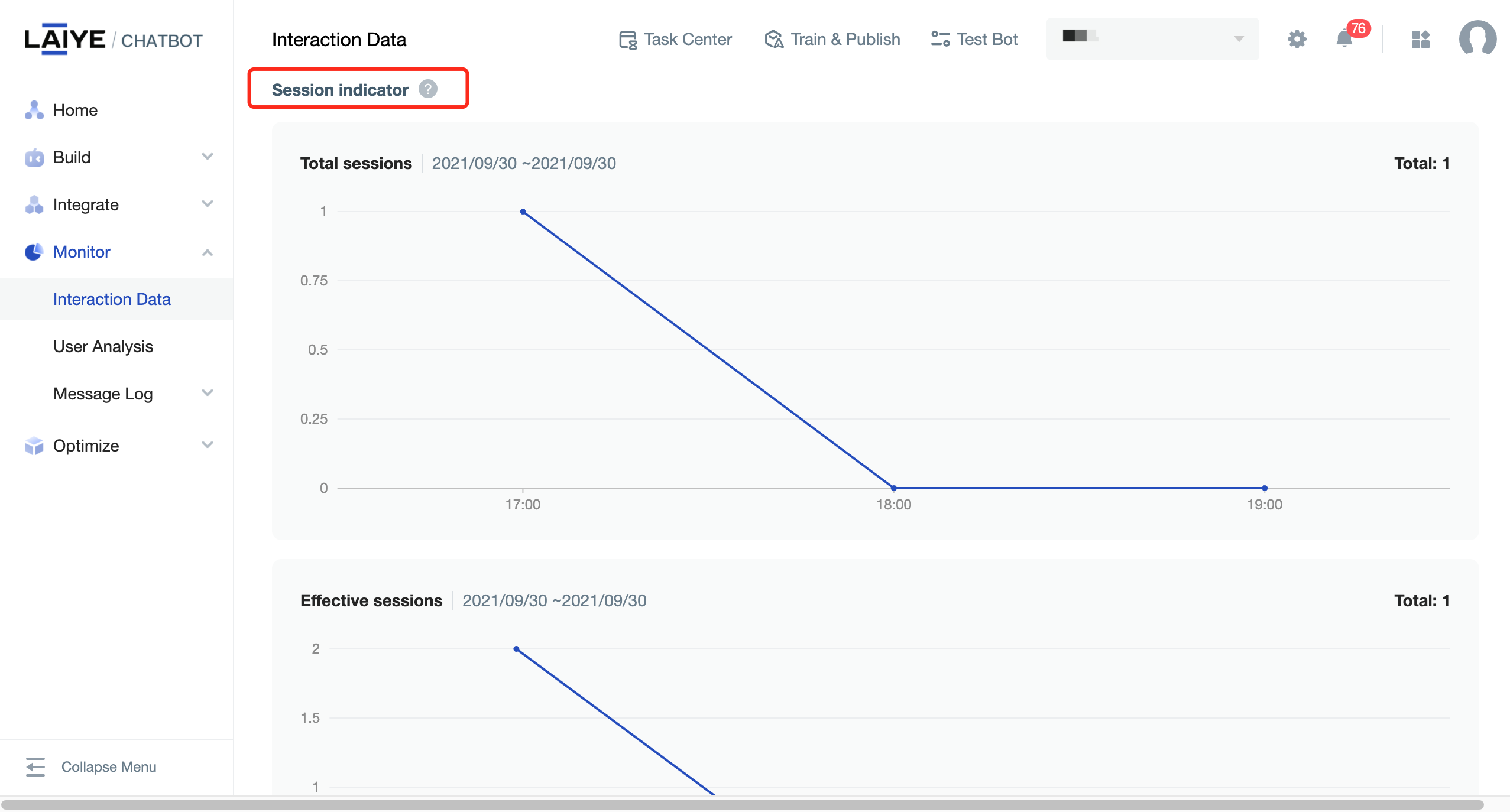
5. Hours saved
The time saved by the agent refers to the time that the agent can actually help the user save (the default is 20s for a manual reply to a message).