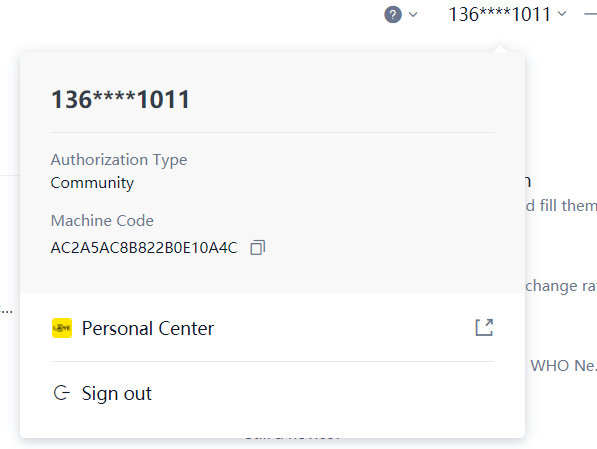Start
Start
After you log in successfully, you will enter the "Welcome" homepage, where you can start your creation Activity: create a new process, create a new Library, and create a new process based on the Enterprise Process Template. If you are a novice, you can first open the preset automated process example to see the effect when running, or at the same time open the novice guide (official website - training center or Laiye Learning Zone) to quickly learn according to the guidance of the tutorial. If you encounter problems in the process of using, welcome to our community forum to exchange and learn with developers. When you want to test your learning outcomes, it is strongly recommended to enter our college and participate in the Laiye RPA Developer Certification exam online. The exam courses fully follow industry training and exam standards and are currently divided into three levels: Level 1, Level 2, and Level 3.
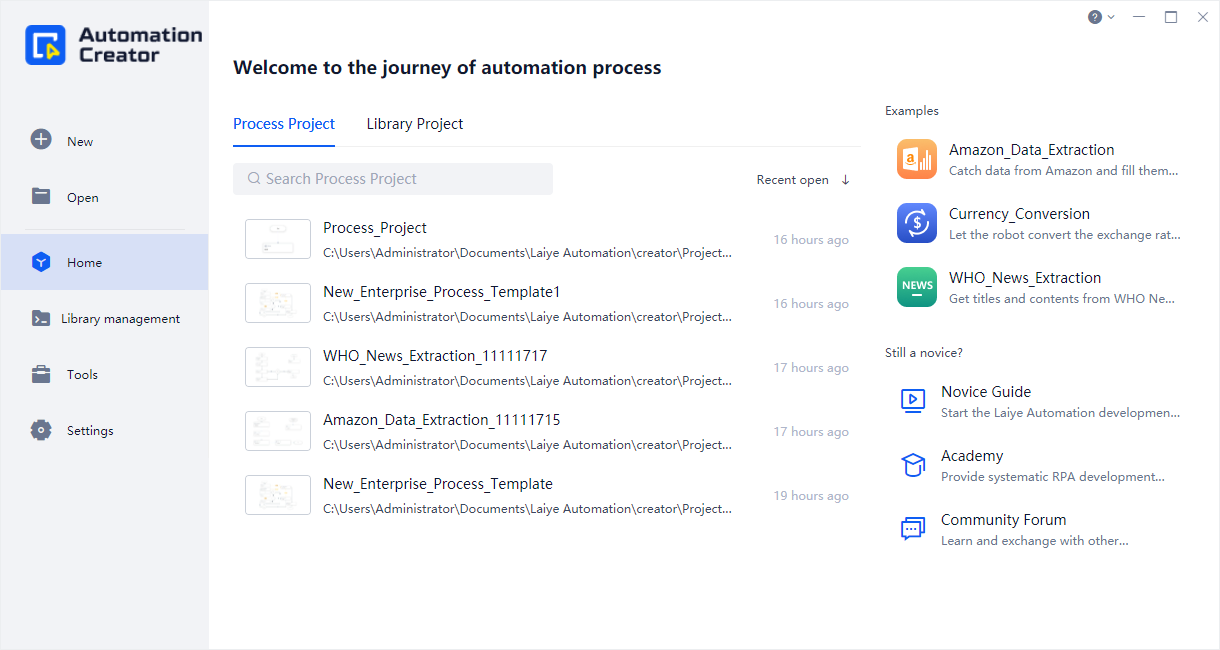
User information
On the top right side of the homepage, click on the user name to view tenant name and other information. You can also quickly click on the menu to enter the "Personal Center" or Sign out.