Data
Data is used to manage the data that needs to be dynamically stored and transferred in RPA automated Process. Note: when editing an RPA Process through the Laiye Automation Creator (Enterprise Edition), you can use the "Parameter, Credentials, Queues" in the command module "commander" to set or read the "Parameter, Credentials, Queues" in the data management.
Queues
It is used to view and manage the Queues for RPA Process calls. You can set the Queues name here for creator or worker to get and call.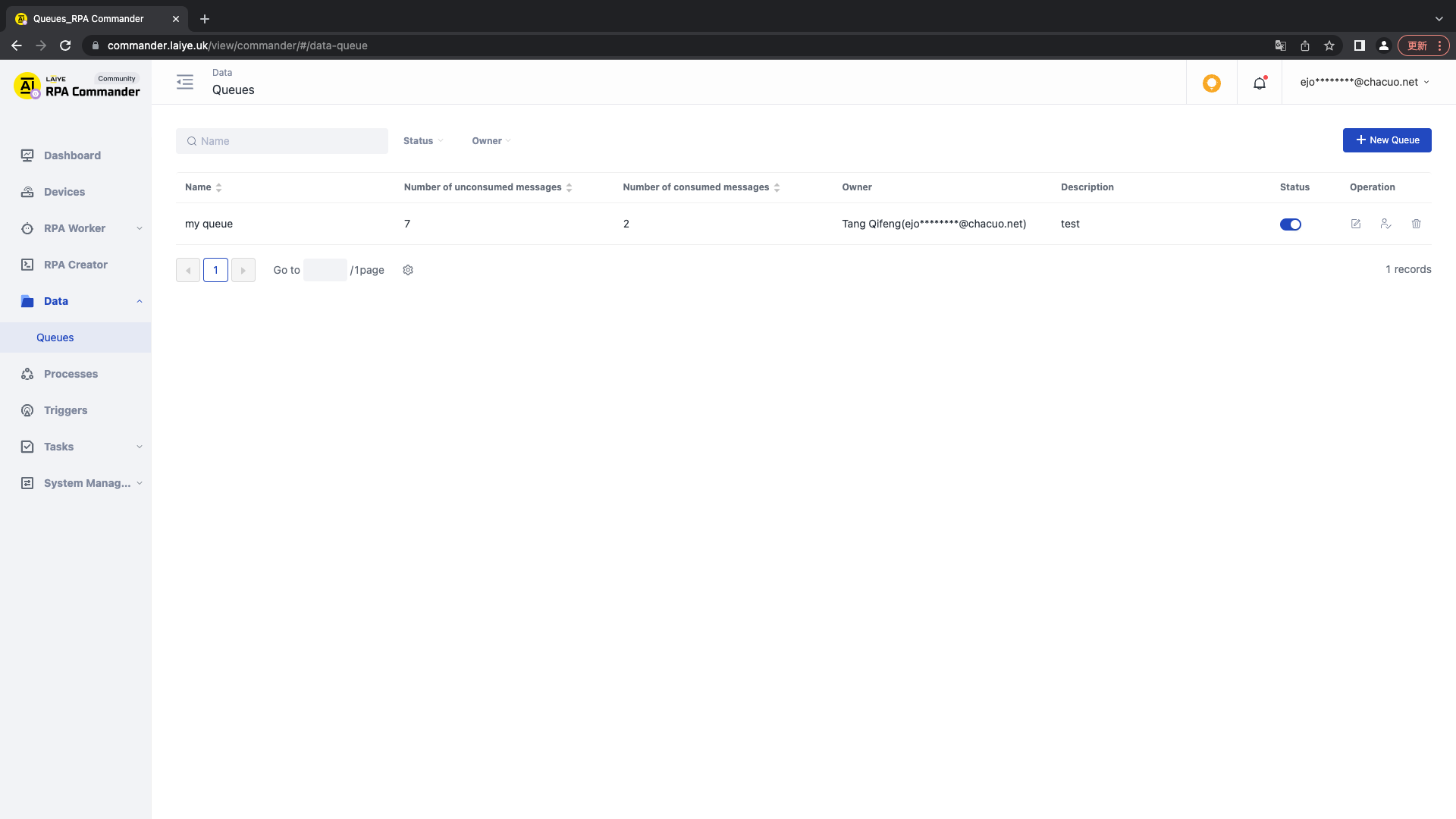
Newly build
To create a new Process, click the "new Process" button, fill in the name and description, and then save it.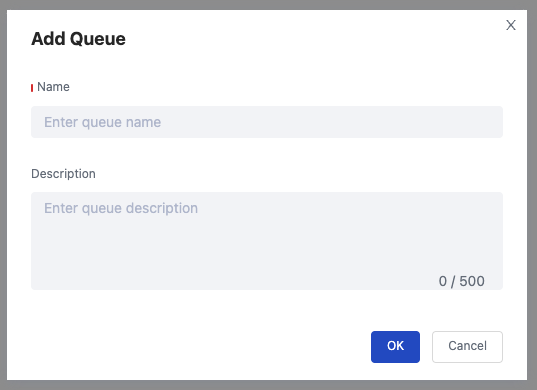
Add Collaborator
Click the Queues that needs permission control in the list, and click Add Collaborator to set the corresponding collaborator.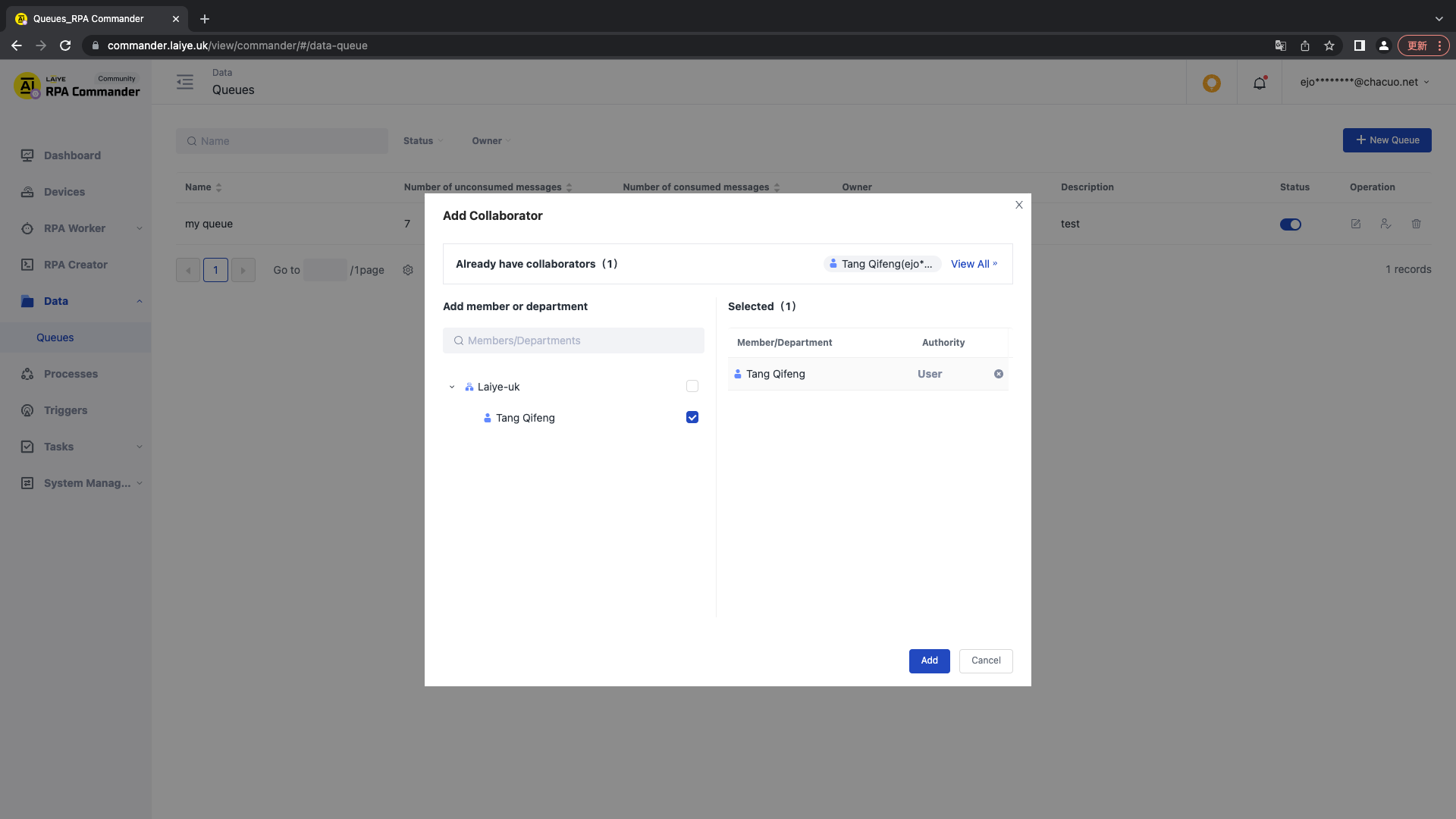
| Role name | explain |
|---|---|
| User | It means that the Queues can be used in the Task. |
View Queues - Queues information
Click "view Queues" to view the basic information of Queues.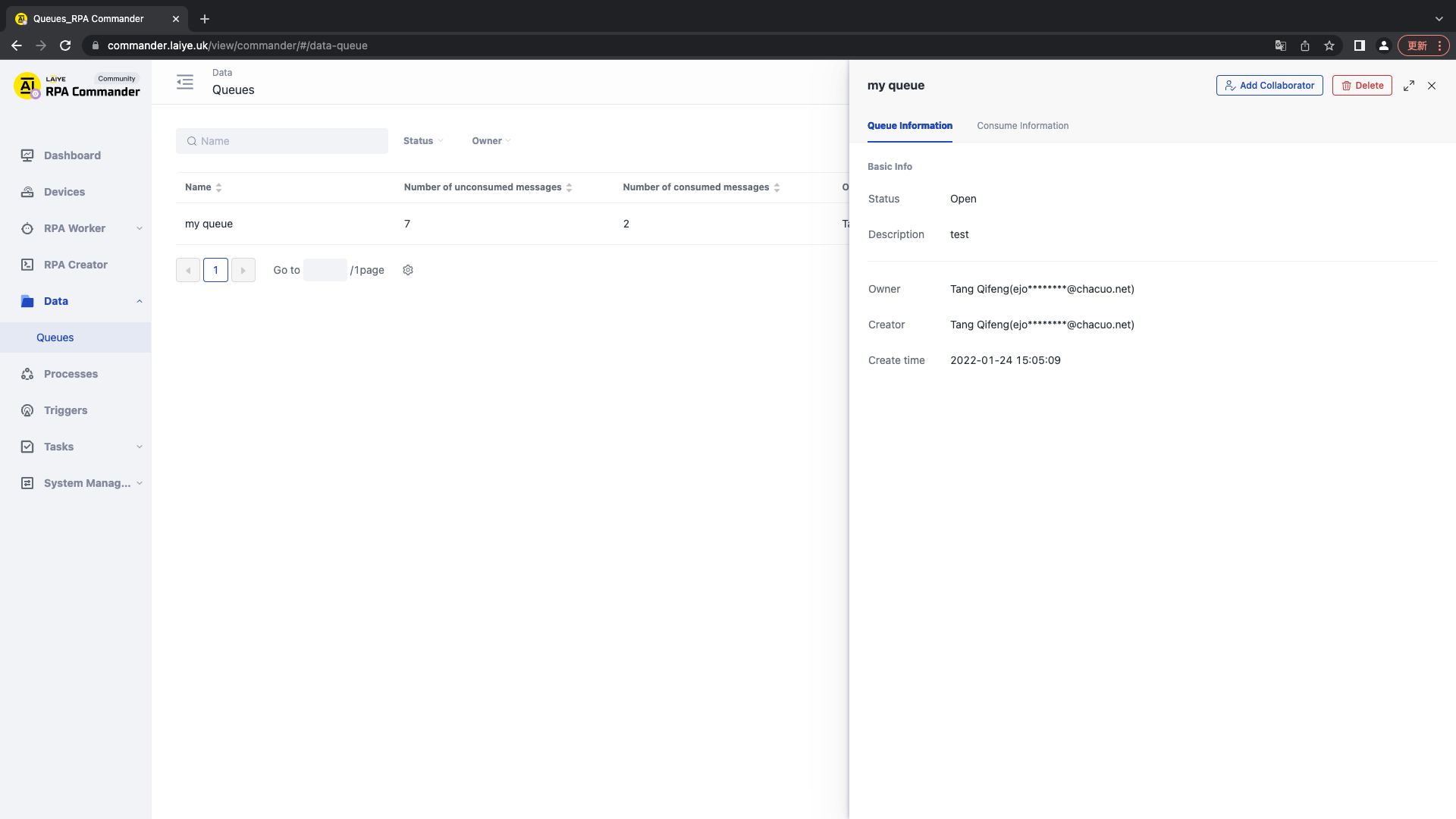
View Queues - message content
By clicking the "view" button, you can view the message records of the Queues, including message number, message source, queue joining time, status, and consumers.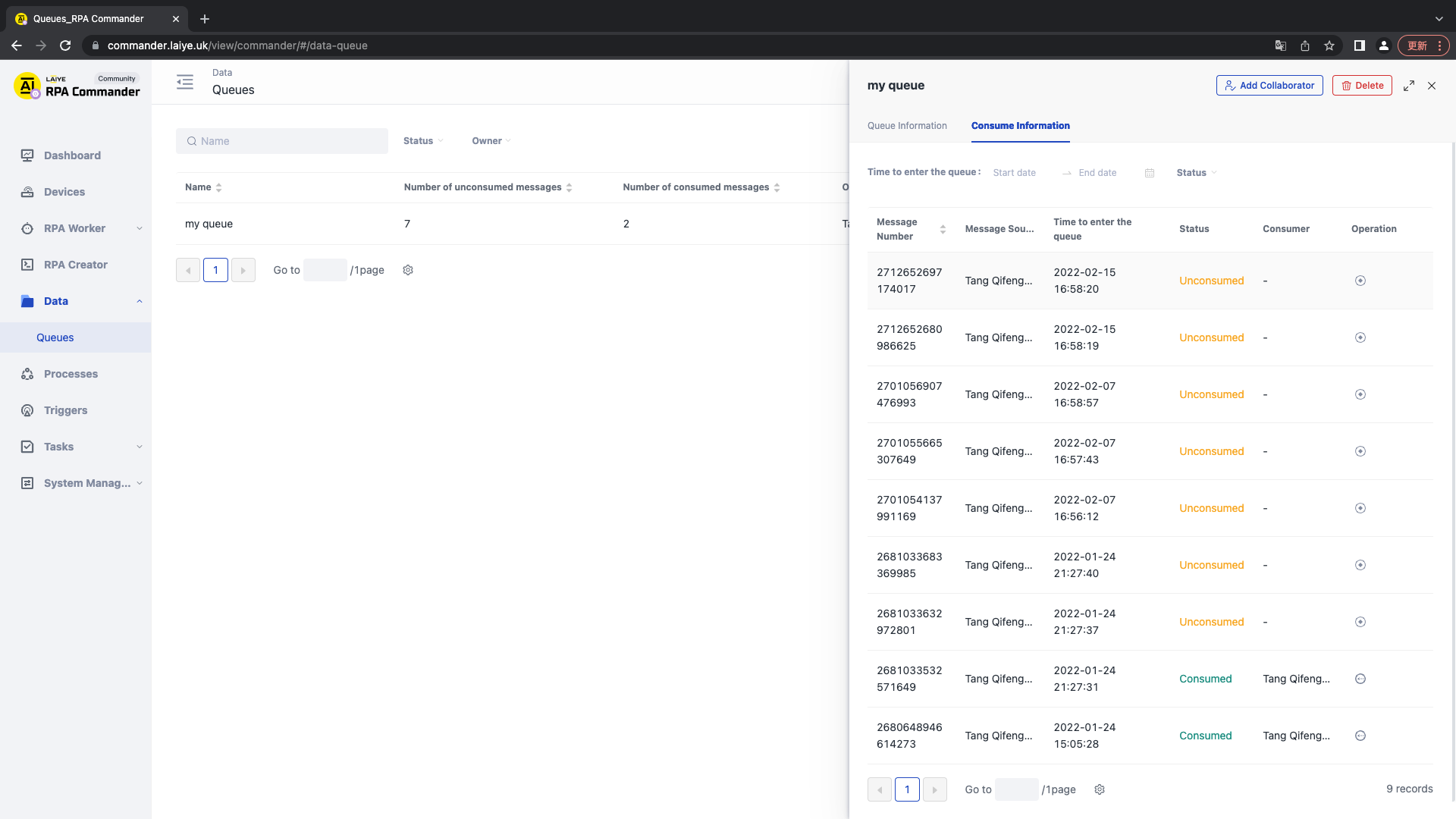
The message number, which is automatically generated by the program, is used to mark the unique identification of a message. Message source refers to the source that puts messages into the Queues. Consumer refers to the object that takes messages out of the Queues. There are three kinds of sources and consumers, as follows:
- Creator: when the creator user develops the RPA Process through the creator client, he or she can successfully put the message content into the Queues or take it out of the Queues by running the Process containing the "put in queue" or "take out Queues" commands when he or she is logged in.
- Worker: Attended - when the Floating License worker and the Unattended run the Process, they will put the message content into the specified Queues according to the "put in Queues" command contained in the Process; Or take the message content out of the Queues according to the "take out Queues" command.
- OpenAPI: refers to the third-party application putting the message content into the Queues or taking out the Queues through the Laiye RPA Commander OpenAPI interface through the application authorization of the Laiye RPA Commander. Among them, the status of messages includes two types: Consumed: indicates that the worker has obtained this message from the Queues, and other workers will not obtain this message again. Not consumed: indicates that the message is not consumed and waiting to be consumed. consumption Click specific message consumption, and the message can be consumed after secondary confirmation.
Rejoin the team
Click rejoin to change the message back to unused.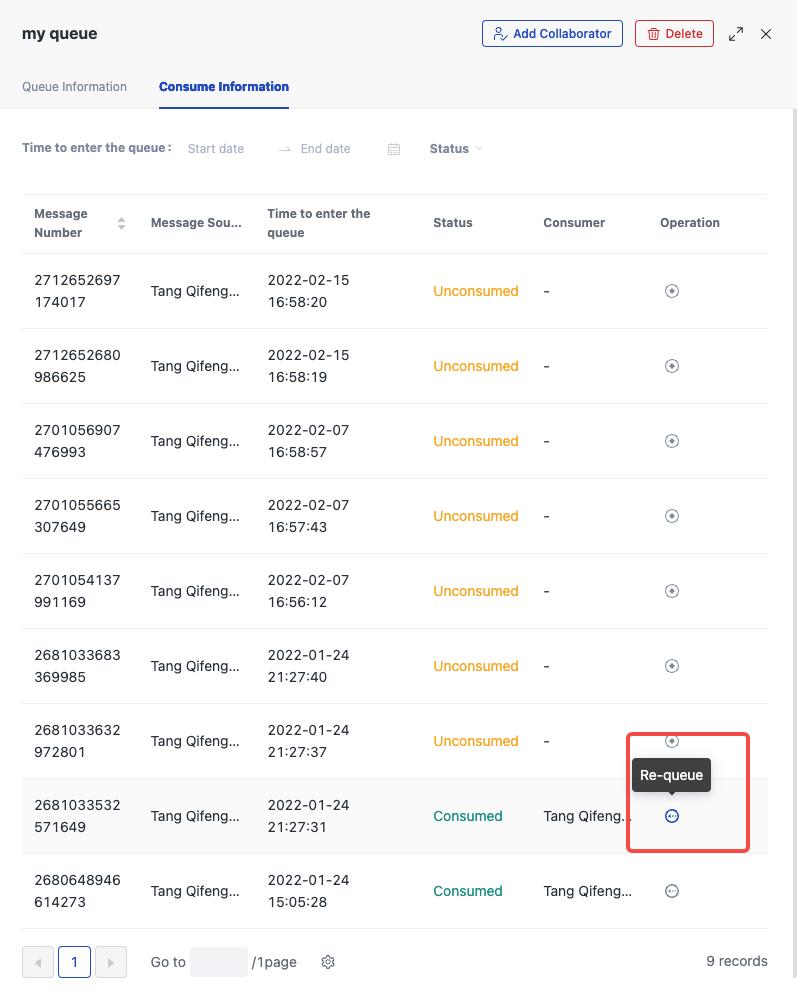
Edit
To modify the current Queues information, click the "Edit" button to edit the Queues name and description. Note: name modification may cause the historical Process to fail to correctly reference the Queues, resulting in Task errors.
Delete
If you want to delete a Queues, you can click the "delete" button in the list, and then confirm again to delete the corresponding Queues. Note: deleting the Queues may cause the historical Process to fail to correctly reference the Queues, resulting in Task errors.