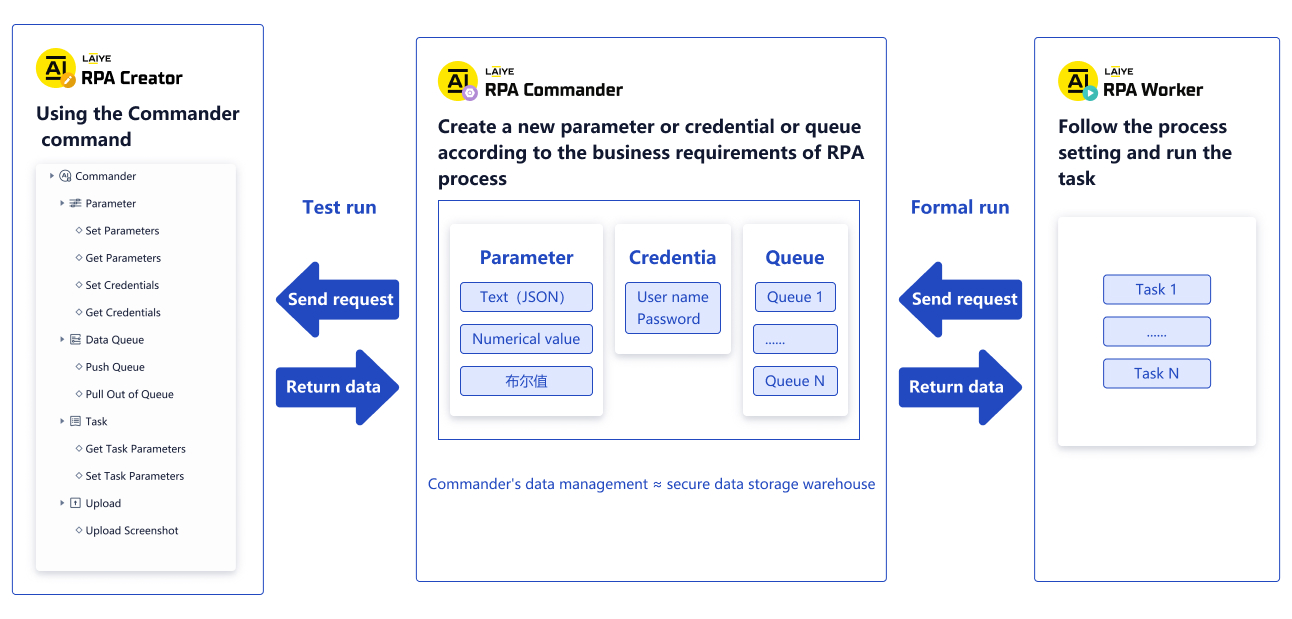Laiye RPA Commander 6.0.0 User Guide
Write in front
Welcome to Laiye RPA Commander! This article will introduce you to the specific functions of laiye Laiye RPA Commander.
About Laiye RPA Commander
Laiye RPA Commander is the management platform of RPA agent and RPA Process, mainly including:
- Management of Laiye RPA Commander platform users and their role permissions
- Authorization management of creator and worker, Real-time Monitoring and remote control of worker
- Basic information, authorization scope and Version list management of Attended Process and unattended Process
- Monitoring and management of unattended workers' Task allocation, Task execution cycle, Task running process and results
- Third party application authorization, message reminder settings, password security policy settings and other system configurations
About Community Edition
The Laiye RPA Commander provides a community version. On the premise of non-commercial use, individuals can download it at any time and use it permanently for free. On the Community Edition, we have made some functional and quantitative restrictions on some product modules of the Community Edition. For more product functions, please contact us.
Overall Process
Application Process of Laiye RPA Commander
After logging in, if you are a system administrator or operation and maintenance personnel, you can start the Laiye RPA Commander's journey by referring to the following Process. For specific functions and operation instructions, you can see the descriptions in subsequent chapters.
- New Department You need to create a department so that when you create a new user, you can select the Department to which you belong.
- New role The product has five preset roles: system administrator, operation and maintenance personnel, department head, Process developer and business personnel. In addition, please create and configure the function permissions of the role as needed
- New user You need to create users so that they can use Laiye RPA Commander, creator, worker.
- New Device Unattended After the creation is successful, you can copy the authorization key for the authorization authentication of the Unattended client.
- New Process Support online publishing through creator BOT file; It also supports local upload BOT file. (after completing the above configuration, you can start to create Task ~)
- New Task You can select a Process, which is run by Unattended.
- New Trigger You can select a Process and set the Trigger execution rules, which are run by Unattended.
- Other You can explore by yourself. If you have any questions, you can read the user manual or consult customer service.
Data source and application of data assets
You can view, create, or manage "Parameter, Credentials, and Queues" in the "data assets" module of the Laiye RPA Commander for the creator or worker to obtain and call. You can also set the existing values (data) of "Parameter, Credentials and Queues" through creator Enterprise Edition, or specify to obtain the existing values (data) of Laiye RPA Commander.