Setup script
By purchasing a commercial license, you can obtain the installation package of Laiye Automation Creator Enterprise Edition, and provide the choice of windows x64 version and windows x86 version.
Note: the enterprise installation package is a unified installation package, which will install both Laiye Automation Creator and Laiye Automation Worker.
- Open the installation package file (. Exe), read the user agreement, check "I have read and know the user agreement" and click the "agree" button.

- Enter the installation guide page, you can directly click the "install now" button, or click "custom installation". The user-defined installation interface is shown in the figure below. You can browse and select the installation location and choose whether to create a desktop shortcut.
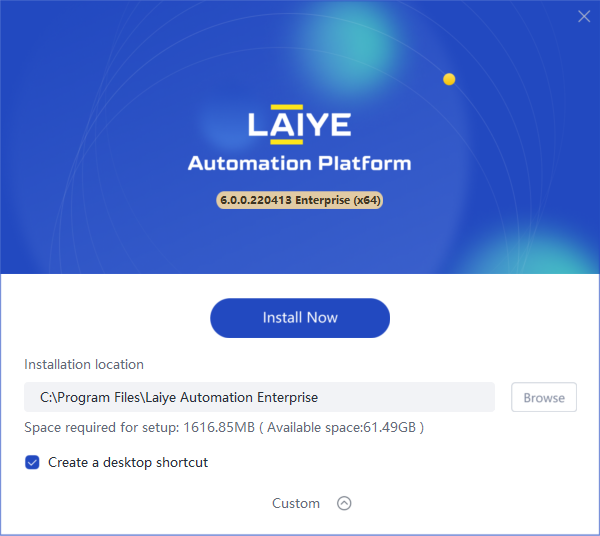
- Click the "install now" button, the program will enter the installation state, and the page will display the progress bar of "installing..." in a few seconds, and the installation can be completed quickly.
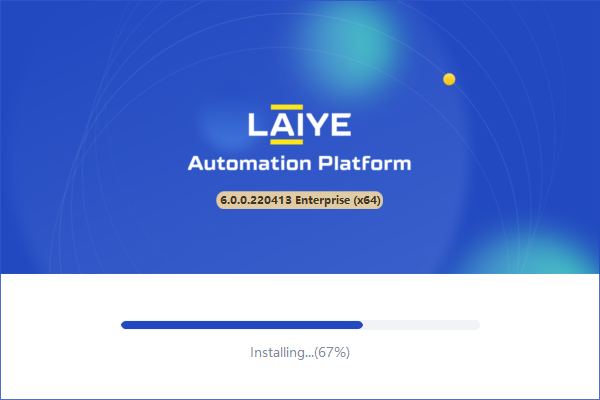
- When the progress bar is 100%, it will automatically switch to the "finish" button, and the installation is successful.
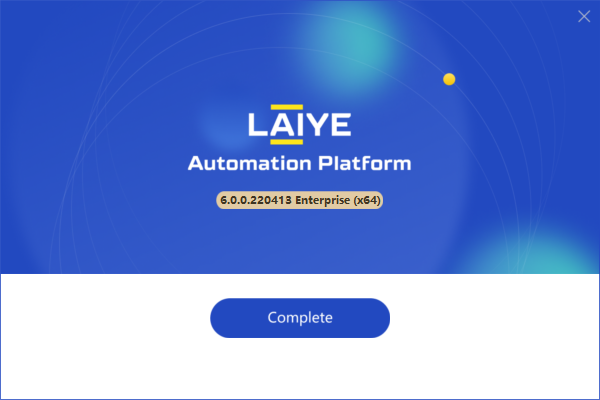
Uninstall
If you need to uninstall the current Laiye Automation Creator Applications, you can enter the "applications and functions" of the windows operating system, find the "Laiye Automation Creator enterprise" application, and click the "uninstall" button; Or double click the "uninstall. Exe" file in the installation directory to uninstall.
Note: the uninstaller will uninstall both the Laiye Automation Creator and the Laiye Automation Worker.