UI Library
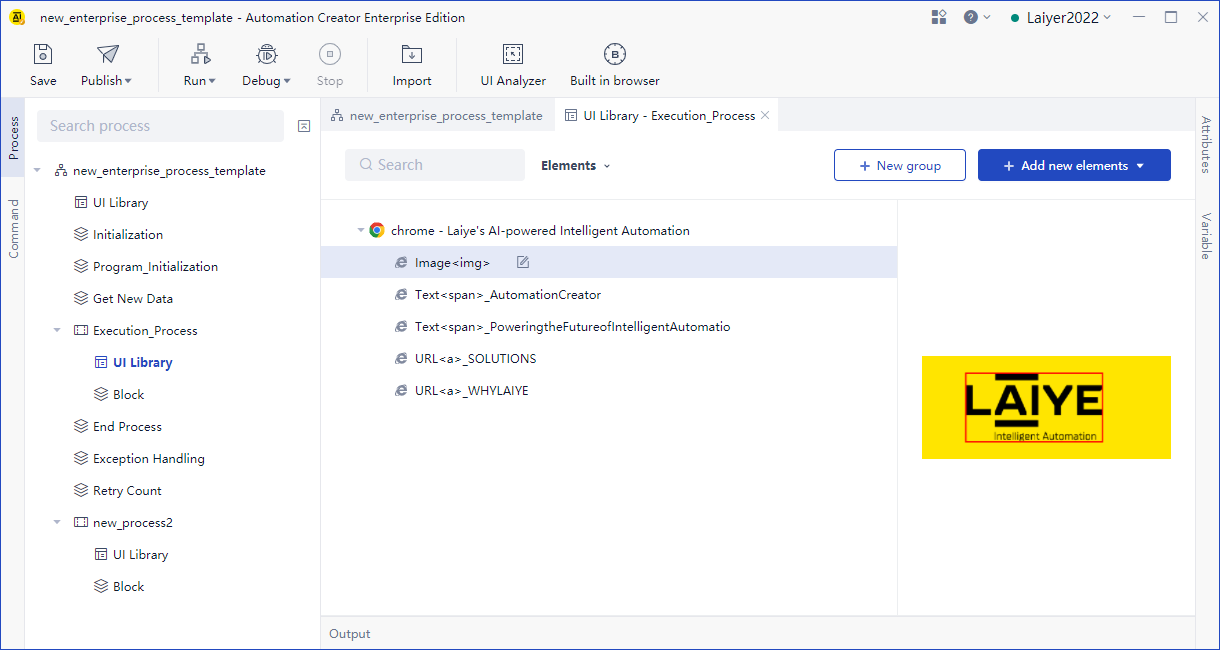
It is used to manage the selected interface targets (elements / windows) in a unified way. Each interface target can be named by users. At present, each Process has an independent UI Library, that is, the included sub Process is also an independent UI Library. The target name is used separately in the main sub Process.
The interface target with name can make it easier for users to understand the copy in visual mode, and improve the readability in source code mode (change the original hard coding style).
The target command can directly select the target from the UI Library. When multiple target names are referenced by multiple commands, and you need to modify and adjust them, you only need to adjust them once.
Click "find element" and "find window" in the toolbar, and the picked target will be stored in the UI Library. Click“ UI Analyzer ”, You can also store the captured object in the UI Library.
The target attribute in the attribute panel supports both re selection from the UI Library and direct editing of targets in the UI Library.
When the target in the UI Library is edited / deleted separately, the interface name in the visualization area will be displayed in orange. Currently, reference search prompt or replacement is not supported.