Toolbar introduction
The toolbar is located at the top of the Process editing window, which is the aggregation place of general operation items.
- When editing a Process chart
After opening or creating a Process, enter the Process editing windowMulti tab layoutWhen the activation tab is a Process chart, the available operation items in the toolbar are as follows:
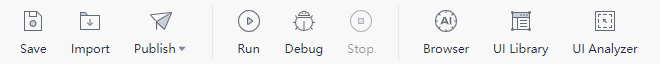
- When editing a Process block
When you switch to the Process block tab, several operation items (import, publish) will be hidden in the toolbar, and several more operation items (timeline, recording, data capture, IDP, etc.) will be displayed:
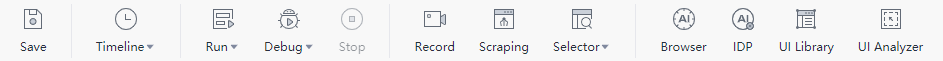
- When editing a Library
When you open or create a Library, the available action items in the toolbar are as follows:
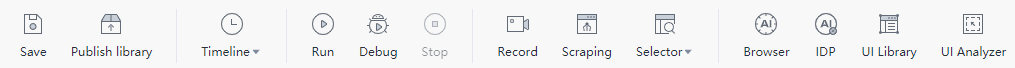
- Shortcut key Most of the operation items in the toolbar support shortcut keys. Click "?" on the right side of the top of the Process editing window Icon, select the drop-down option "shortcut key description" to view the shortcut key support list.
