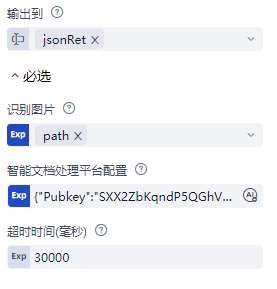图像表格识别
命令说明
使用 Laiye Intelligent Document Processing 识别指定图像的多个表格,识别结果返回 JSON 格式
命令原型
jsonRet = Mage.ImageOCRTable(path,config, time)
命令参数
| 参数 | 必选 | 类型 | 默认值 | 说明 |
|---|---|---|---|---|
| path | True | path | '''C:\Users''' | 要识别图像的路径,支持 jpeg、jpg、png、bmp、tif、tiff 等格式,PDF格式仅支持首页识别 |
| config | True | expression | {} | Laiye Intelligent Document Processing 的调用配置 |
| time | True | number | 30000 | 指定等待时间(以毫秒为单位),如果超出该时间,则引发异常。默认30000毫秒(30秒) |
返回结果
jsonRet,将命令运行后的结果赋值给此变量。
运行实例
/**********************图像表格识别**********************
命令原型:
jsonRet = Mage.ImageOCRTable('''C:\Users''',{}, 30000)
入参:
path--待识别图片的路径.Type:String
config--mage配置,需配置Pubkey和Secret.Type:Dict
time--超时时间.默认单位:毫秒.Type:Int
出参:
jsonRet:函数调用的输出保存到的变量
注意事项:
需要获取mage对应的Key/Secret和URL
****************************************************/
Dim path='''''' // 待识别图片的路径
Dim jsonRet="" // 输出结果
jsonRet = Mage.ImageOCRTable(path,{"Pubkey":"SXX2ZbKqndP3QGhVyZM30eqh","Secret":"zidgGiVY2JzxoYMH2BB6o7YxBS97Xyv6","Url":"https://demo.laiye.com:8082"}, 30000)
TracePrint(jsonRet)
可视化样例