Parameter
Parameter
The parameter function is used to view and manage the parameter called by the RPA process. Commander supports parameter of numerical, Boolean and text types, and allows Add collaborator to parameter to achieve flexible and safe control.
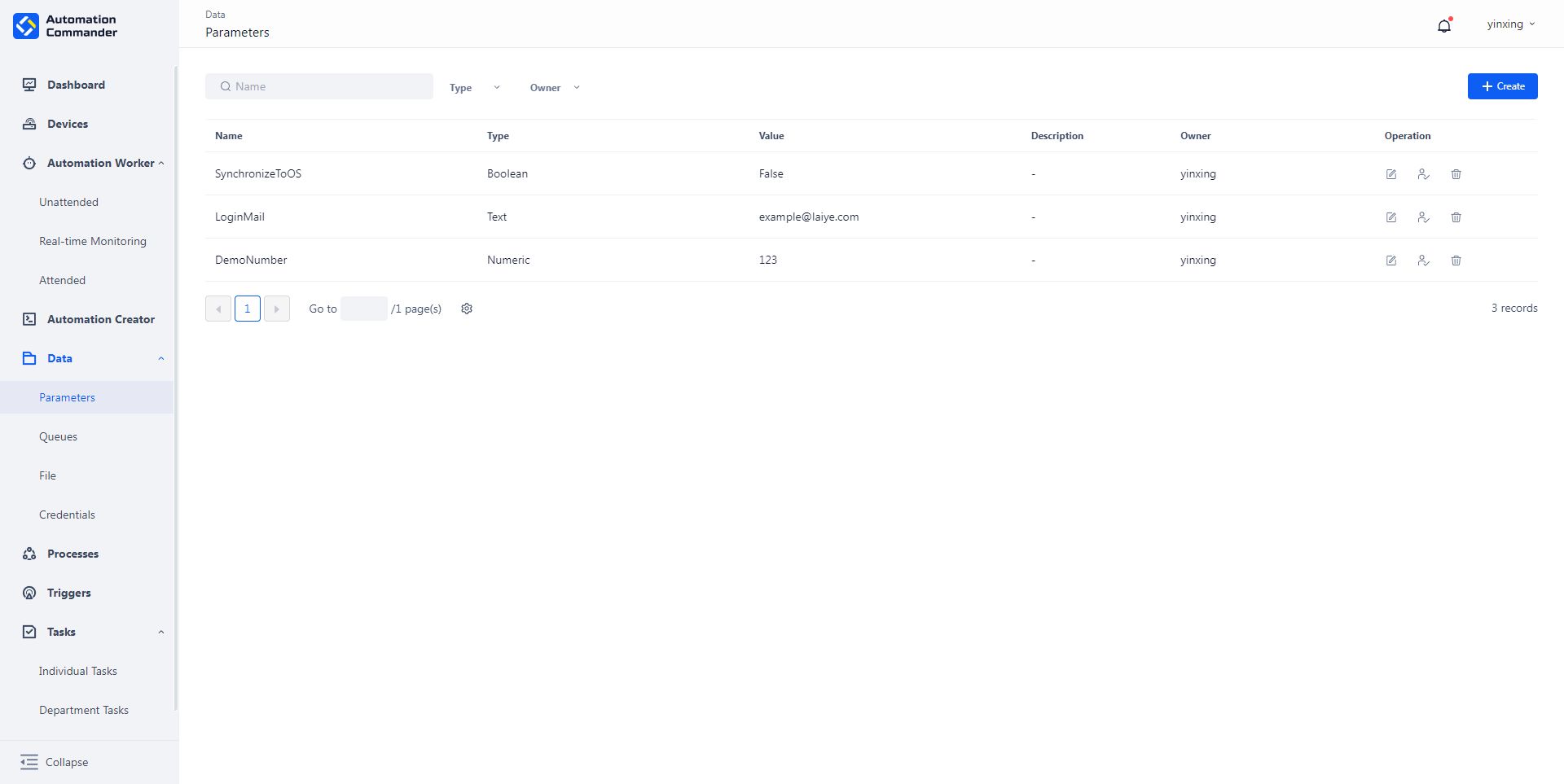
New
To create a new parameter, please click the "New parameter" button and fill in the following information:
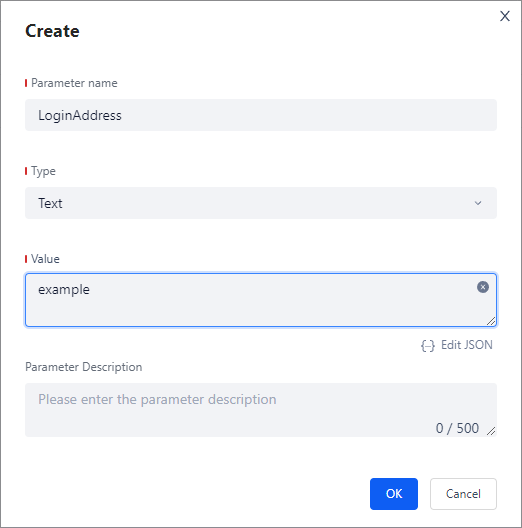
The specific field descriptions are as follows:
- parameter name : It must be globally unique and duplicate names are prohibited.
- type : You can choose text, boolean, or numeric types.
- value : Fill in the corresponding value according to the parameter type. When the parameter is of text type, click the "Edit JSON" button to enter the JSON editing mode.
- Parameter Description : Used to supplement the description of the function or purpose of this parameter.
Add collaborator
In the parameter list, select the parameter that needs permission control, and click the "Add collaborator" button to set the relevant collaborator.
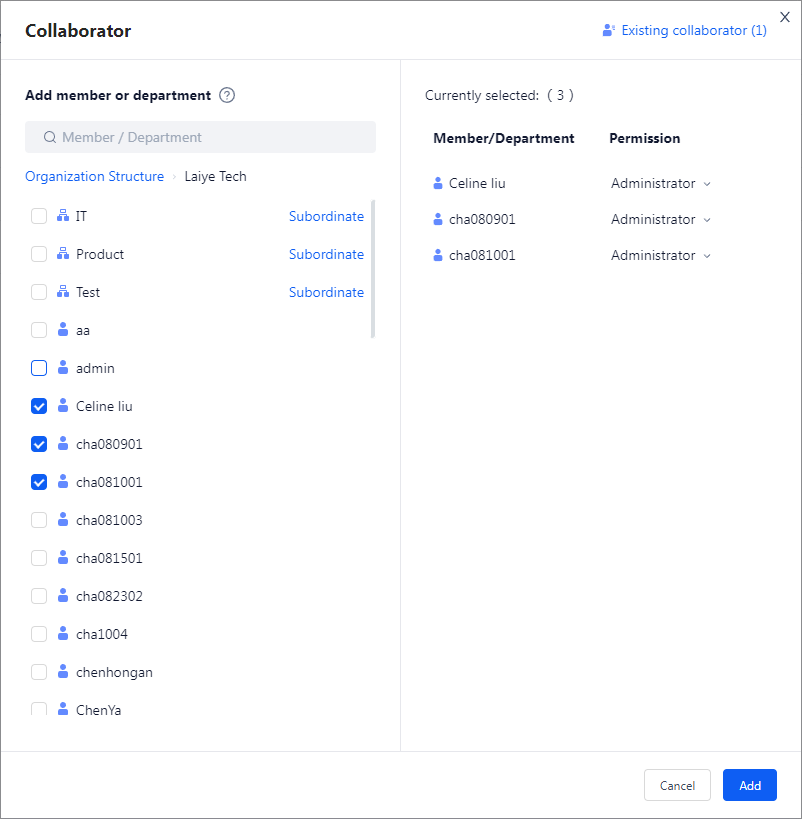
| role name | Character Description |
|---|---|
| owner | You can edit and delete parameter, add Add collaborator, and transfer owner permissions |
| manager | Parameter can be edited, viewed and used, and Add collaborator can be added |
| editor | Only parameter can be edited, viewed and used |
| User | Permission to view and use parameter only |
Delete
If you need to delete a parameter, you can click the "Delete" button in the list. The secondary confirmation box will pop up, and the corresponding parameter can be deleted after confirmation. Please note that deleting a parameter may cause the process referencing the parameter to fail to run, so be careful.