Laiye Automation Creator
The Laiye Automation Creator displays the members who have the permission to log in to the "Floating License" and "Node-locked License" Laiye Automation Creator, and the information of this member after logging in to the Laiye Automation Creator.
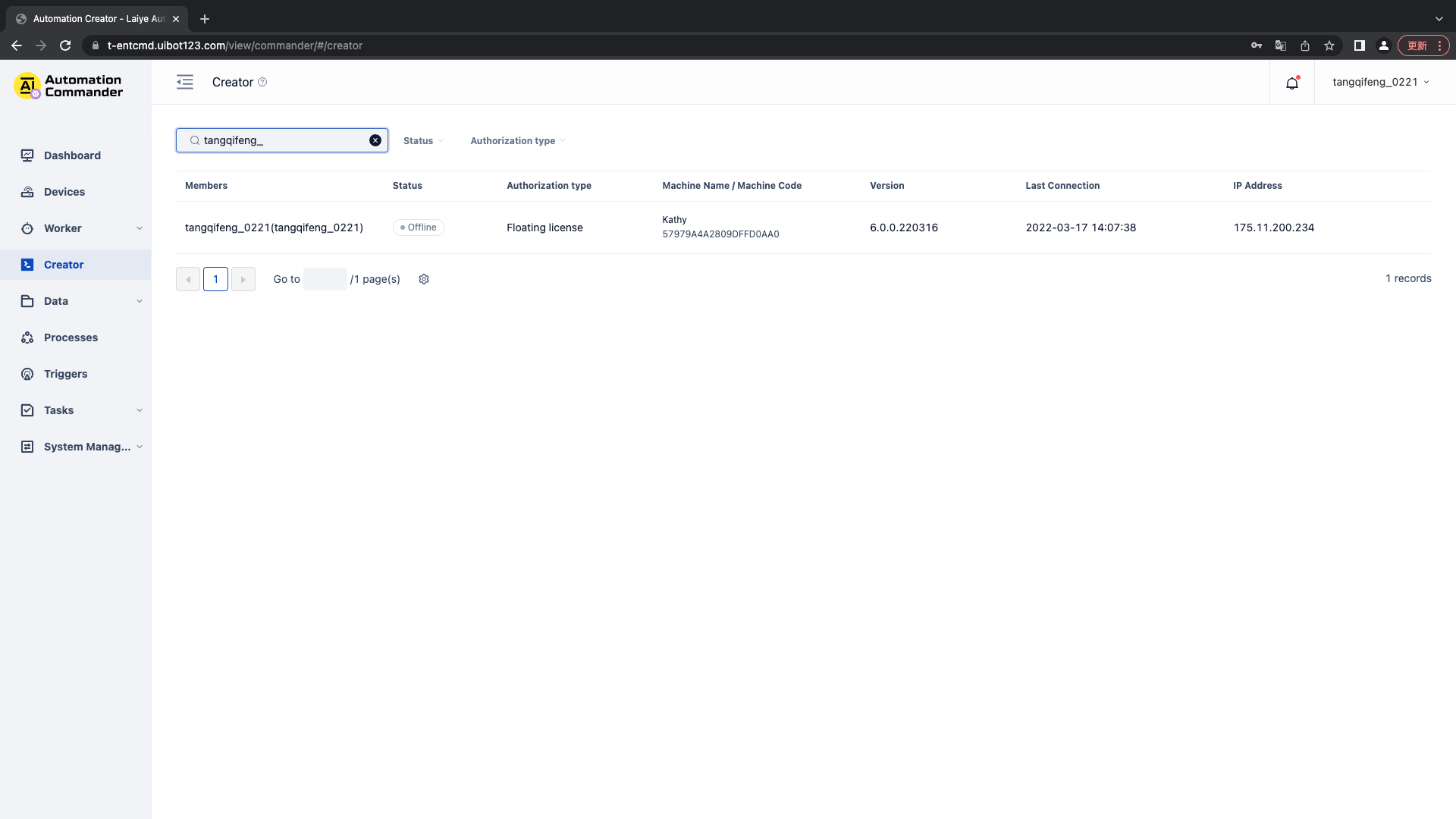
Query
It supports querying through Laiye Automation Creator status (online / offline), authorization type, name, machine code, etc.
Edit
When a user role contains login Floating License and Node-locked License Laiye Automation Creator permission, it is displayed in this list. If you need to edit it, you can go to the member management office to edit it.
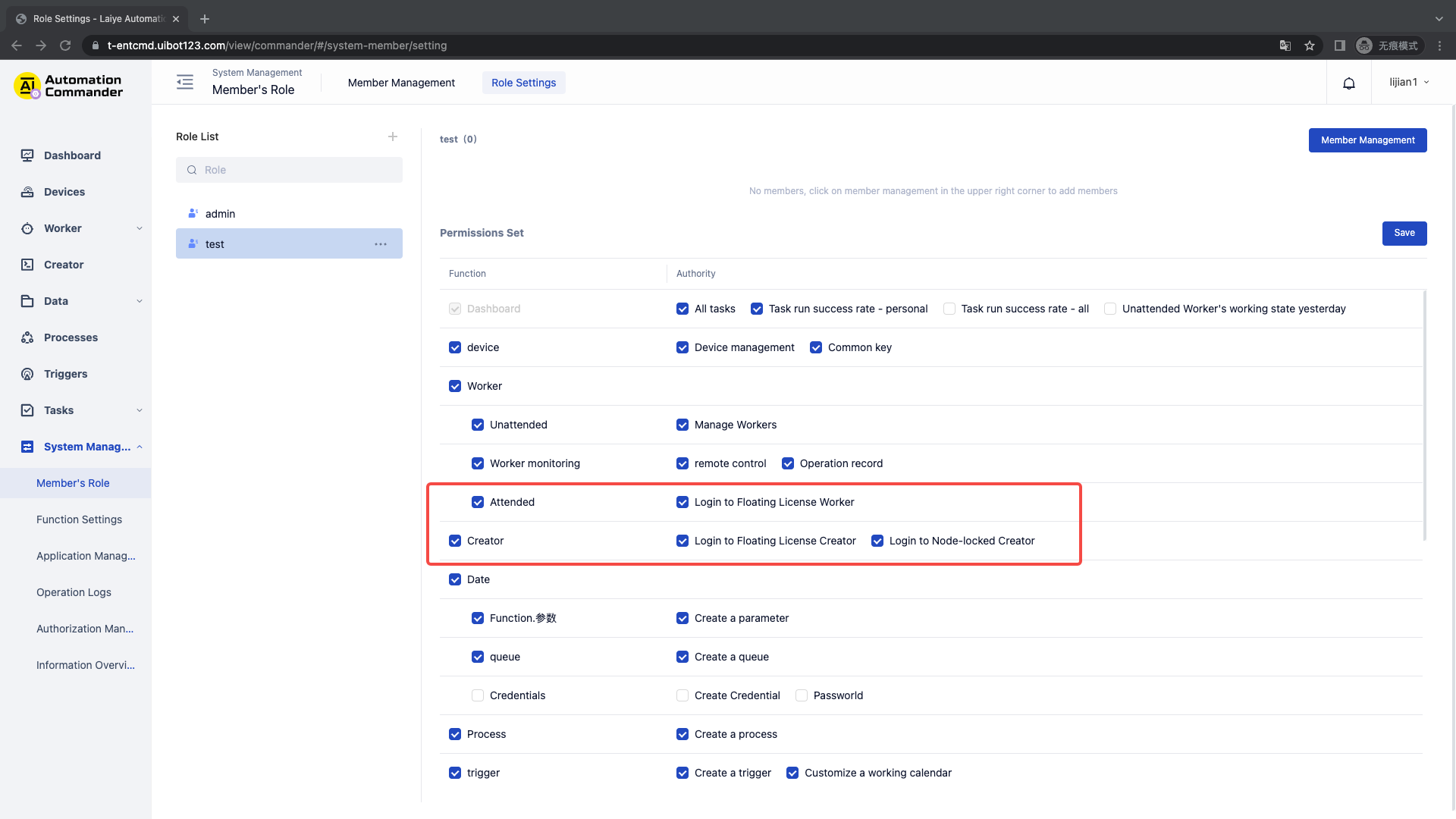
Delete
To delete member login Floating License and Node-locked License Laiye Automation Creator permission, you can go to member management to set it.