Credentials
Credentials
It is used to view and manage the Credentials of RPA Process calls. You can set the name of Credentials here for the Laiye Automation Creator or Laiye Automation Worker to obtain and call. Credentials adopt asymmetric encryption to ensure the security of passwords.
If the set Credentials are not globally unique Credentials, users with participant roles can associate Personal Password to Credentials for use. After association, it will only take effect for the current user. Other users still use the default value of Credentials. In this way, different users can use different passwords when using the same Credentials.
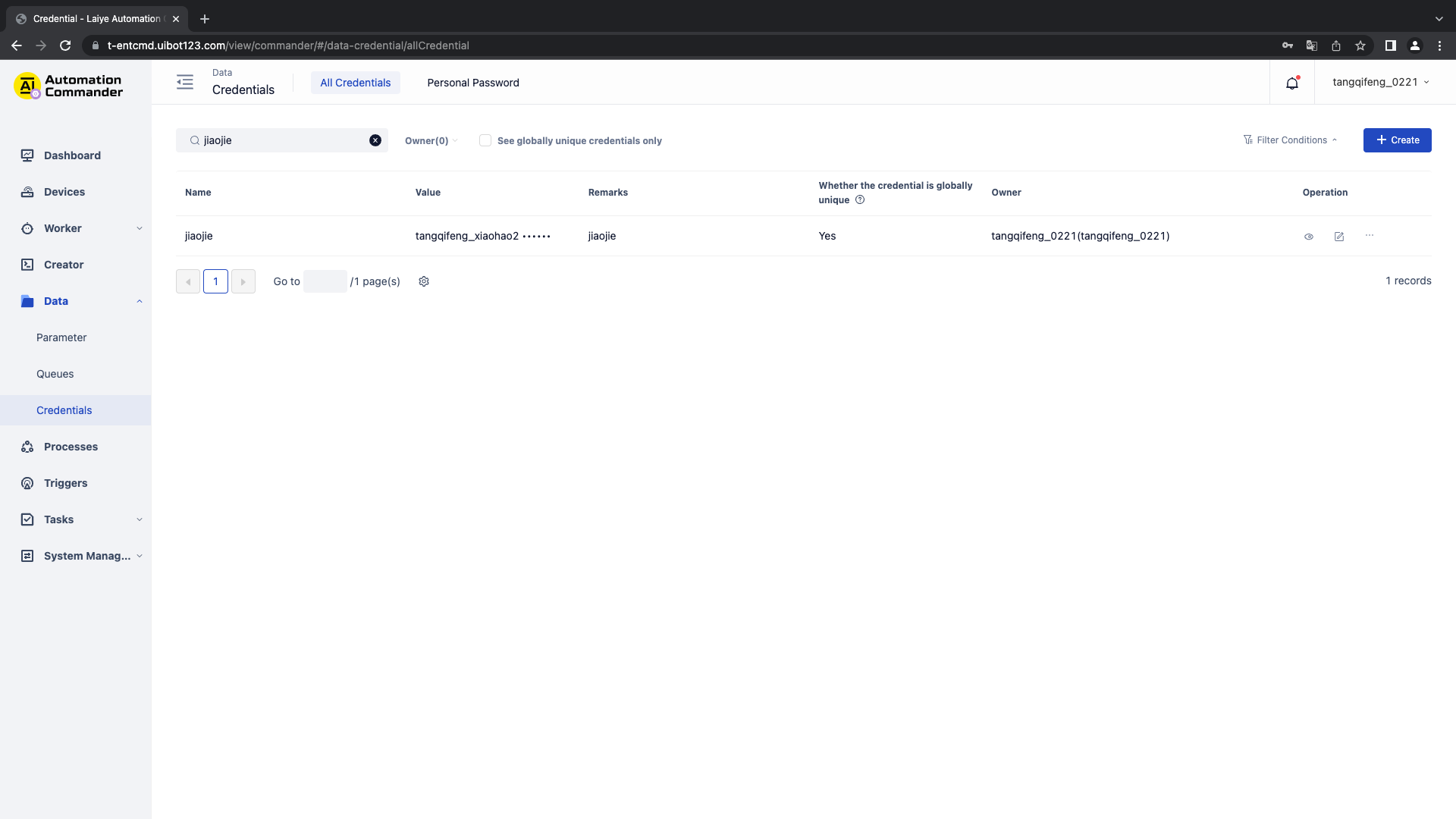
Newly build
To create a new Process, click the "new Parameter" button and fill in the name, description and type.
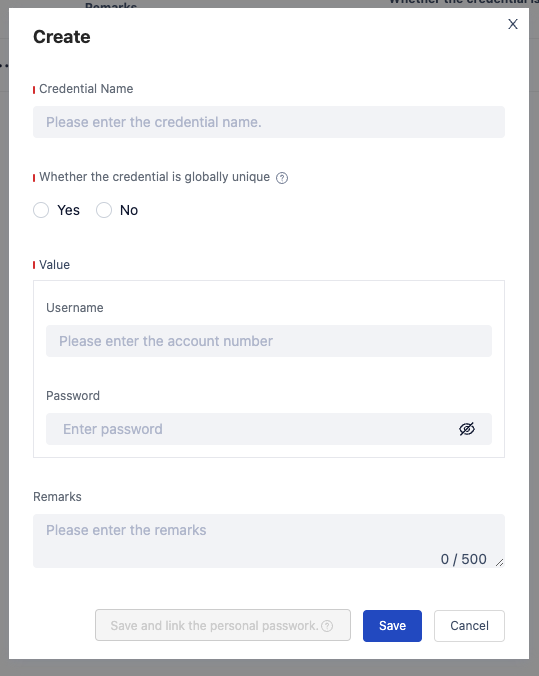
Of which:
Parameter Name: globally unique and cannot be duplicate.
Globally unique: currently only globally unique types are supported. Globally unique: only default values can be used for this Parameter. When no is checked, the user of the Credentials participant is associated with an individual. After saving, the type cannot be modified.
User name and password: the default value of Credentials.
Credentials Description: the description of the Parameter.
Add Collaborator
Click the Queues that needs permission control in the list, and click Add Collaborator to set the corresponding collaborator.

If the Credentials type is globally unique, its collaborator role is:
| Role name | explain |
|---|---|
| controller | You can edit, delete, and Add Collaborator to your Credentials |
| User | Only default values for Credentials can be used |
If the Credentials type is not globally unique, its collaborator role is:
| Role name | explain |
|---|---|
| controller | You can edit, delete, and Add Collaborator to your Credentials |
| participant | Credentials can be associated with Personal Password. When Personal Password is associated, Personal Password will be used when Credentials are used in Task |
| User | Only default values for Credentials can be used |
See
Click the "view" button to enter the Credentials details. Only the administrator can view the Credentials details.
Password management
The Credentials manager can view the Personal Password associated with other users under the Credentials, and the manager can also associate his own Personal Password. Only one Personal Password can be associated.
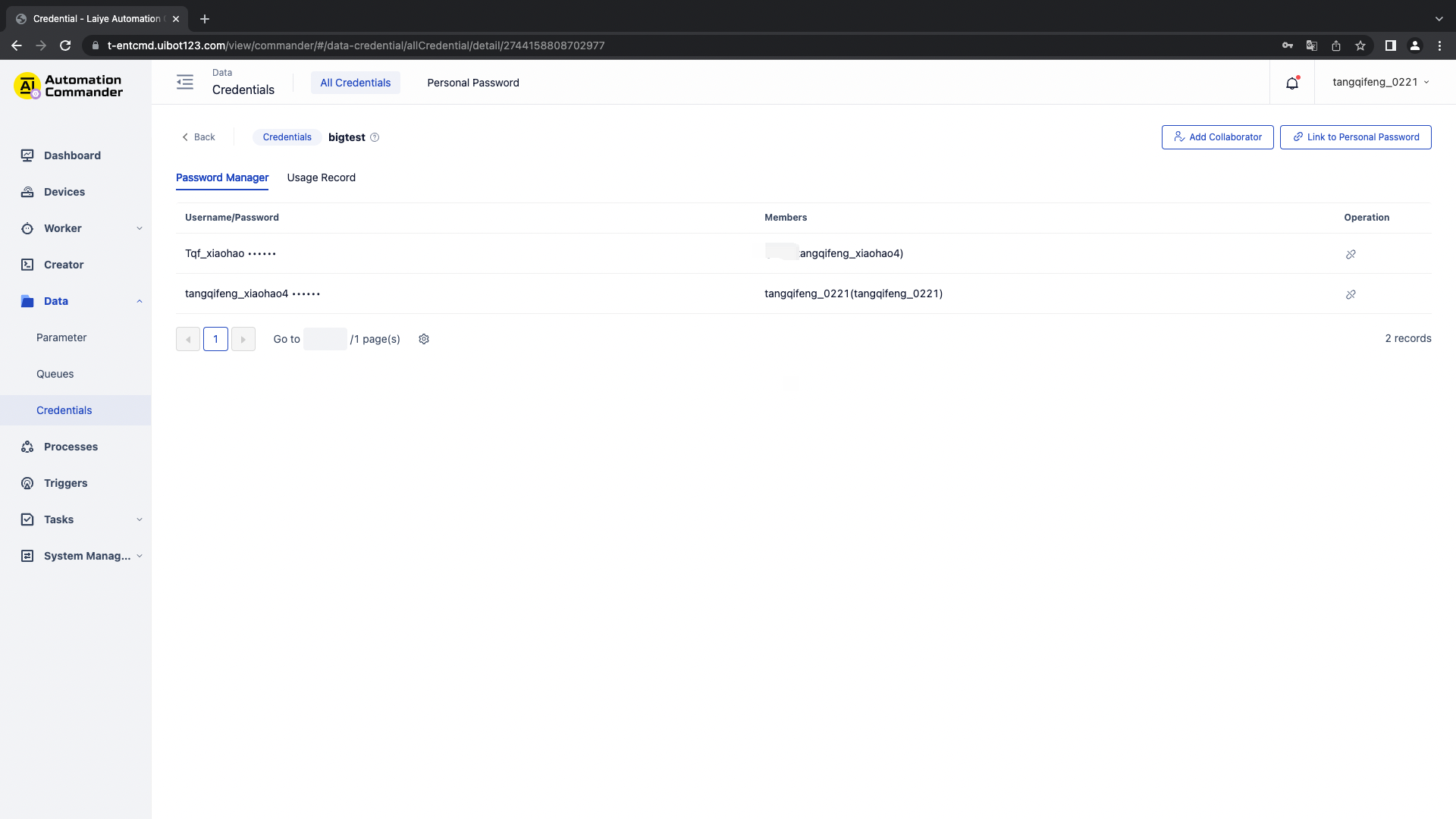
In password management, the Credentials manager can cancel the password of a member, click Cancel, and then confirm again to remove the Personal Password of the current member in the Credentials. After removal, members will use the default value of Credentials when using Task.
Usage record
The Credentials manager can view the usage records under the Credentials. The usage records include the usage records of the Laiye Automation Creator in Process debugging and the usage records of the Laiye Automation Worker when running Task, so as to ensure the integrity and traceability of Credentials usage records.
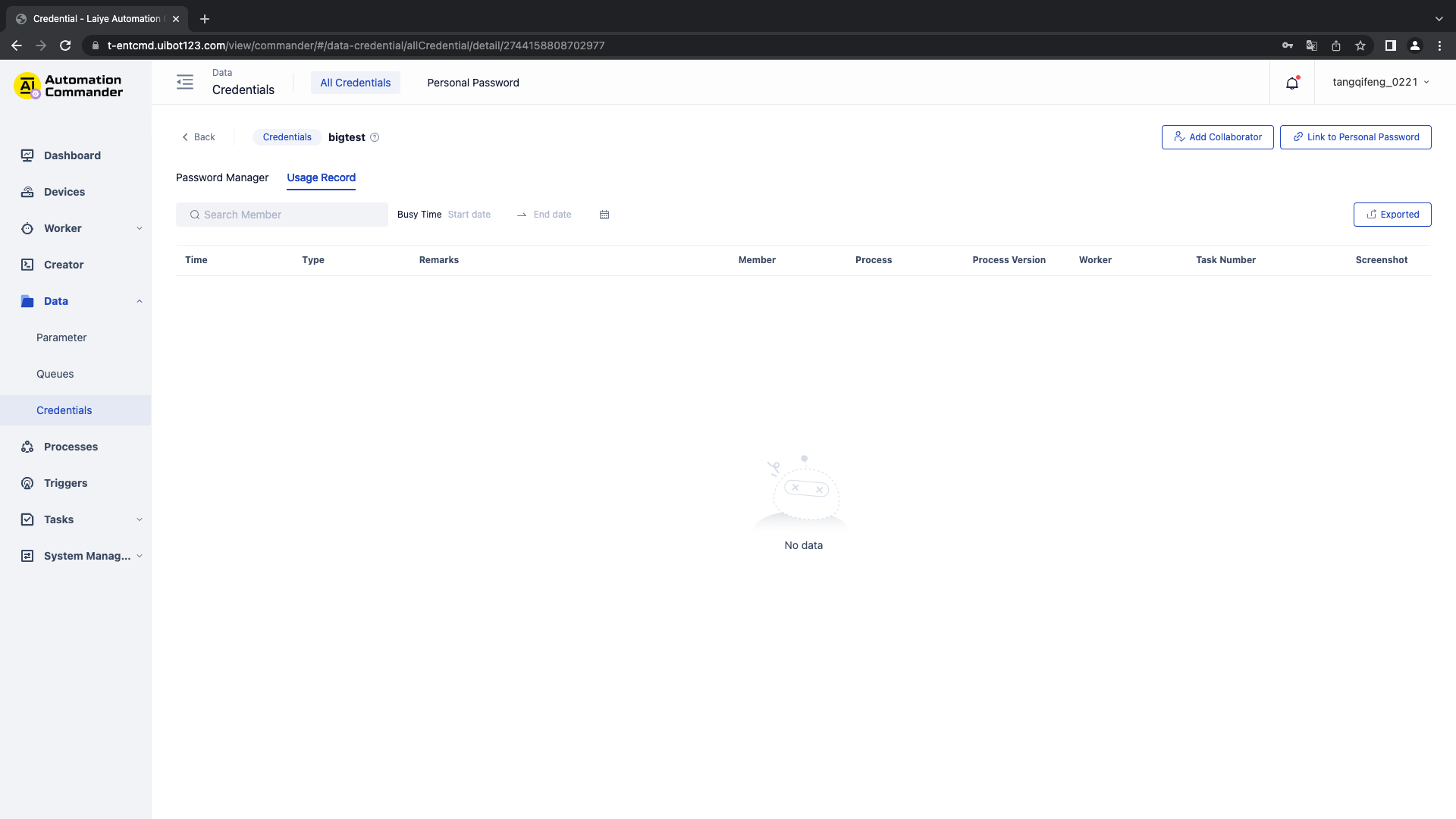
Of which:
- Usage time: the time when Credentials are used
- Member: member information when Credentials are used
- Type: debug, Task. When used by the Process creator, the type is debug. When used by the Process machine, the type is Task.
- Usage content: target element when using
- Use Process: name of the Process when Credentials are used
- Usage version: the Version list when the Credentials are used
- Laiye Automation Worker Name: the name of the Laiye Automation Worker when the Credentials are used
- Task No.: the Task number when Credentials are used
- Screenshot of Task: screenshot of Credentials
Support query and filtering, and export usage records.
Edit
During editing, the Credentials type cannot be modified, and others can be modified.
Associated Personal Password
Click "associate Personal Password" to associate your own Personal Password. When the Credentials already has an associated Personal Password. The "disassociation" button will be highlighted. Click "disassociation" to end the previous Personal Password Association
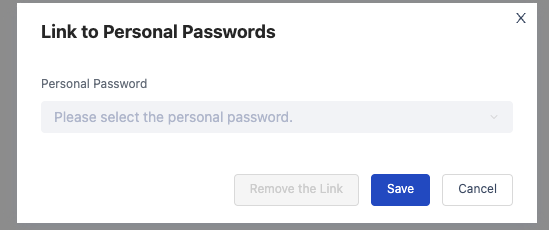
Delete
To delete a Credentials, click the delete button in the list, and then confirm again to delete the corresponding Credentials.
Note: deleting Credentials may cause the historical Process to fail to correctly reference Credentials, resulting in Task errors.
Personal Password
Password management
Click "Personal Password" to enter password management, and you can view your Personal Password. Here you can manage your Personal Password in your daily system, so that you can quickly associate it with Credentials when using the Process.

Usage record
Users can view the usage records under their personal account and password. The usage records include the usage records of the Laiye Automation Creator in Process debugging and the Laiye Automation Worker when running Task, so as to ensure the integrity and traceability of Personal Password usage records.
Support query and filtering, and export usage records.