Authorized login
As a software product that needs to purchase a license, Laiye Automation Worker needs to be certified for product license.
After installing the Attended client, select the authorization license type and log in.
When the authorization type is "Attended - Floating License", the user can control which Process and how the Attended client runs through the functional interface.
When the authorization type is "unattended - Floating License", users are not required to be on guard, and they can receive and run Task assigned by the Laiye RPA Commander.
The details are as follows.
Attended - Floating License
You can use "user center address, user account and password" for authentication. You can also log in with a third-party LinkedIn account.
After passing the authentication, the worker will automatically return the current version number, machine code, latest connection time, IP address and other information of the Attended client to the Laiye RPA Commander.
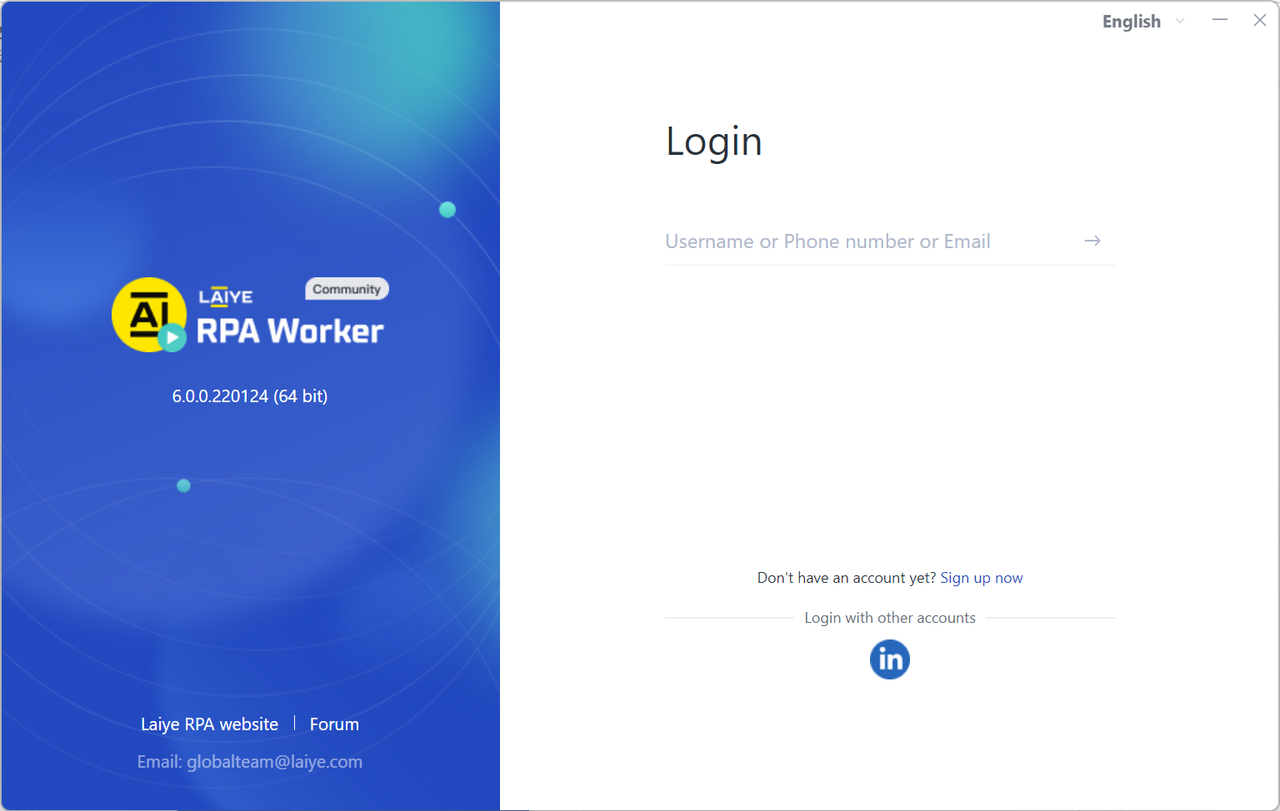
Unattended - Floating License
You can use "Laiye RPA Commander address, key" to authenticate.
Matters needing attention:
Preconditions: after the "Laiye RPA Commander > Device" is successfully created, view and copy the key for worker authentication; Then, create a new Unattended through "Laiye RPA Commander > Laiye Automation Worker > unattended", bind the Device, and associate the user account and password of the Device windows system.
After passing the authentication, the Laiye Automation Worker will automatically return the current version number, machine code, latest connection time, IP address and other information of the Attended client to the Laiye RPA Commander.
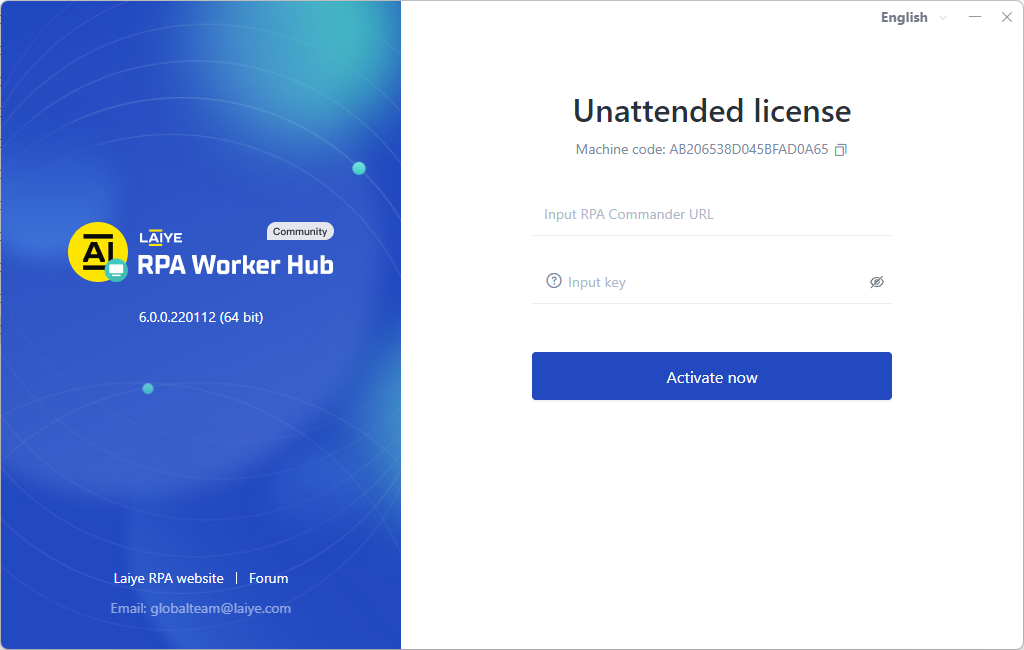
As mentioned above, it is the description of the authorized login mode and precautions of the Laiye Automation Worker.
After logging in through authorization, you will enter the main interface of the unattended Laiye RPA Worker Hub.
There are obvious differences between Attended and unattended main interface and function range.
In the following chapters, we will explain the functions and operations of "Attended" and "Unattended" respectively.