Process details
Commander Process details
Commander Process details, including the following:
Process name, version, last running time, Process type and other basic information.
Configuration information such as operation version, operation hotkey, Maximum Run Time, Clone operation switch, etc.
Operation buttons such as operation instructions and version instructions.
Log.
The details of the robot commander Process are as follows.
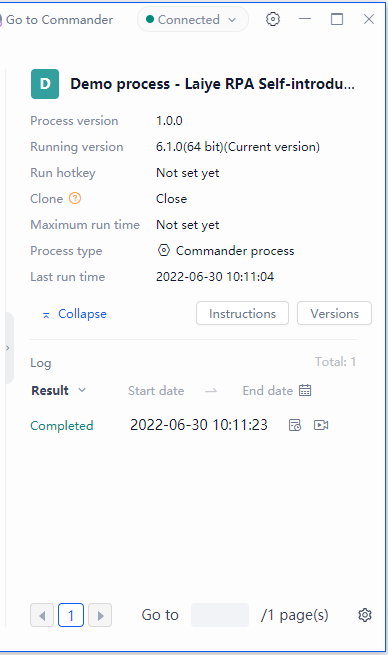
Group details
Details of the Group, including the following:
The number of Process contained in the Group. Click "number" to view the specific Process.
Basic information such as Group name, addition time, last running time, Process type, etc.
Configuration information such as operation hotkeys and Clone operation switches.
The details of the Group are as follows.
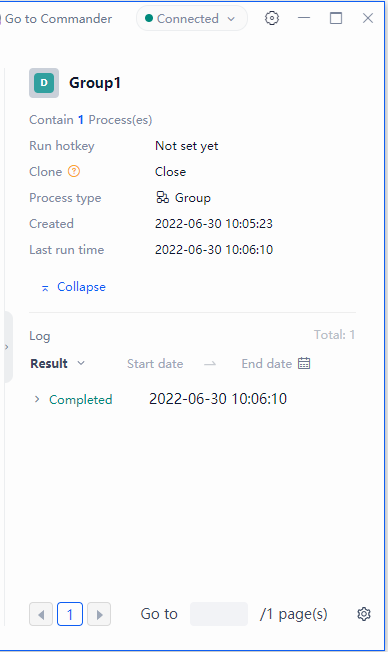
View Instructions
You can click the "Instructions" button to view the "Instructions" written by the Laiye Automation Creator when publishing the Process. If there is no text message in this area, the publisher has not prepared instructions for use. Group does not have this function.
View Versions
You can click the "Versions" button to view the "Version Description" written by the Laiye Automation Creator when publishing the Process. If there is no text message in this area, the publisher has not prepared a version description. Group does not have this function.
View Log
For a Process, the records and results of each run of the current Process will be included.
For the Group, the records and results of each sub Process run of the current Group will be included.
Query Log
It supports querying by running results and date ranges.
There are four kinds of running results: success, failure, stop and cancel.
Date range, as shown in the figure below, supports quick selection of "today, yesterday, the past 7 days, the latest month" and customized start and end dates.
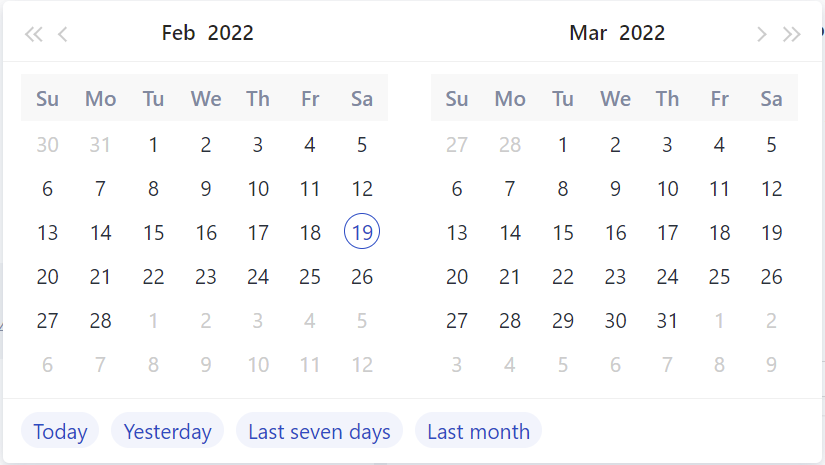
View run log
The Log in the Process details supports viewing the operation log through a pop-up window.
View recording screen
Log in Process details supports viewing the record screen through a pop-up window.