Add Process
Attended Worker
When the authorization type is "Attended - Floating License", we call it: Attended Worker.
The Attended Worker client has the functions of Process, Trigger, Log, Settings and so on, which are operated and controlled by the user.
Process
Process, including: Commander Process, Group.
Process can view commander Process, add Group, delete Group, query Process, view Process details, run Settings, run Process, stop running and other operations.
Commander Process
The Commander's Process does not need to be added manually. Attended - Floating License Process robots can directly access the commander's online Process, and also support users to manually refresh the Process list.
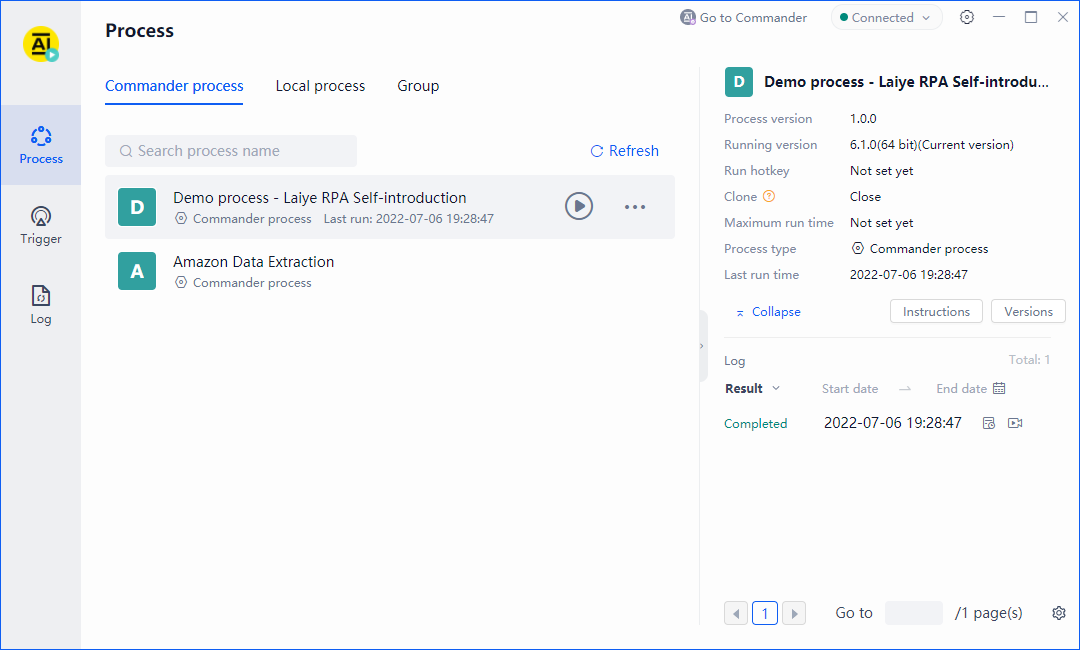
Matters needing attention:
Users can only access the online Process of the robot commander with the permission of the Department to which the current account belongs.
If the robot commander's online Process is updated, the robot commander's Process on the Process robot will be automatically updated.
Add Group
Group is used to organize one or more existing Process.
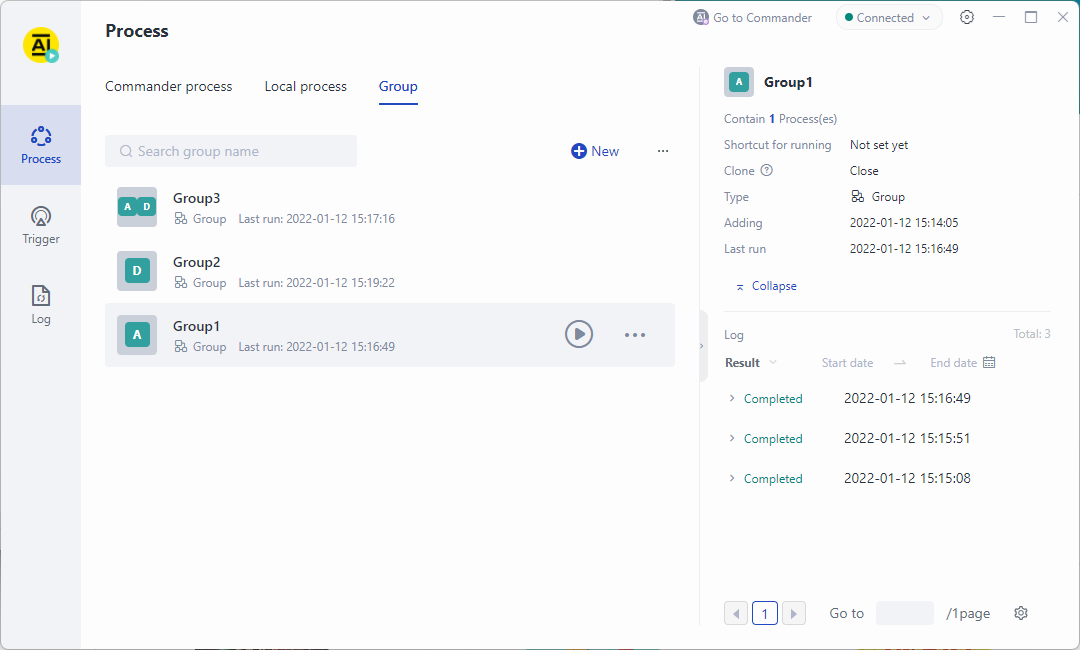
The operation of creating a new Group page is as follows.
Enter the name of the Group.
Select Process. Click the "+" add Icon on the left to select the Process of the Group as needed.
Sort: hover over the "move" icon on the left side of the Process and drag the Process up or down to finish sorting.
Execution times: set the execution times of each Process as required. The next Process will not be executed until the specified number of times has been executed.
Continue after failure: when checked, if the Process fails to run, it will continue to run the next Process according to the number and order of scheduling.
Delete: remove the selected Process by clicking the "delete" icon.
Create a new Group, as shown in the following example.
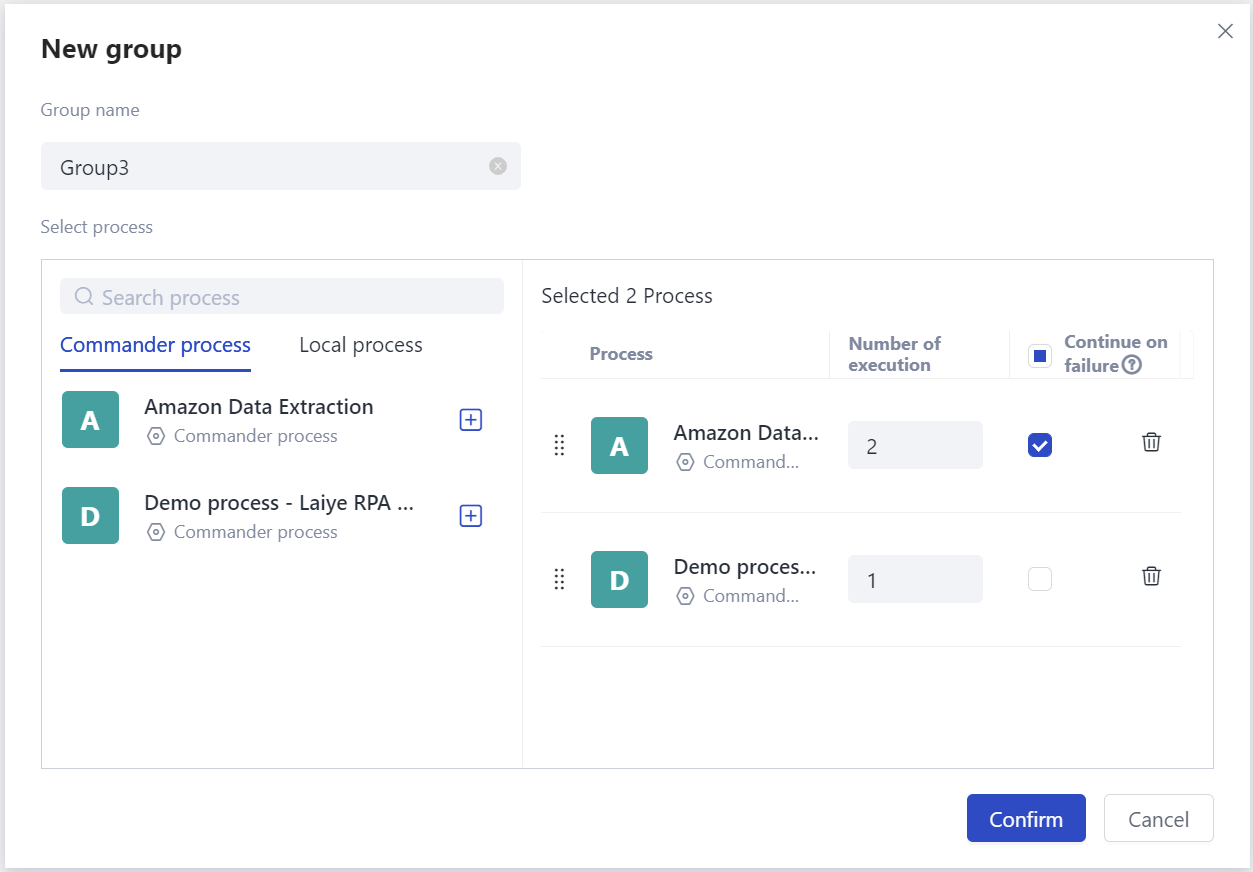
Delete Group
To delete the Group, click the "delete" icon, and the system will ask you whether you are sure to delete it.
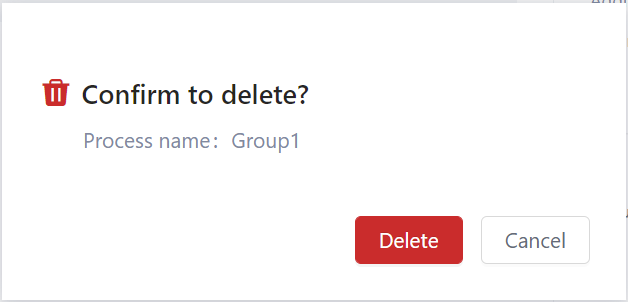
When you click the "delete" button, the system will detect. If the Group is used by "Trigger", it cannot be deleted. If no Trigger is using the current Group, it can be deleted.
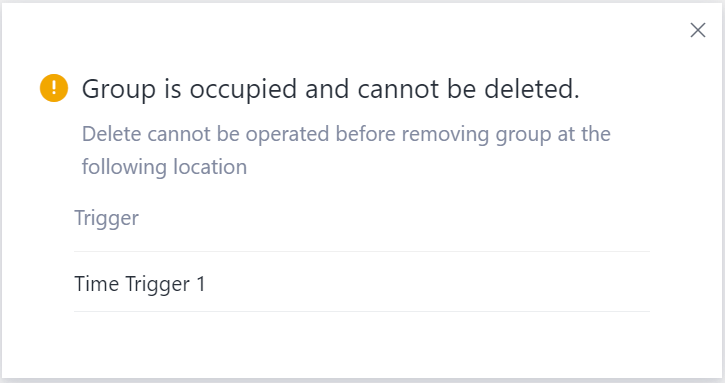
Query Process
Support searching by Process name and Group name.