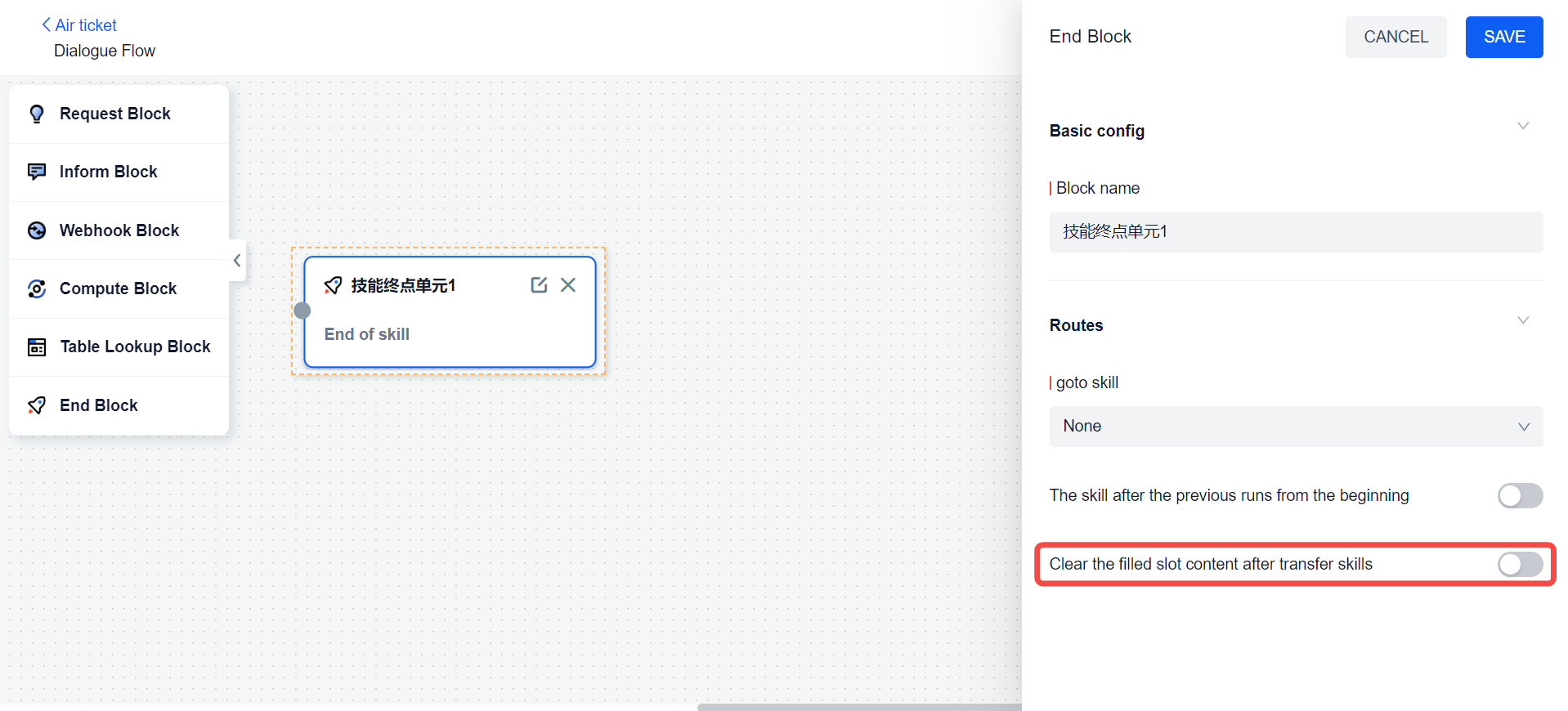End Block
This chapter will explain the role of end block and how to use it.
Basic concept
There are three main functions of end block: ending the dialogue, judging the process, and clearing slots.
Go to skill
When the dialogue process reaches the end, we can configure an end block to indicate that there are no other blocks or intentions to be executed later. At this time, select None in go to skill.
Of course, if you want to directly enter another intent after ending the current dialog flow and start a new dialog flow, you can select the corresponding new intent here. This method is often used in scenarios where multiple dialogue flows need to cooperate with each other to complete the task.
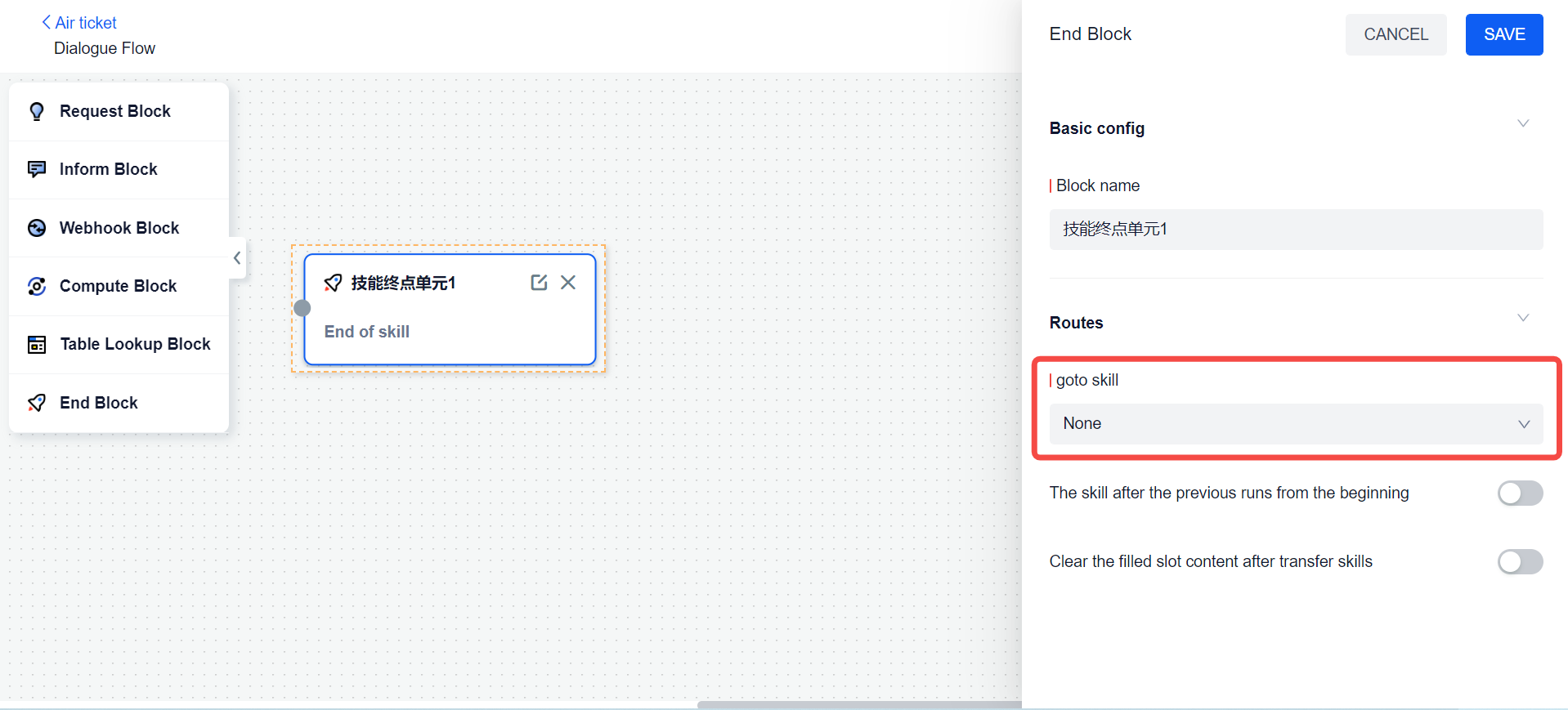
The skill after the previous runs from the beginning
Generally speaking, if we choose to enter a new flow from the current dialogue flow, we can choose to turn on this function switch and let the new dialogue flow start from the beginning.
If this switch is turned off, after entering the new flow, the bot will find where the breakpoint of the new dialogue flow is, and continue the flow from the breakpoint.
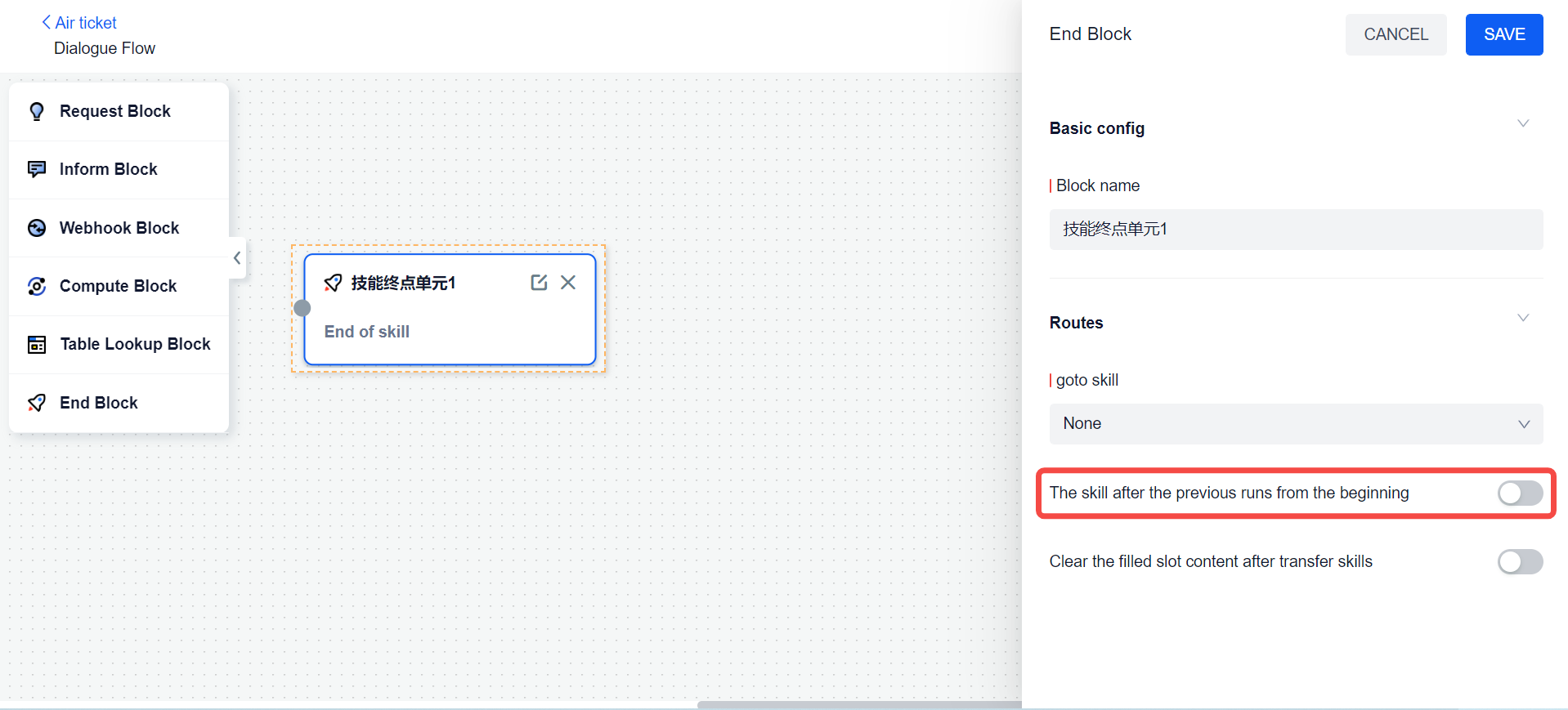
Clear the filled slot content after transfer skills
If this switch is turned on, it means that after passing through this block, the values of the slots that have been obtained in the previous dialogue will be cleared. If the user enters this dialogue flow later, he needs to start from the beginning and refill the slot.
If this switch is turned off, all the values that have been filled in the slots will be retained, which means that the bot will remember the key information collected in the current dialogue flow until a new logic change is encountered in the subsequent dialogue.