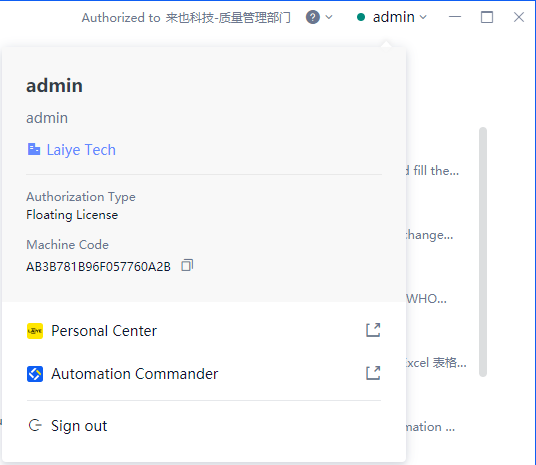Start
After the user successfully logs in, he or she enters the Start menu. The middle content area contains two columns: process item and Library item. You can start your Activity here: create a new process project, create a new Library project, and create a new process project based on the Enterprise Process Template.
If you are a novice, you can first open the preset automated process example to see the effect when running, or at the same time open the "novice tutorial" to quickly learn according to the guidance of the tutorial. If you encounter problems in the use process, welcome to our community forum to exchange and learn with developers. When you want to test your learning achievements, it is strongly recommended to enter our college and participate in the developer certification exam online. The exam courses fully follow industry training and exam standards, and are currently divided into three levels: RPA Implementation Engineer Certification (Junior), RPA Implementation Engineer Certification (Intermediate), and RPA Implementation Engineer Certification (Advanced).
Process Item List
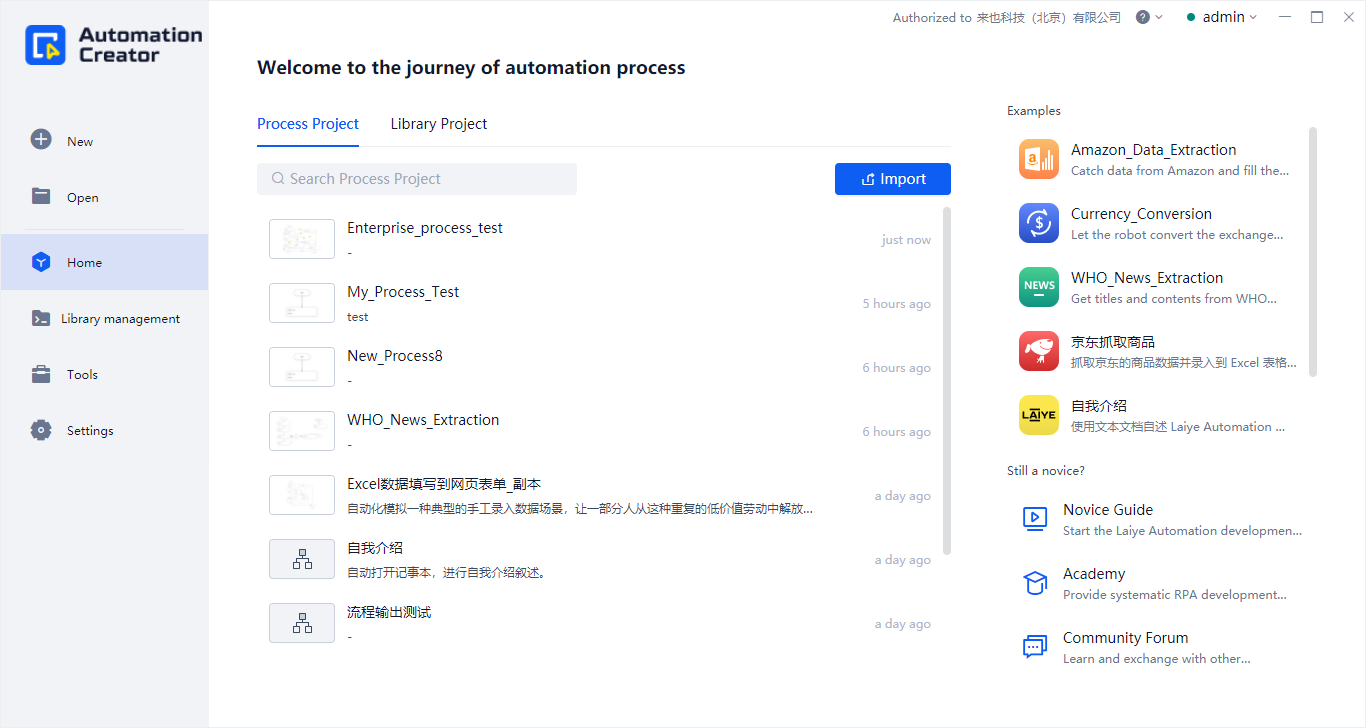
Server storage: When creating a new process project, the cache will be created locally, and then the backup/centralized storage will be synchronized to the server in time to form an online experience. (When connected to Commander 6.5-6.0, it is still fully saved locally after creation)
Reverse order: reverse order according to the modification time of process items.
Import: supports batch import of historical process projects created by low version Creator 6.0. x-6.5. x, so as to centrally store them to the server for management. No more than 50 Local Process projects can be imported in batches at a time.
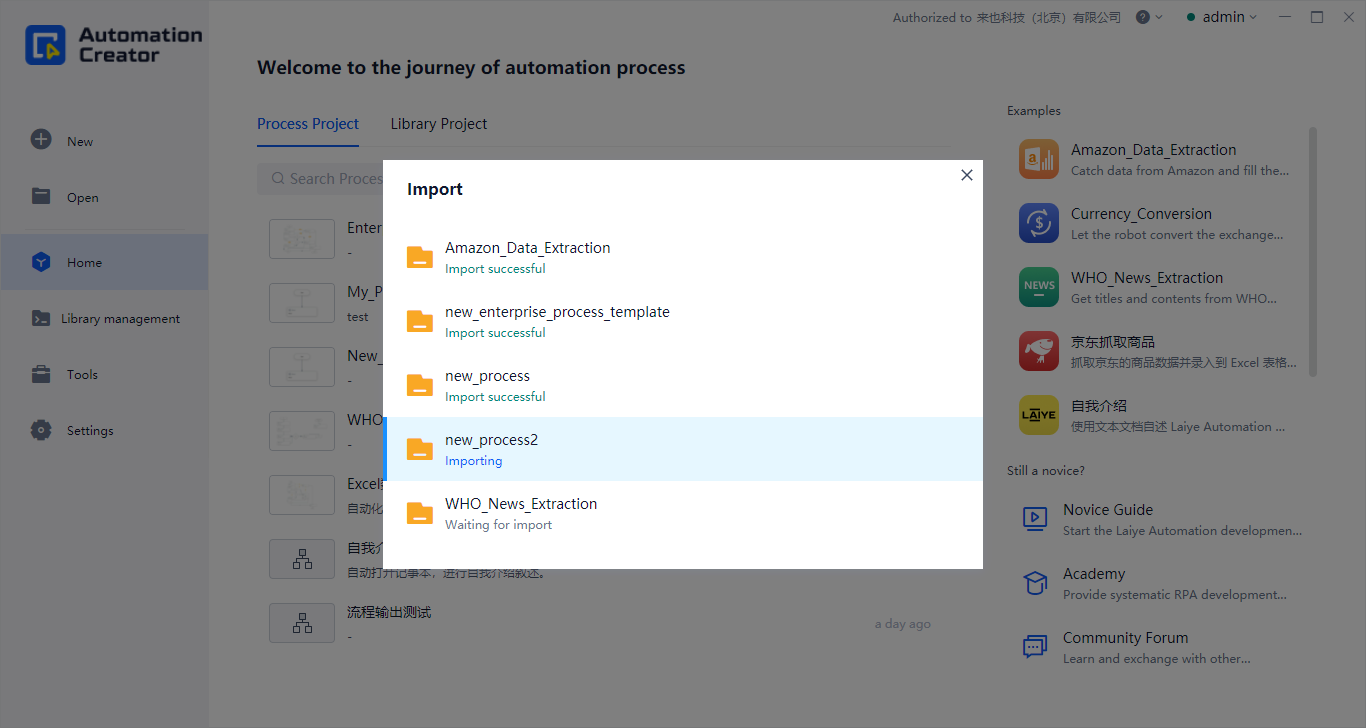
More: When the mouse moves over the project, more menus "..." are visible, supporting "version management", "export", "rename", "copy", "delete".
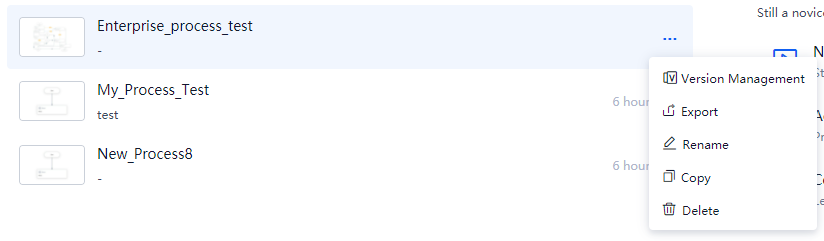
Version control
Each time the process project is released to the Commander, it can automatically record the project source code of this version and support recovery and deletion from the specified version.
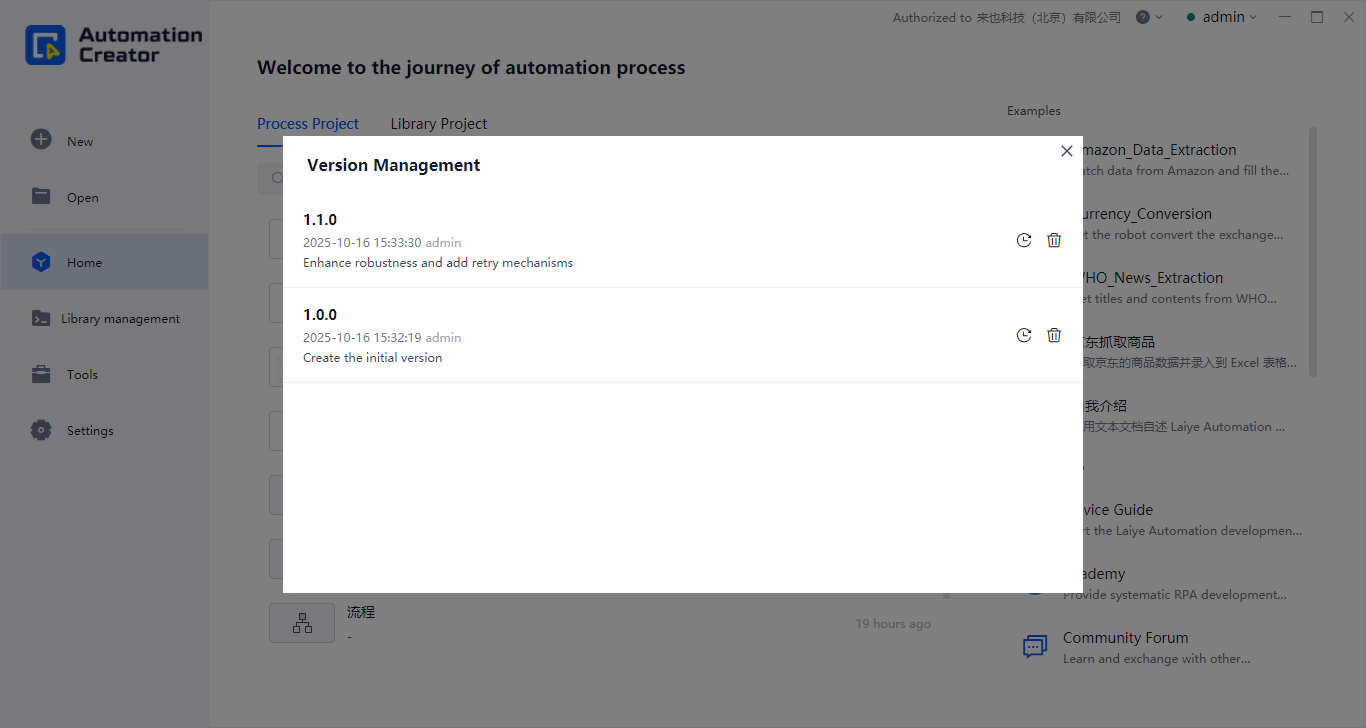
Export
- The selected process item can be exported to the directory specified by the user in the form of a folder.
Rename
- In the server side storage service, the name of the process project in the single rent account remains globally unique.
- Naming rules follow: cannot contain special symbols (except underscores) and spaces, and cannot start with a number.
Copy
After clicking "Copy", the user will automatically create a new process item in the format of "Name of copied process item _ Copy".
The copied process item has a new ID, and its internal logic is the same as that of template based creation.
Delete
After clicking 'delete', the user needs to confirm again
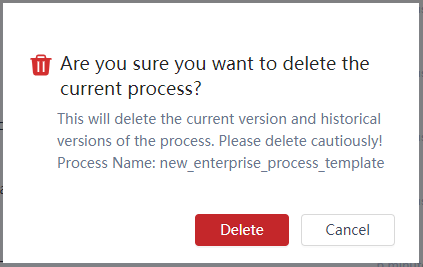
After confirmation of deletion, the local cache is immediately cleared, and the server logic deletes and retains it for 90 days before automatically clearing it.
Cross terminal use: the same user can log in to the process developer cross terminal and synchronously use the existing process item list.
Library Item List

Local storage: new Library projects are stored locally, Not supported yet Centralized storage to the server.
Recently opened: The items in this list are sorted in reverse order by modification time.
Operation area: When the mouse moves over the item, the operation area can be seen. It supports "Copy", "Open Folder", "Top" and "Remove List".
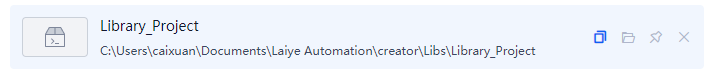
User information
On the top right side of the home page, click the user name to view the tenant name, authorization type and other information. At the same time, you can quickly click the menu to enter the "Personal Center" and "Commander", or log out.