Create
Click the "Create" menu in the left navigation area to open the creation window, supporting the creation of a new process, a new Library, or a new process from an Enterprise Process Template.
Process
Create a blank process and start designing a new automation process from this blank flowchart.
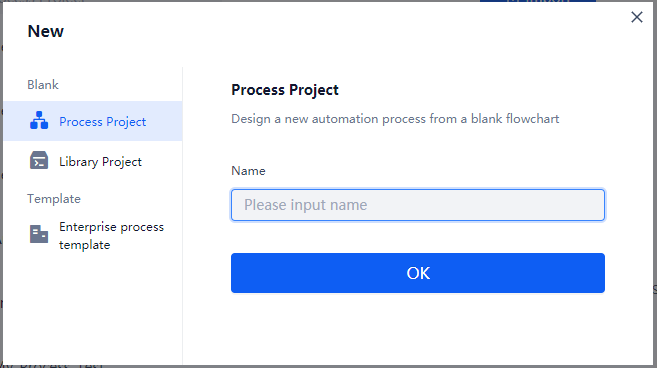
Name
A default process name will be generated when creating a new process, typically with a numeric suffix. You can also edit it to your desired process name.
Location
The default path under the Windows desktop is:
C:\Users\[Windows Username]\Documents\UiBot\creator\Projects. You can customize the location by clicking the folder icon next to the input box.Clicking the "Create" button will automatically take you to the process editing window, as shown below.
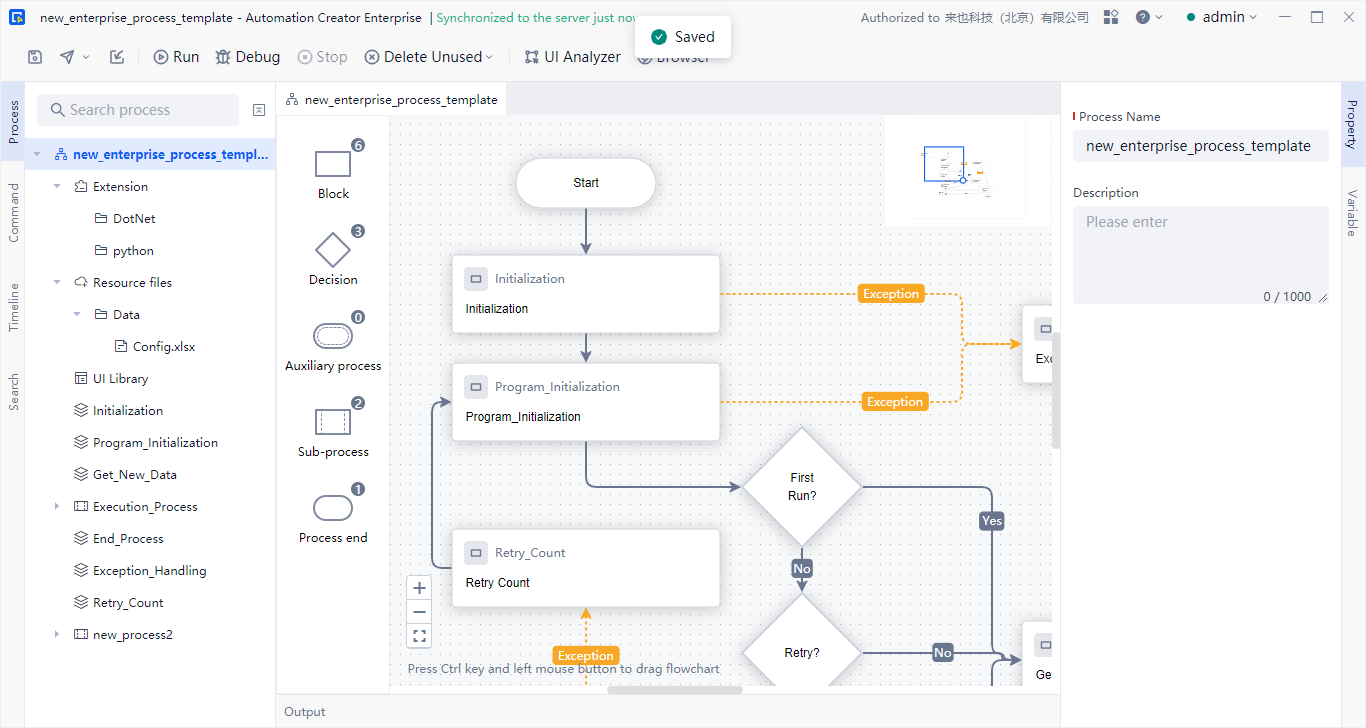
Library
A Library is used to create components that can be reused in processes.
By writing scripts in the BotScript language or combining multiple visual commands to achieve specific functionality, you can publish them as a Library file. After installing the Library file in the Command Center, it can be added to the command area as an Extension command for repeated use.
Name
Edit the name of the new Library, or use the default Library name.Location
Set the storage location for the new Library. The default path is:C:\Users\[Windows Username]\Documents\Laiye Automation\creator\Libs. You can customize the location by clicking the folder icon next to the input box.
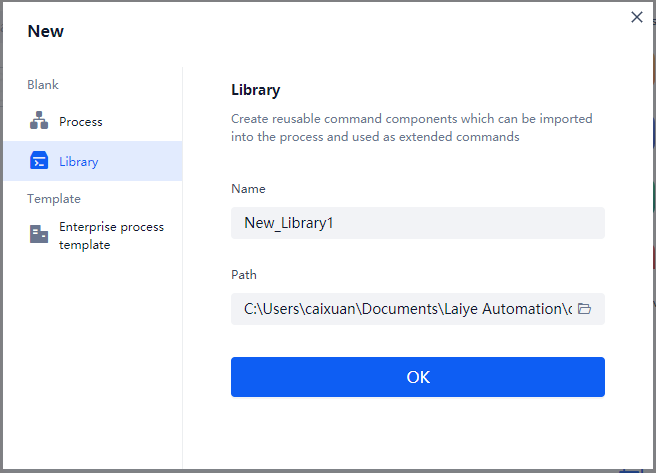
Clicking the "Create" button will automatically take you to the process editing window, as shown below.
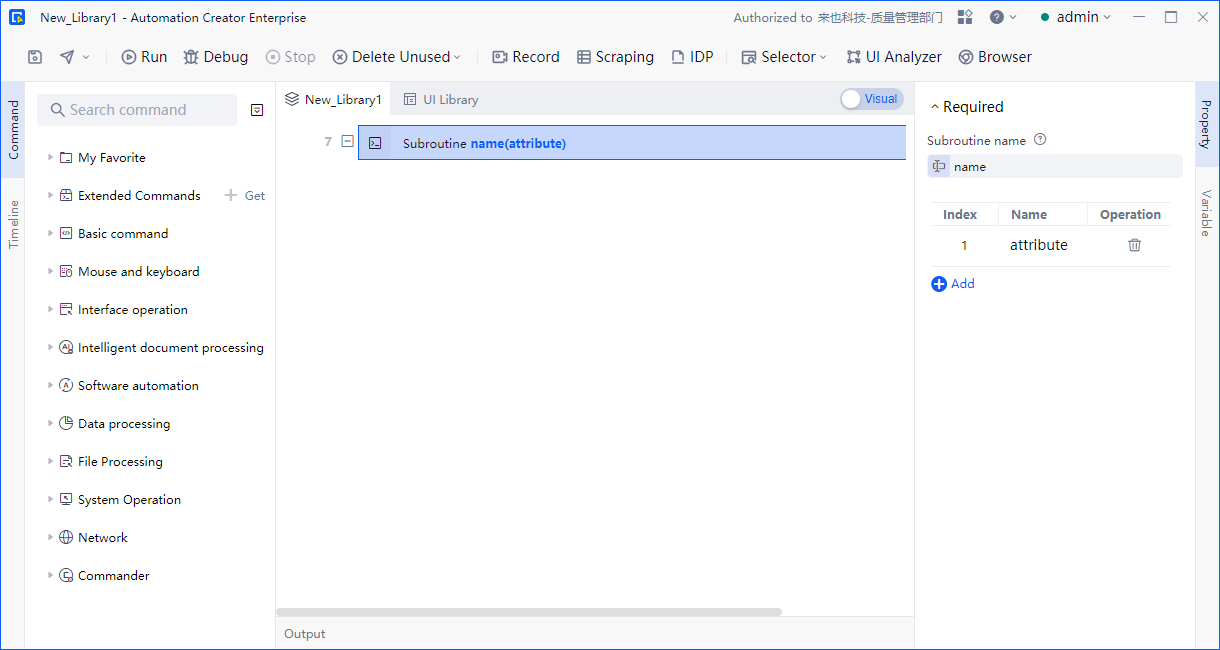
Enterprise Process Template
Laiye RPA developers can choose the "Enterprise Process Template" to create a new process. This creates an RPA process based on a pre-configured template process, which adheres to best practices for large-scale deployment and is designed for transactional processes.
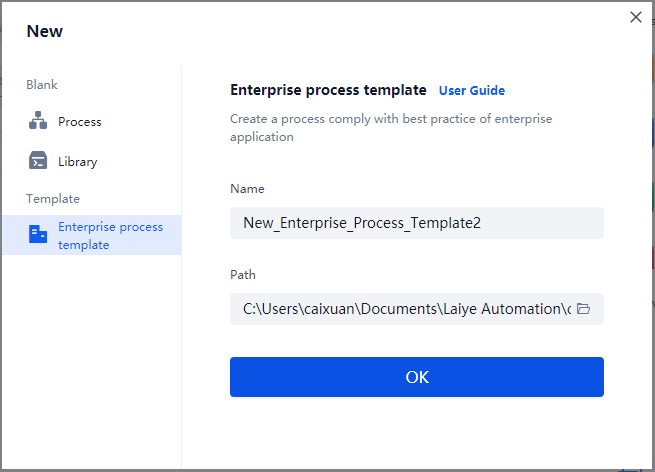
The Enterprise Process Template is a process template that demonstrates robustness and scalability (referred to as "template" below). It incorporates best practices from numerous successful RPA projects, including: initializing process starting points, externalized global configuration, robust exception handling (retries and fault tolerance), meaningful log recording, and more. When implementing large RPA processes or deploying on a large scale, you can create processes based on this template. It helps RPA implementation engineers and developers reduce development and maintenance costs while ensuring quality. It is especially effective in process scenarios with strong transactional characteristics.
- Note: During use, clicking the "User Guide" button will open a local documentation file titled "Enterprise Process Template - User Guide.pdf" for further reference.
Clicking the "Create" button will automatically take you to the process editing window, as shown below. The template pre-configures multiple components to implement various functional modules and fault-tolerance mechanisms, plans the business process flow, and constructs a data processing process template.
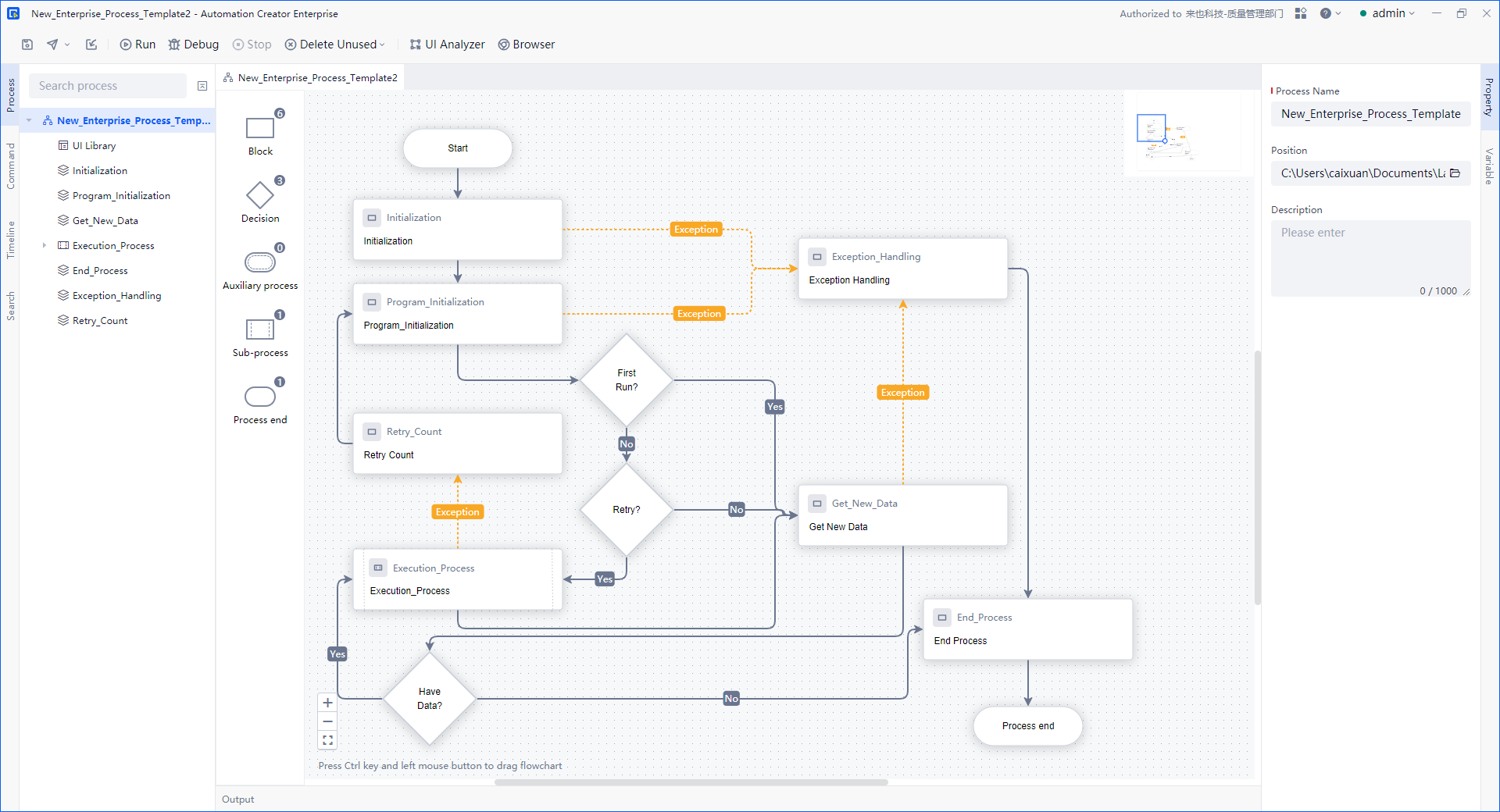
Click here to learn more about the Enterprise Process Template.