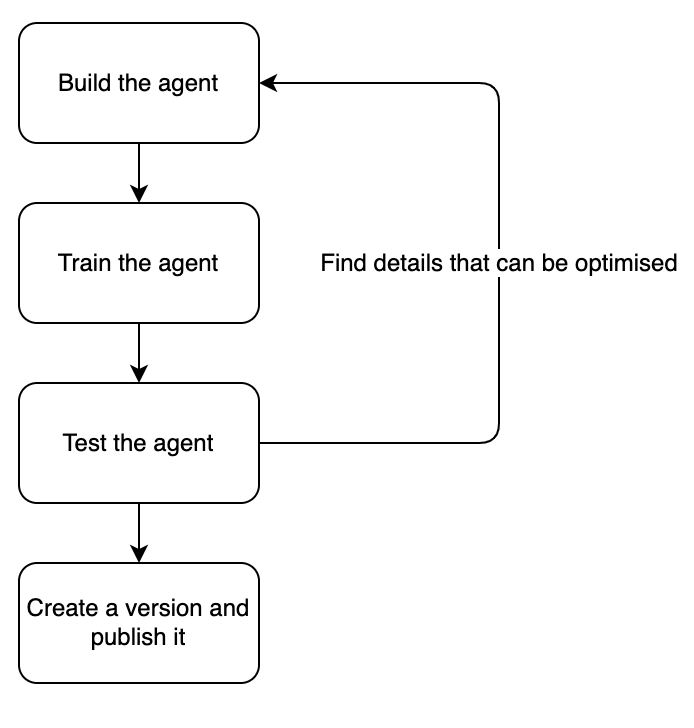Train & Test
This chapter will introduce: how to train and test the agent after building the skills and flows.
Train
Training is the way to transform the data in "Build" into the dialogue model. Generally speaking, every time the developer makes any modifications, the agent needs to be trained before testing.
Draft environment is the environment where real-time modifications can take effect. All the modifications need to be published to take effect in the production environment.
Click "Train" in the top bar. When it shows the model training has been successfully done in the task center, all the modifications are updated to the draft environment.
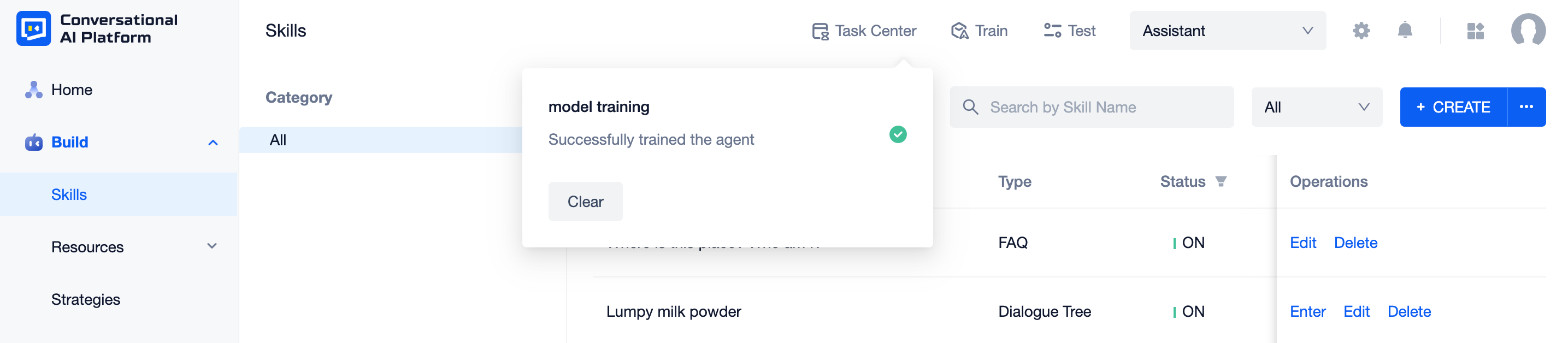
When the training fails, the model will not be updated, and the failure details will also be sent back.
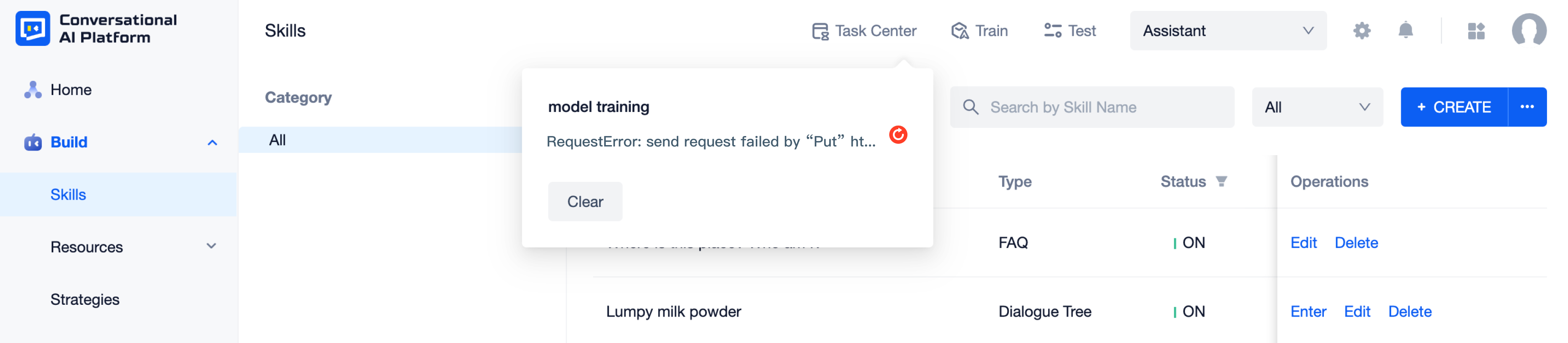
Test
Test refers to simulating a conversation between a real user and the agent to verify that the agent is able to send expected responses as built. You can test the model of the draft environment in two ways:
- Test the agent on the platform.
- Create a channel and test the agent by calling APIs.
Test agent on the platform
Test agent is a debugging tool provided by the platform, which displays the corresponding debugging information, such as agent recall results, intents triggered, entity extraction results, etc.
When the training has been successfully done, click "Test" in the top bar to test your agent.
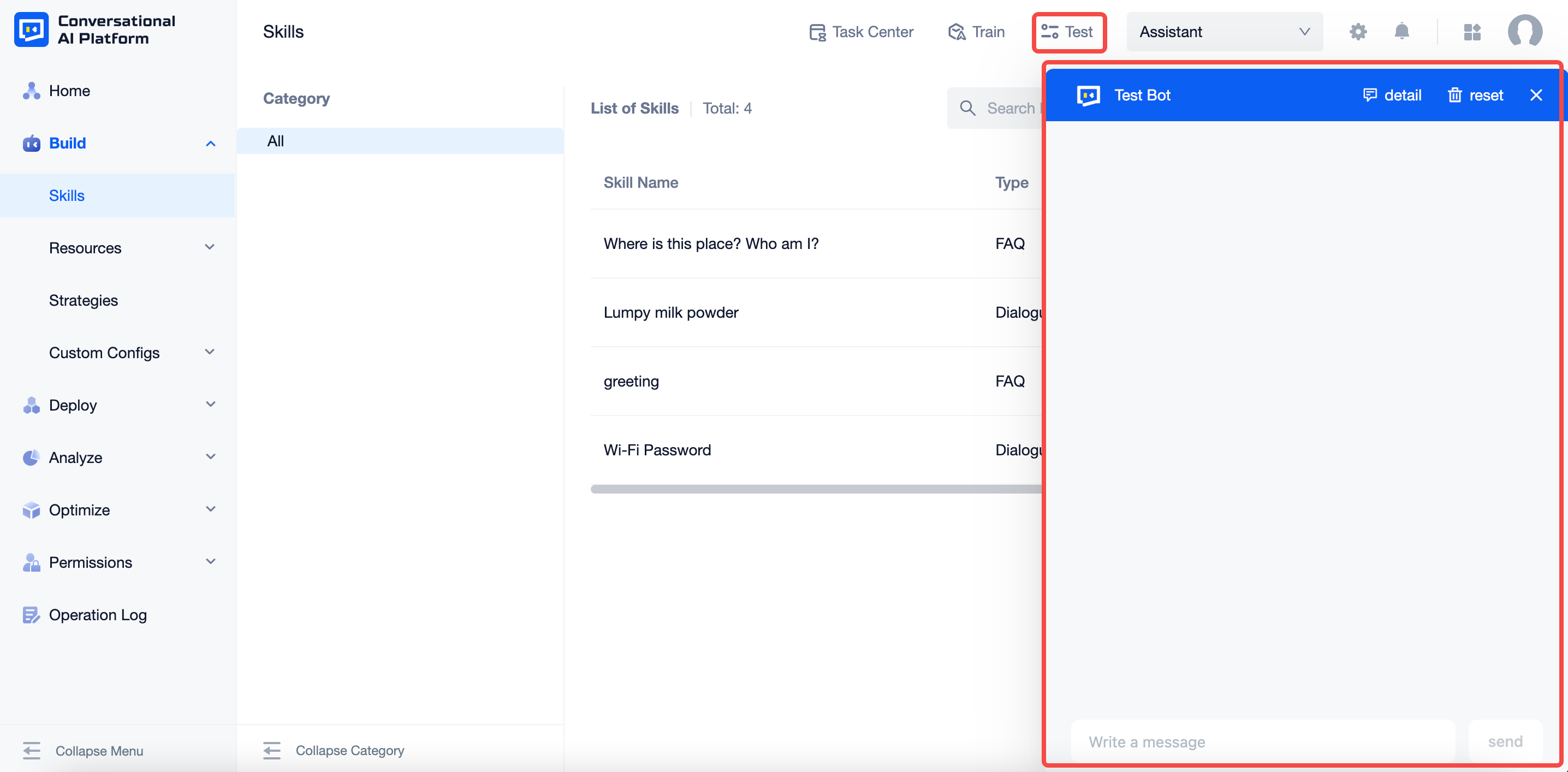
Send messages in the chat window to get agent responses.
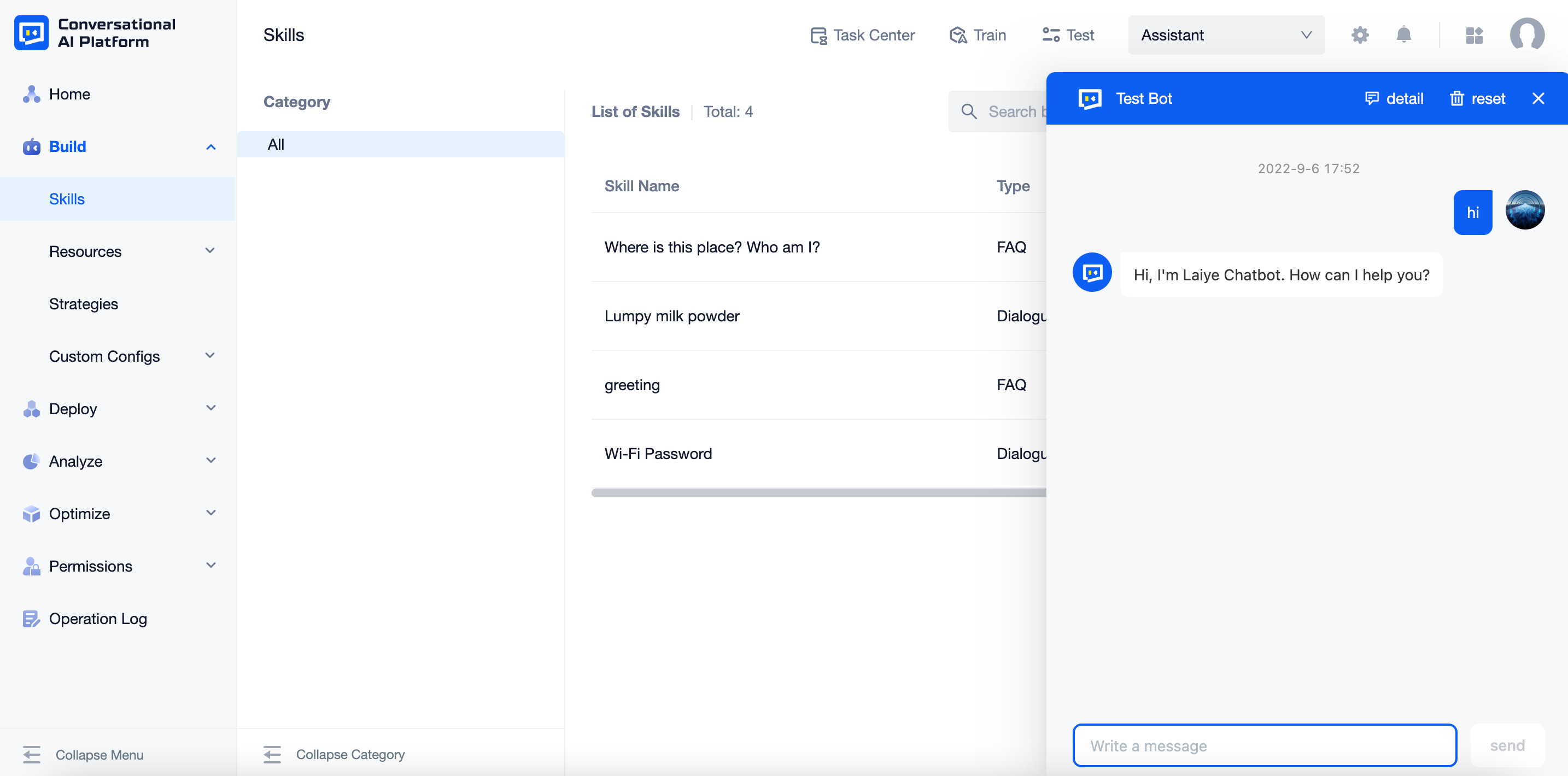
Click "detail" to check the details of the current conversation.
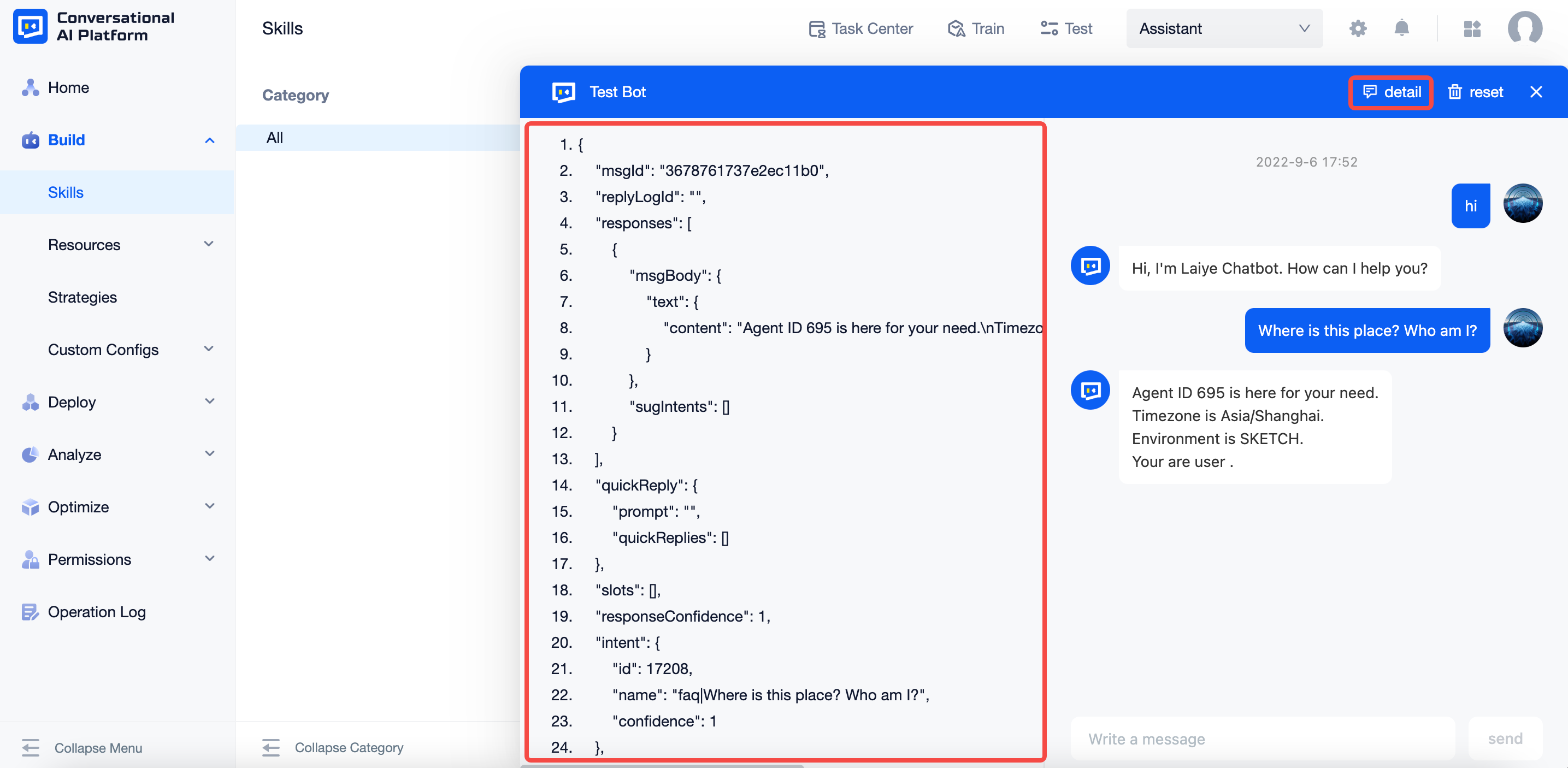
Click "reset" to reset the conversation.
Test agent through API
The APIs provided by the platform can call the dialogue model of the draft environment. All you need to do is set the environment of GetReply API as SKETCH.
note
You can also choose to call the APIs of the draft environment in the production environment. But please note that there may be problems since the model has not been tested. Hence, it is recommended to test before publishing your model to make sure it is stable.
Full processs
If you find details that can be optimised after testing and make some modifications, you need to train and test the agent again.
Once you are satisfied with the effect, you can create a version and publish it to the production environment. For details, see Versions.