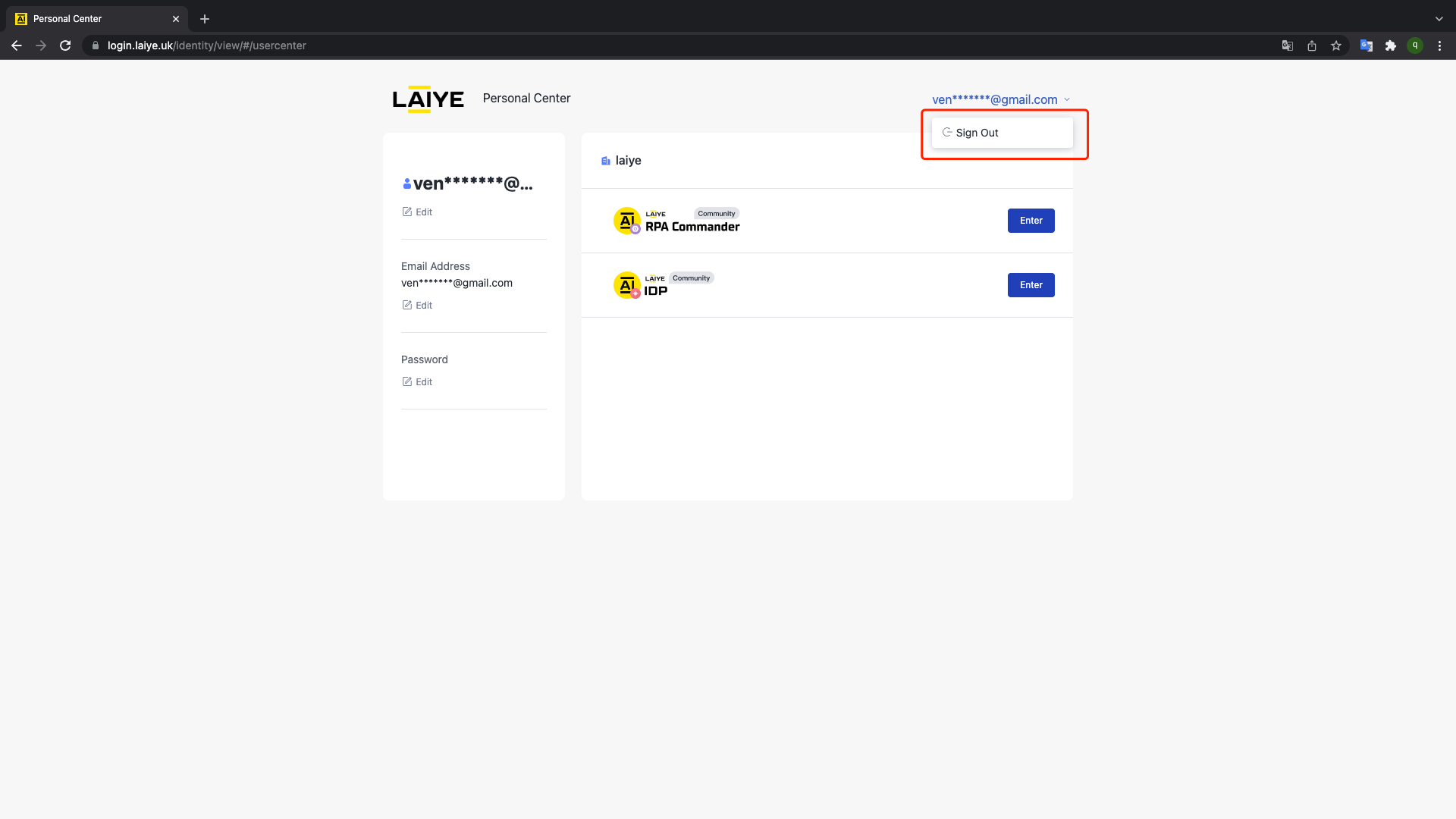Laiye user center v1 0.0 operation guide
Write in front
Welcome to the user center. This article will introduce you to RPA products and the specific functions of the user center.
About user center
The user center is a unified user management platform for laiye products, mainly including:
- Unified login and registration of products
- Unified entrance management of products
Sign in
China region
You can use the user center address http://login.laiye.com Sign in.
1.Enter your account and click the "→" button (the login method will be automatically updated according to the region where your account is located)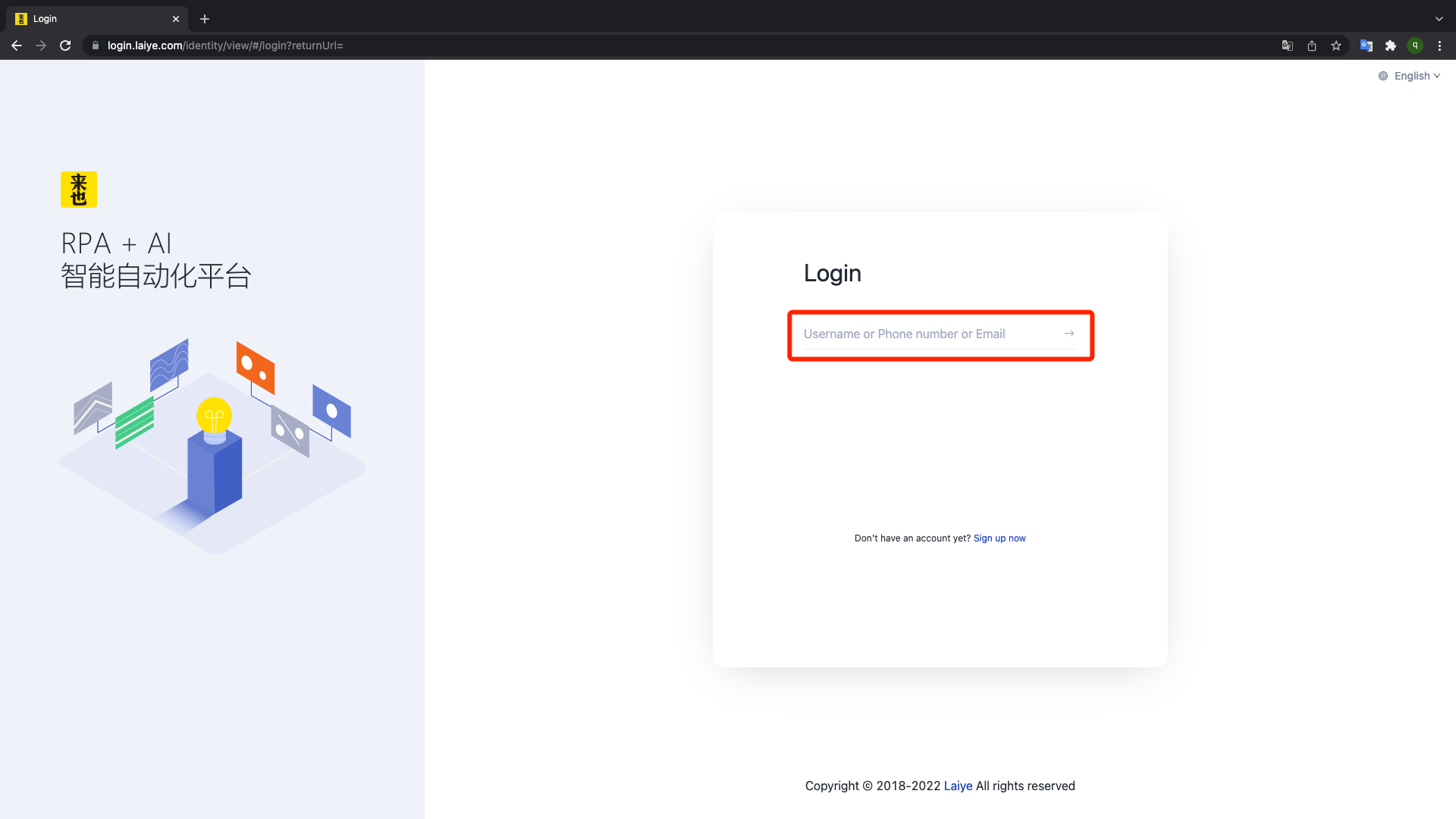
2.Enter your password and click "login"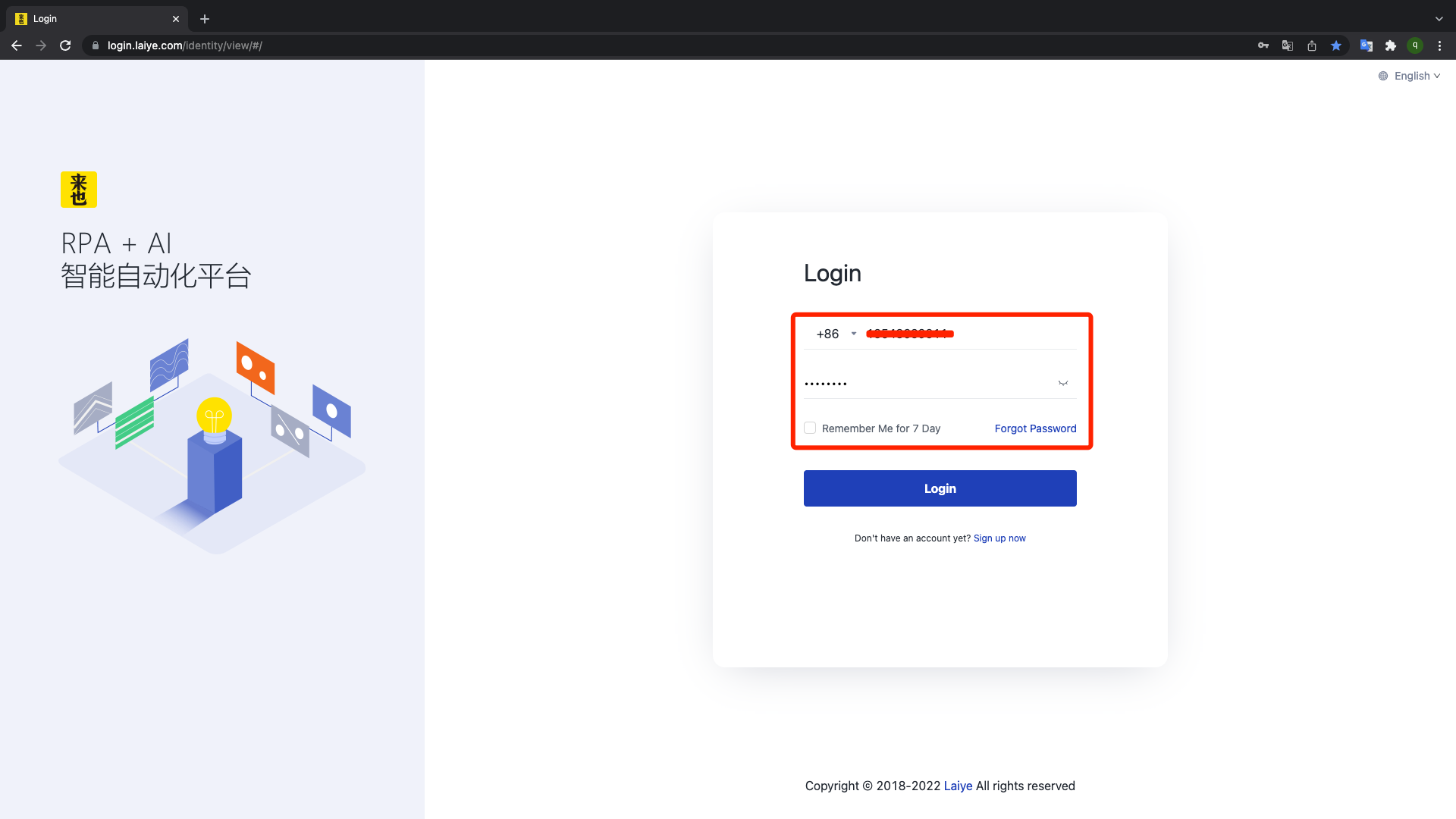
matters needing attention:
- If you do not have an account in China, you will automatically jump to the corresponding service address to log in. Other regions support email and Linkin login methods
- After five consecutive login failures of the same account, the account will be temporarily frozen
Other regions
You can use the user center address https://login.laiye.uk/identity/view/#/login Sign in.
1.Enter your account and click the "→" button (the login method will be automatically updated according to the region where your account is located)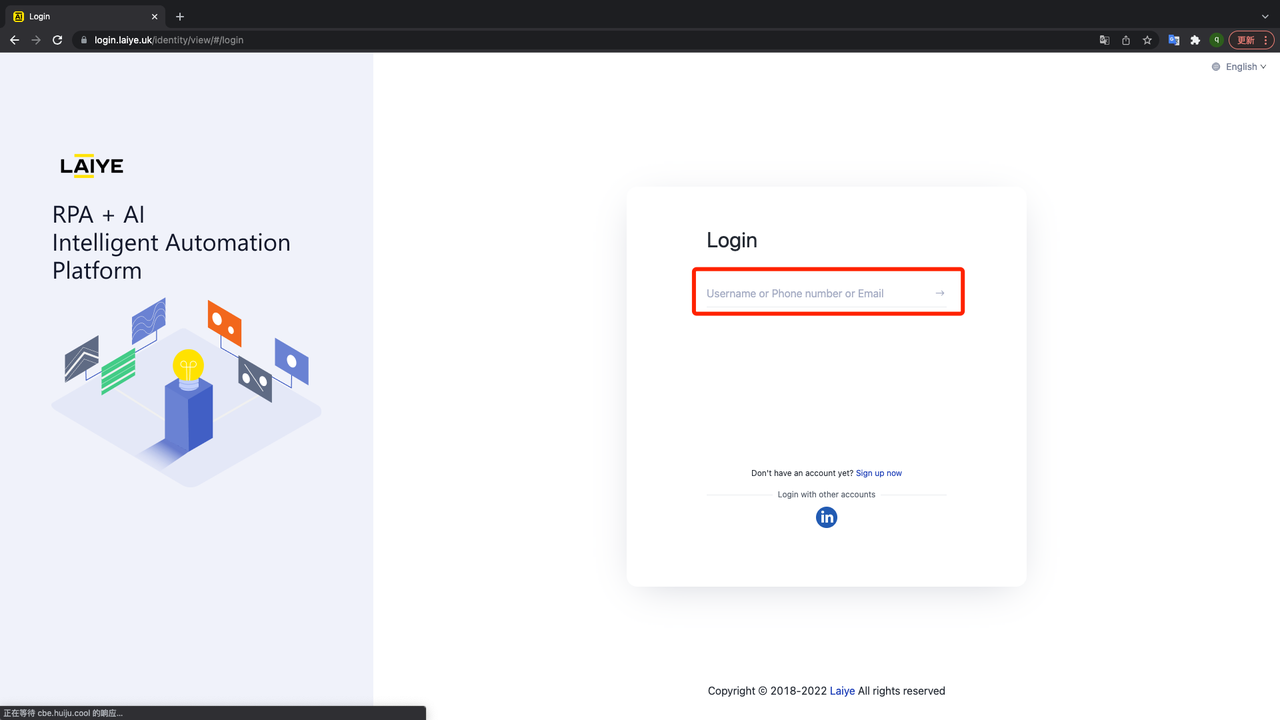
2.Enter your password and click "login"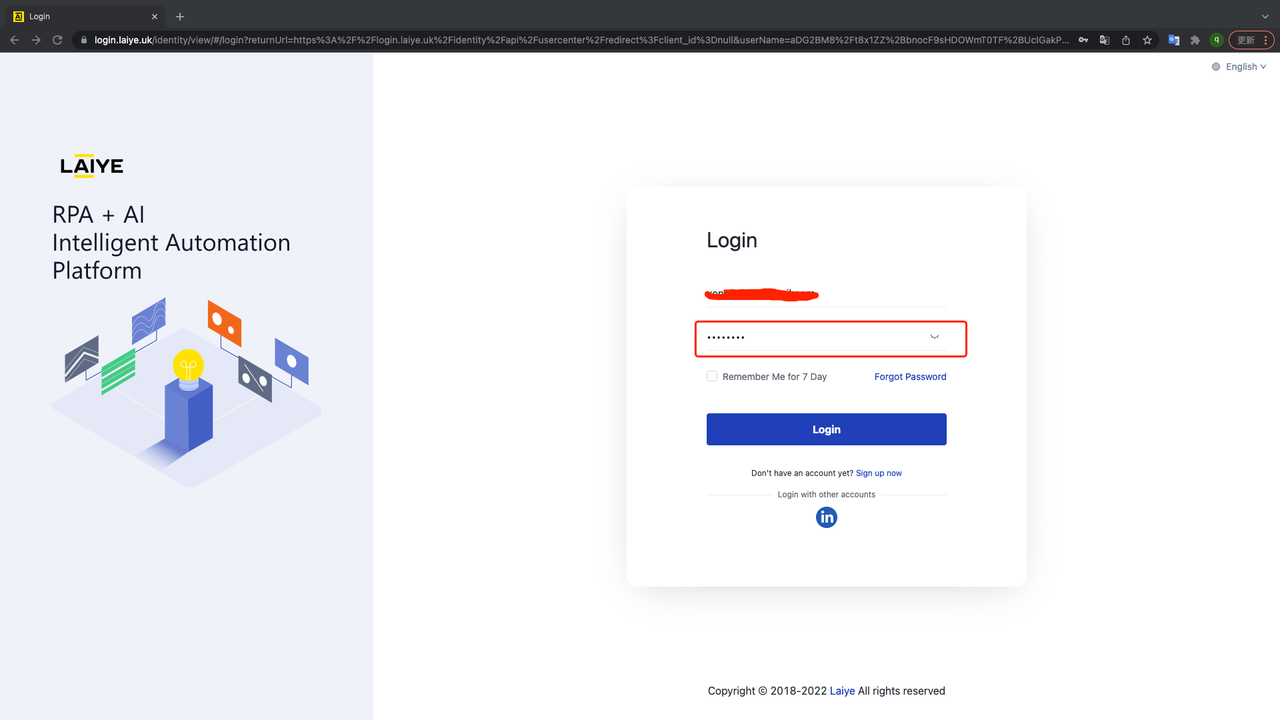 3. In addition, you can also choose the "Linkin" account to log in.
matters needing attention:
3. In addition, you can also choose the "Linkin" account to log in.
matters needing attention:
- If you are a Chinese account, you will automatically jump to the corresponding service address to log in, and support mobile phone number login
- After five consecutive login failures of the same account, the account will be temporarily frozen
Register
China region
If you don't have a registered account, you can register with the user center through your mobile phone number
1. Open user center address https://login.laiye.com , Click "register now".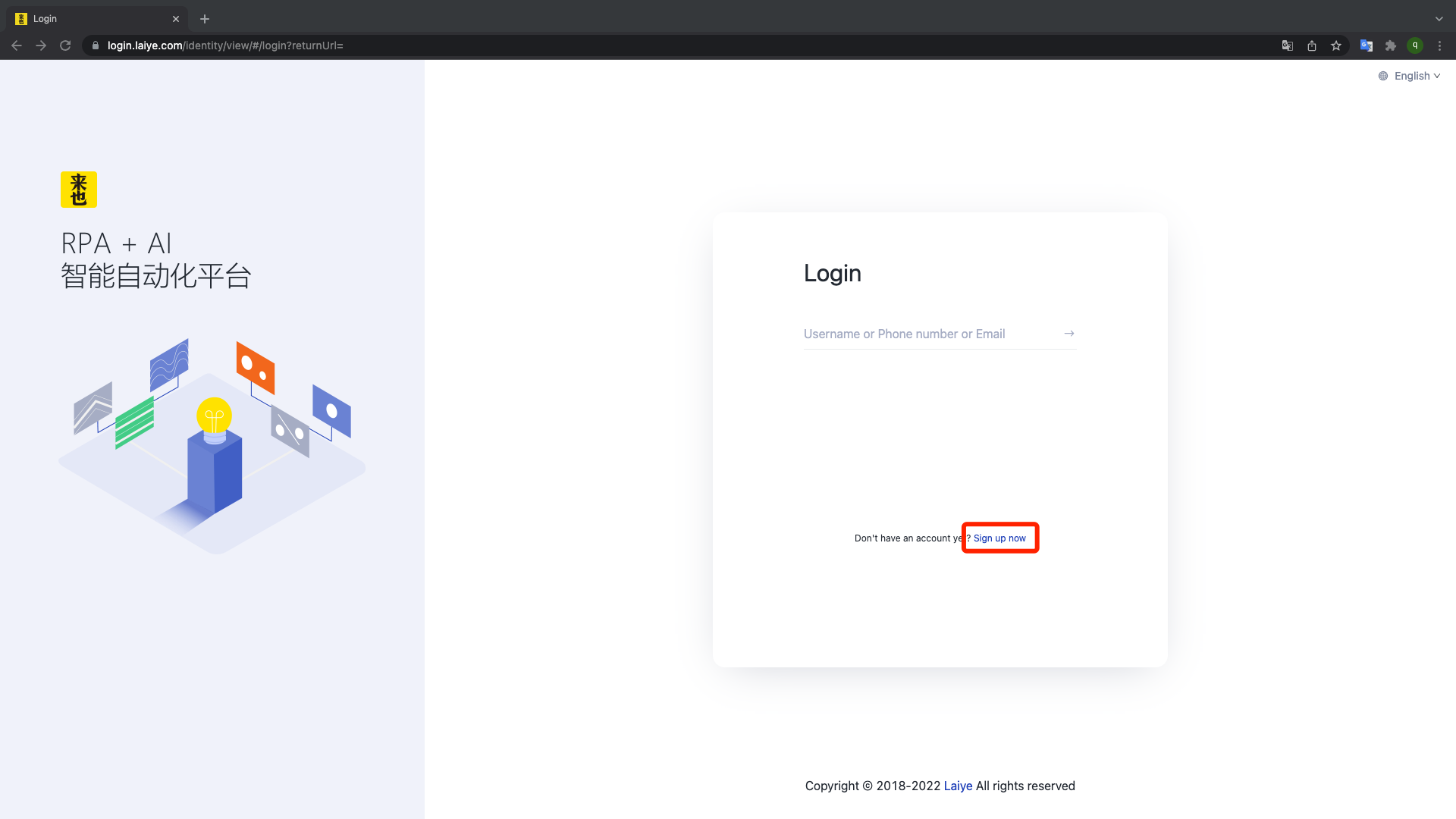
2. Enter your mobile phone number, verification code and password, check the agreement and click "register"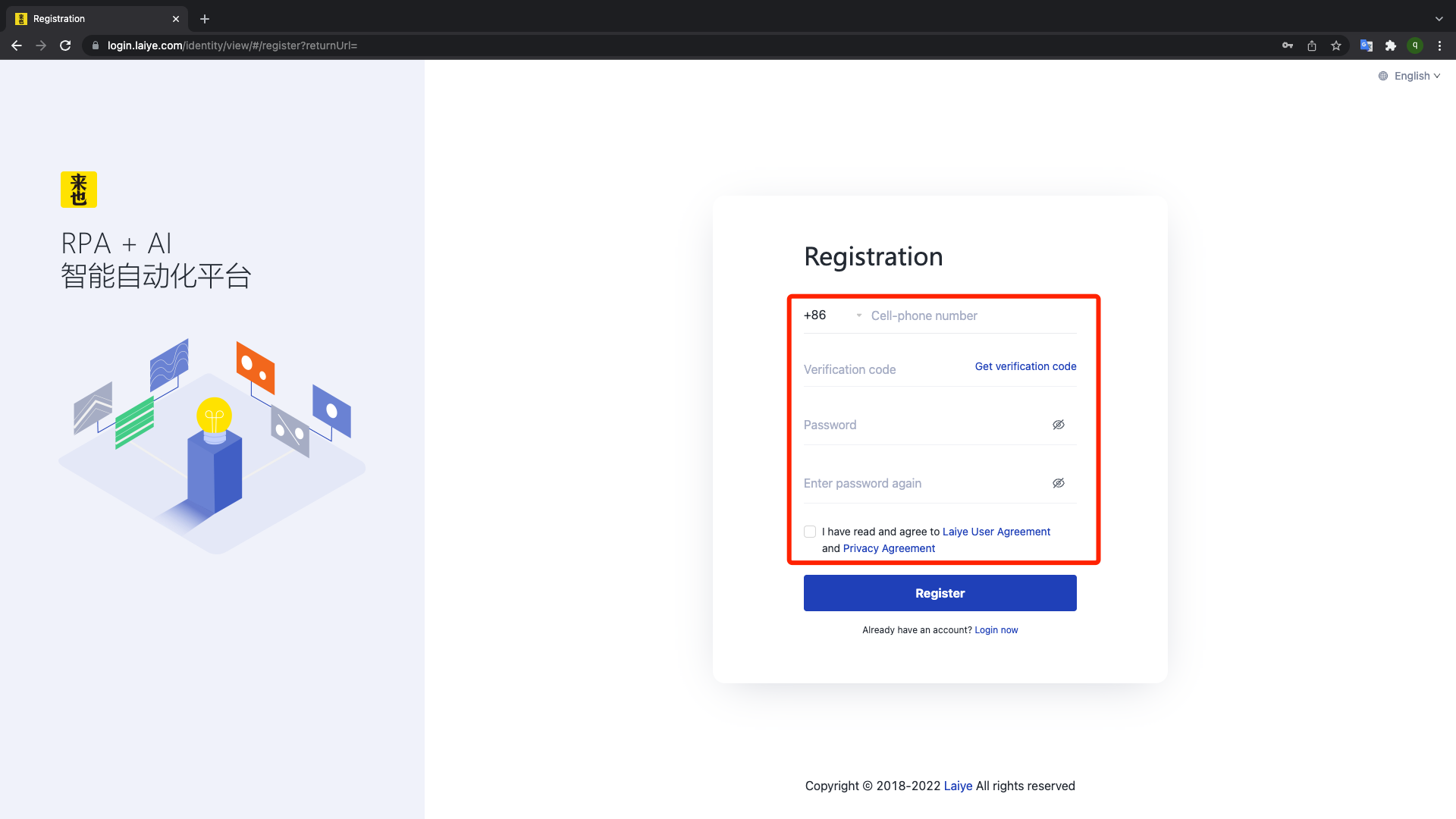
3. Enter your name and organization name and click "free trial now" to use it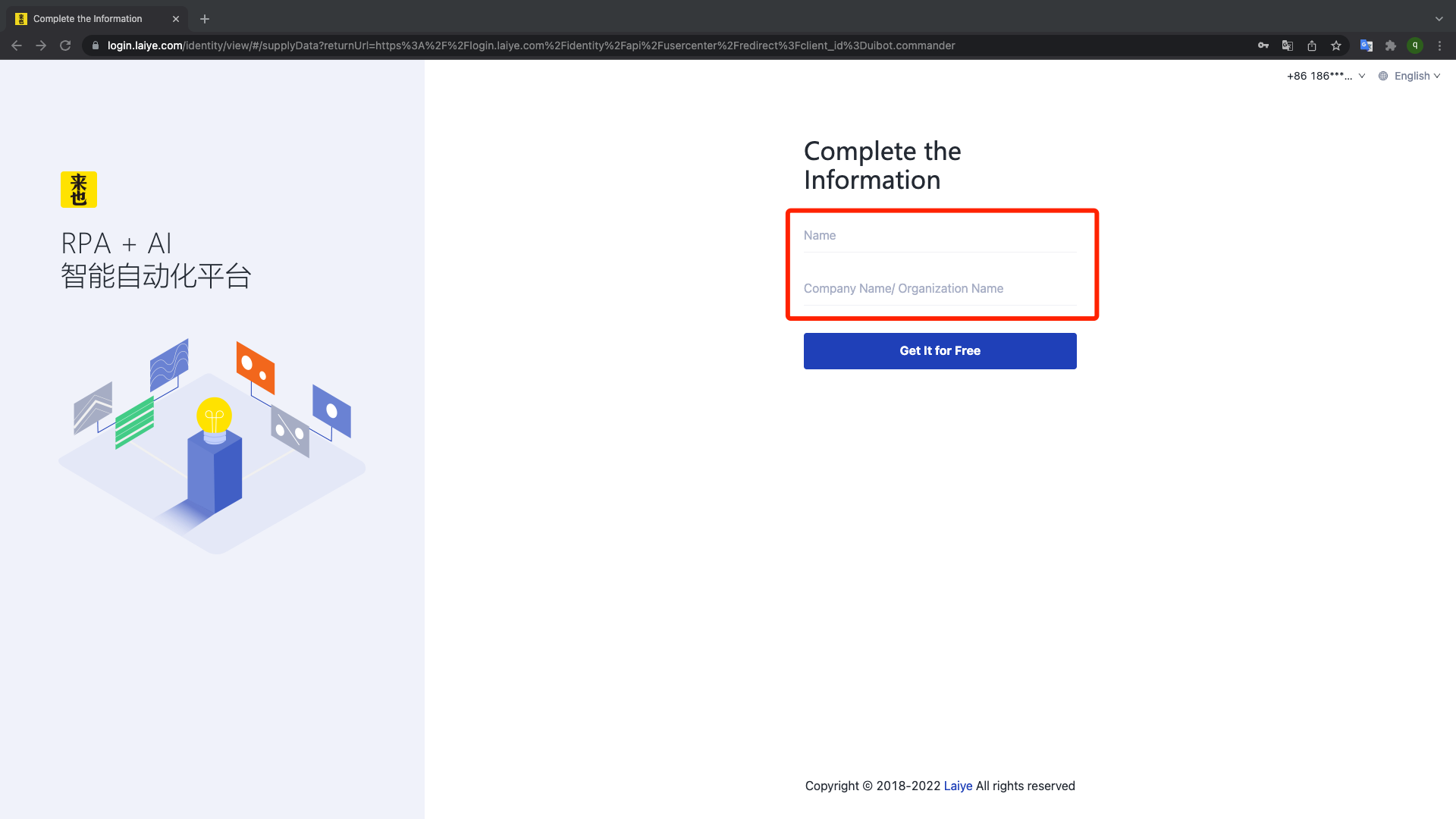
4. After completion, it will automatically jump to the personal center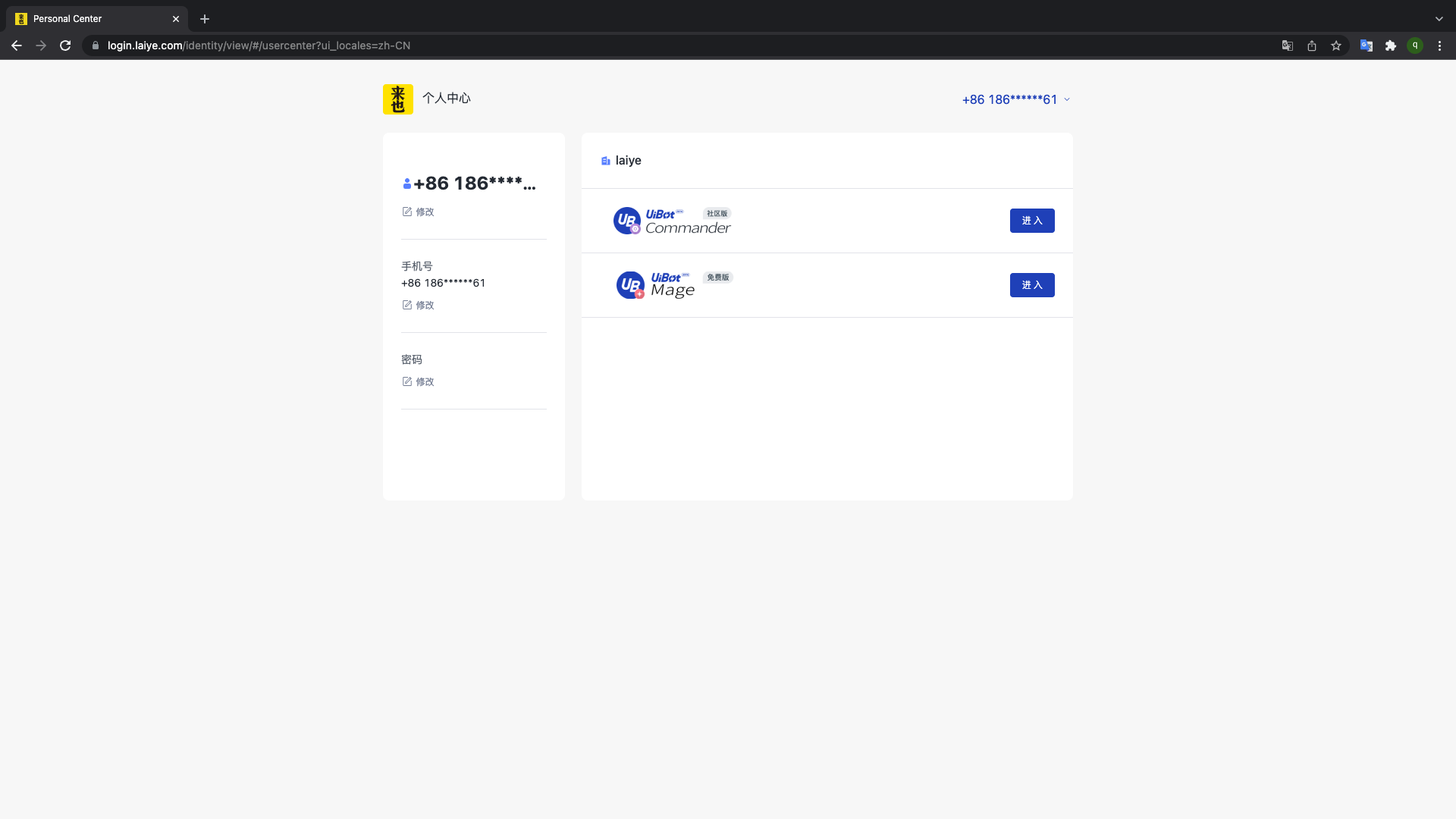 matters needing attention:
The registered password shall be no less than 8 characters and must contain numbers and English letters (A-Z or A-Z)
matters needing attention:
The registered password shall be no less than 8 characters and must contain numbers and English letters (A-Z or A-Z)
Other regions
If you don't have a registered account, you can register with the user center via email or Linkin.
1. Open user center address https://login.laiye.com Click "register now".
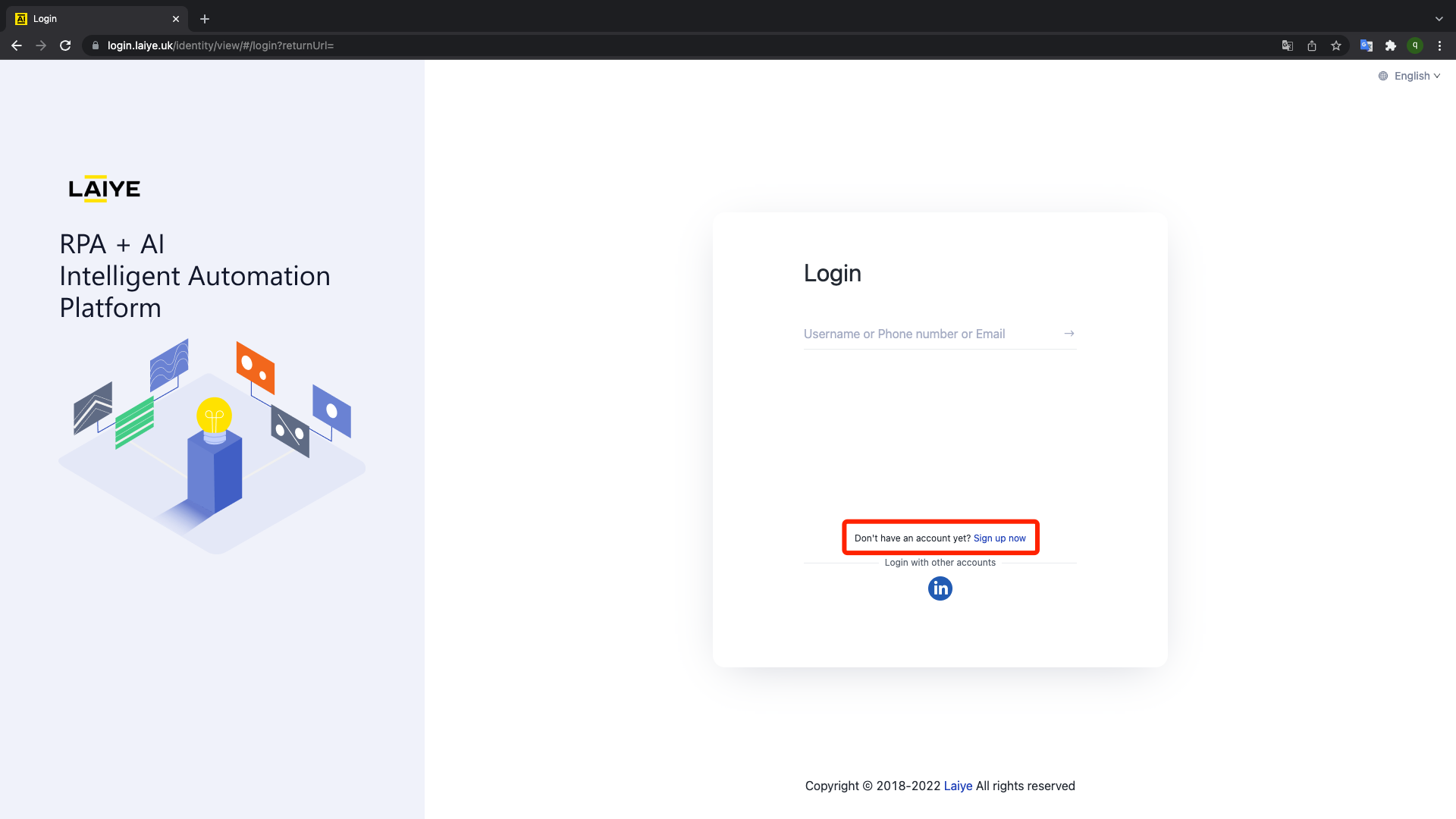
2. Select your region and click "next".
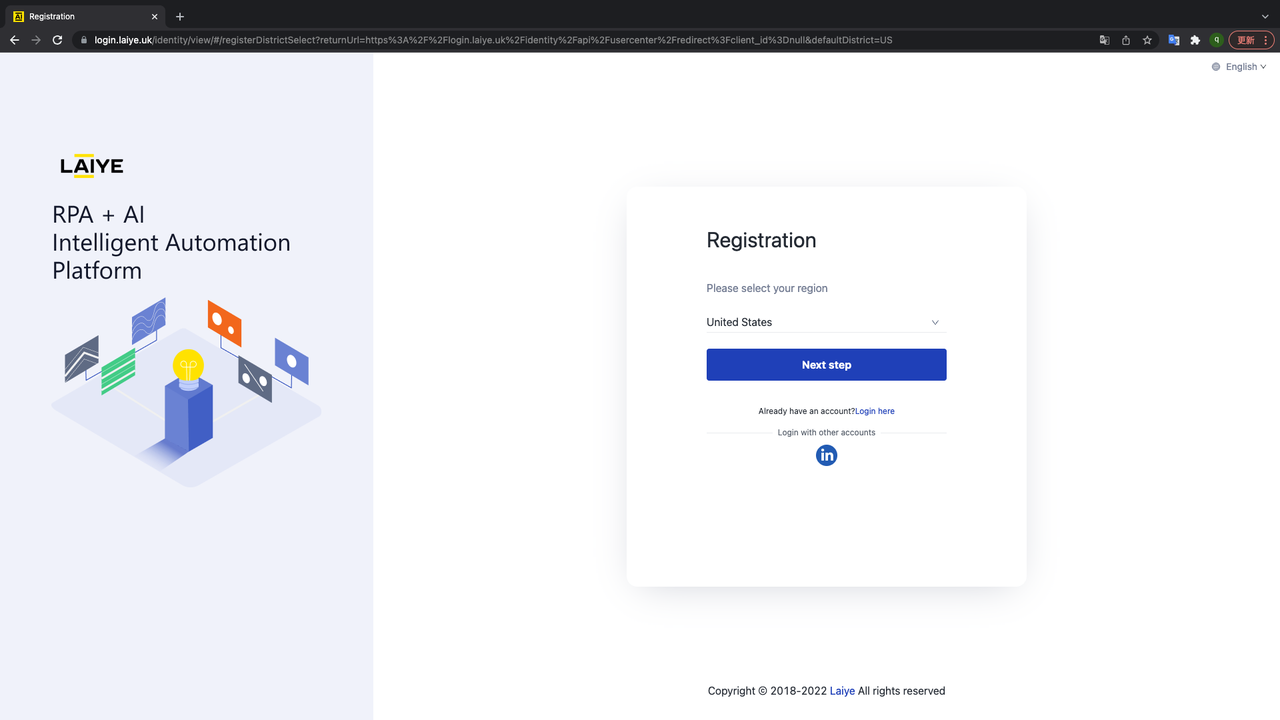
3. Enter your email, verification code and password, check the agreement and click "register"
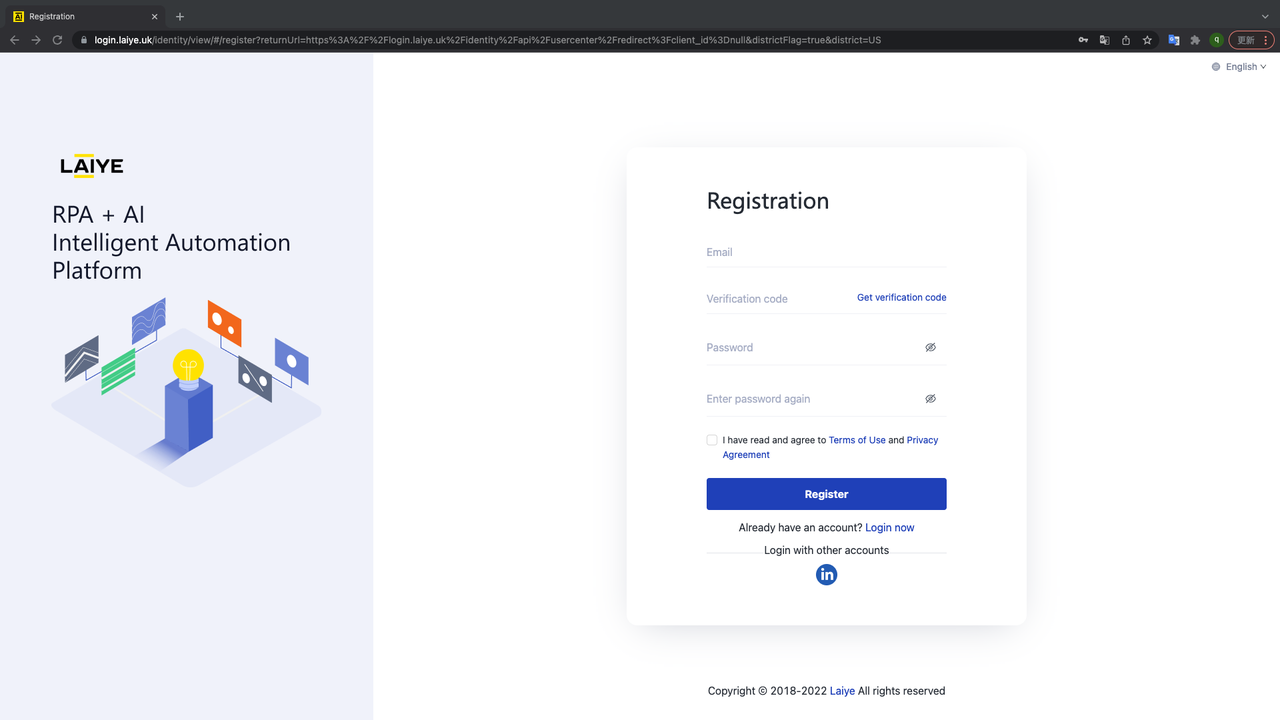
4. Enter your basic information and click "confirm" to register successfully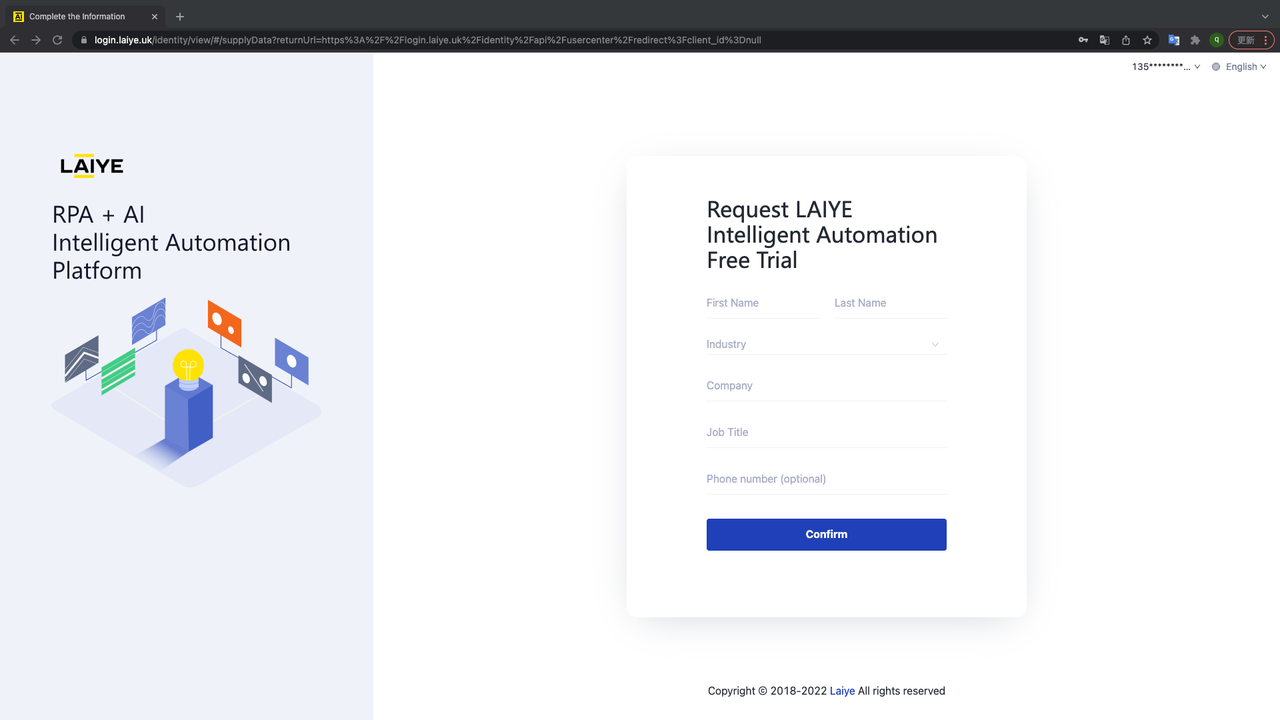
5. Log in to the personal Center
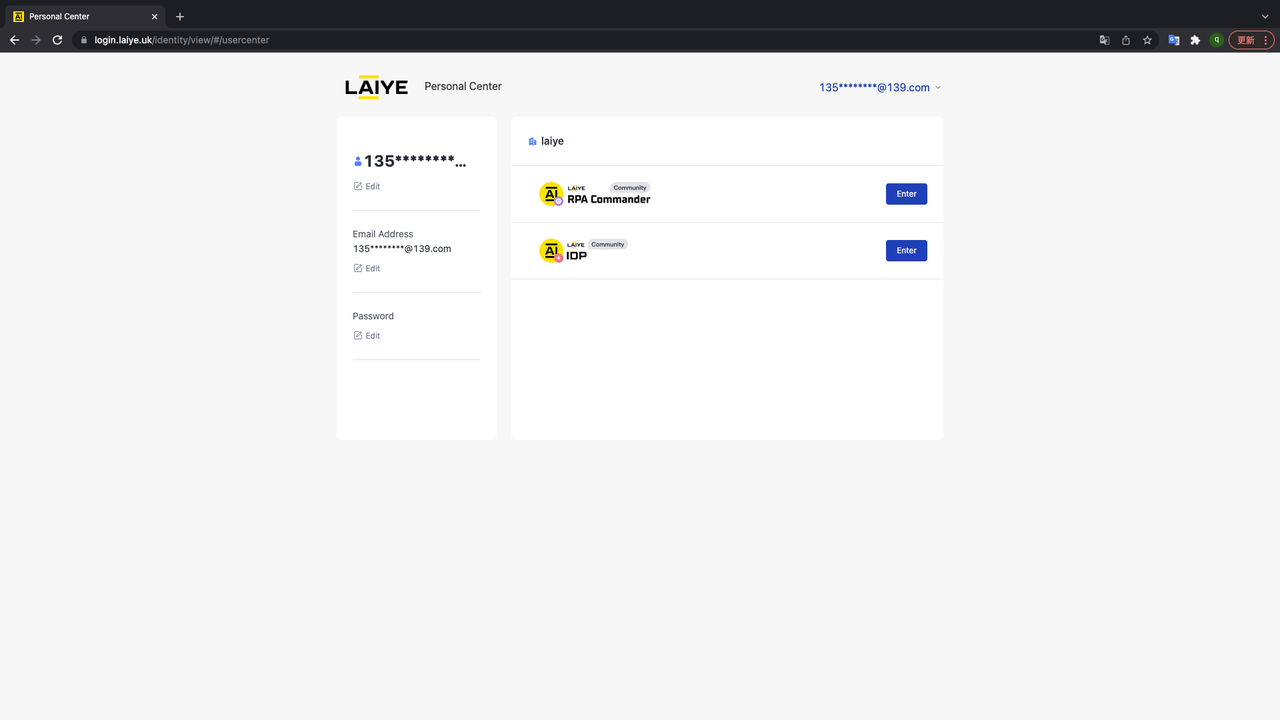
matters needing attention:
The registered password shall be no less than 8 characters and must contain numbers and English letters (A-Z or A-Z)
Forget password
If you forget your password, you can retrieve it through the following link, or click "forget password" on the login interface https://login.laiye.com/identity/view/#/forgotPassword?returnUrl=
- After entering the account number, click "forget password"
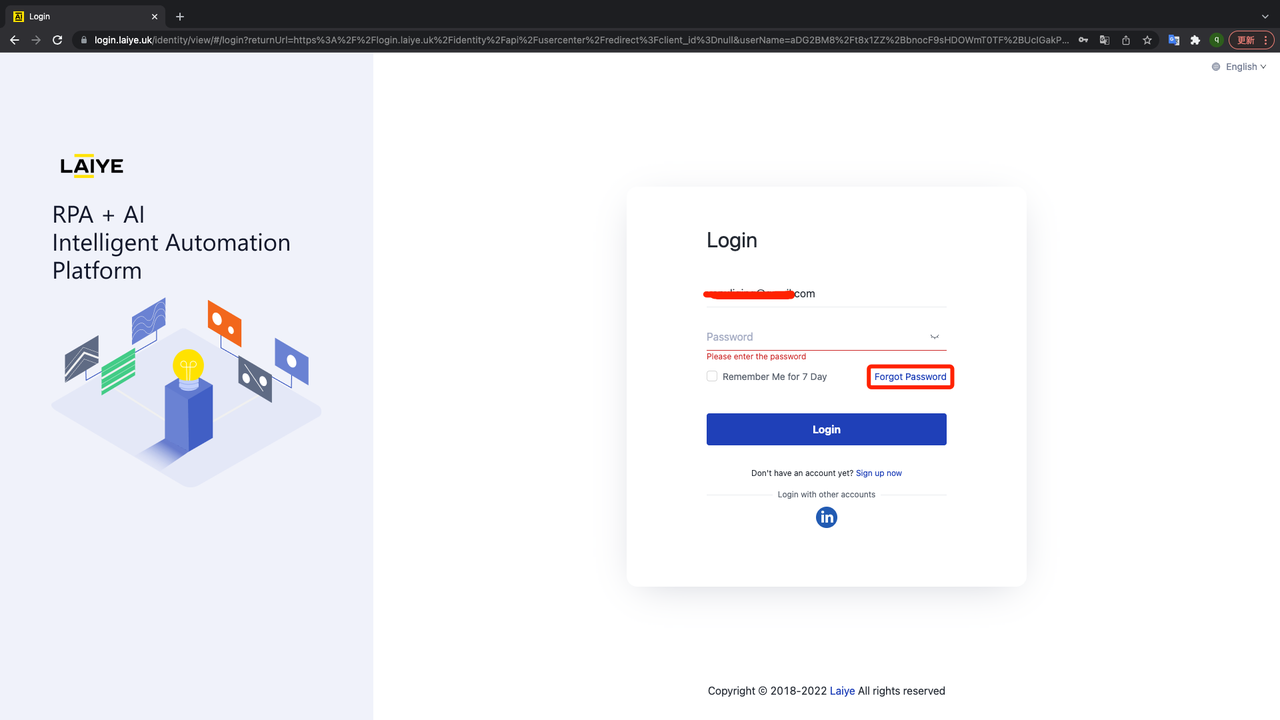
- Enter your account number and click "next" after the verification code is successfully verified
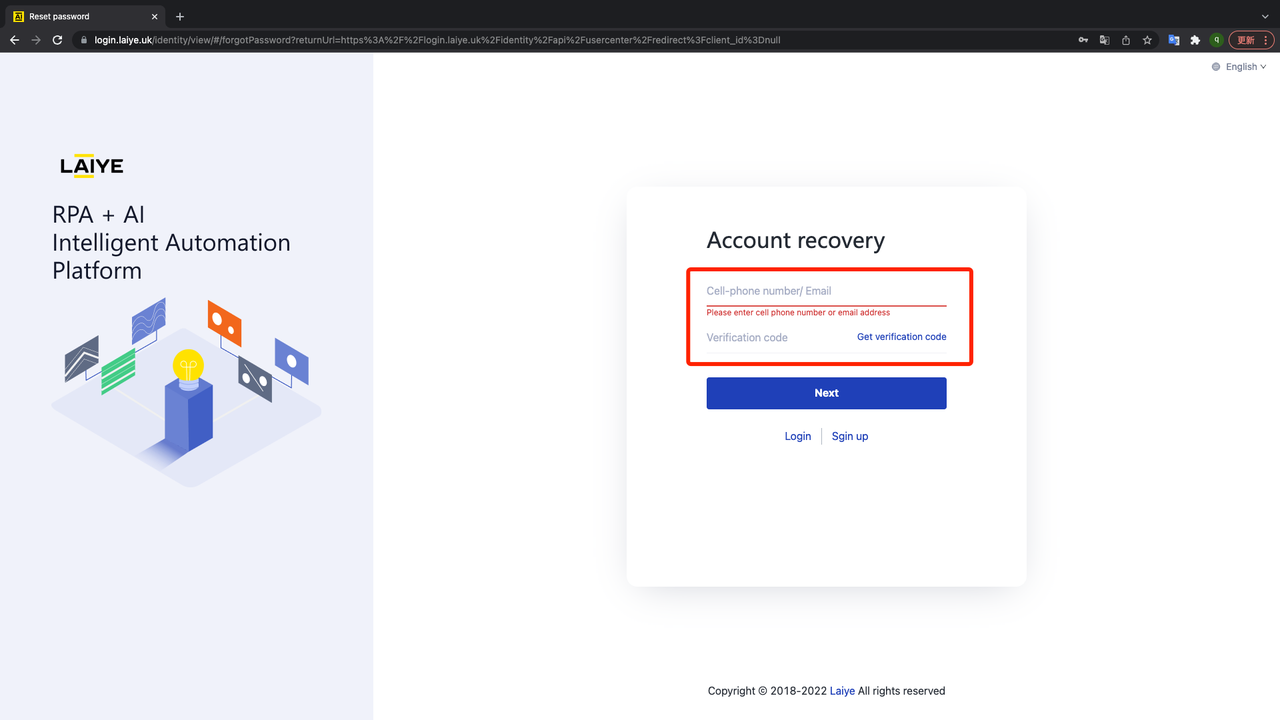
- Set your new password and click "finish"
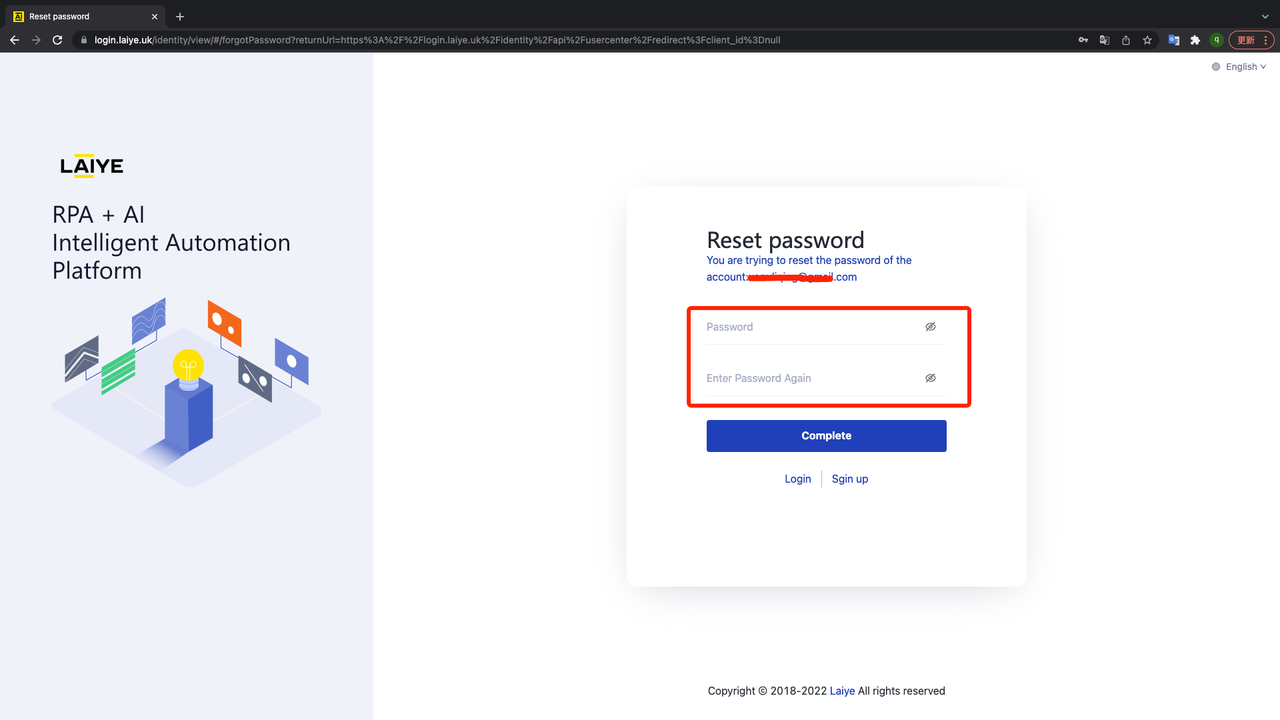
Personal Center
The personal center is used to manage account information and product entry management. You can modify account information and select applications to enter in the personal center
China region
Modify user name
Click "modify" under the user name and enter the correct user name to modify it successfully. The format of user name is letter + number, which cannot start with a number and is between 5-25 characters in length.
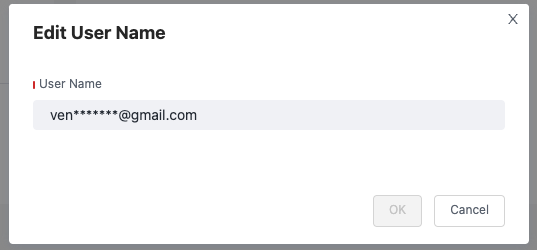
Modify mobile phone number
Click "modify" under the mobile phone number, and click "next" after passing the verification code
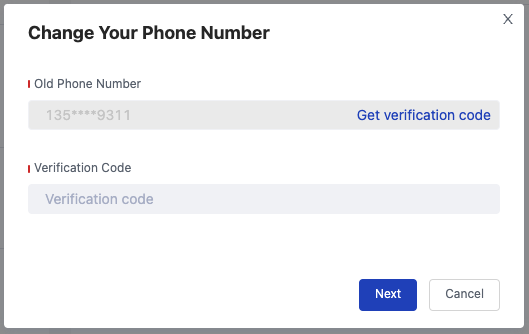
Enter the new mobile phone number and modify it successfully after it is verified by the verification code.
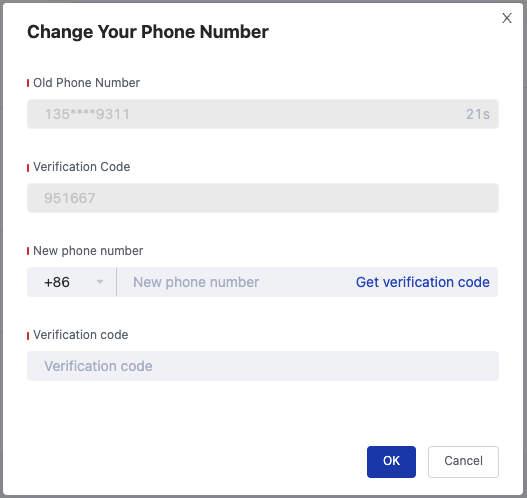
Modify mailbox
Click "modify" at the bottom of the email, and the modification will be successful after passing the verification code.
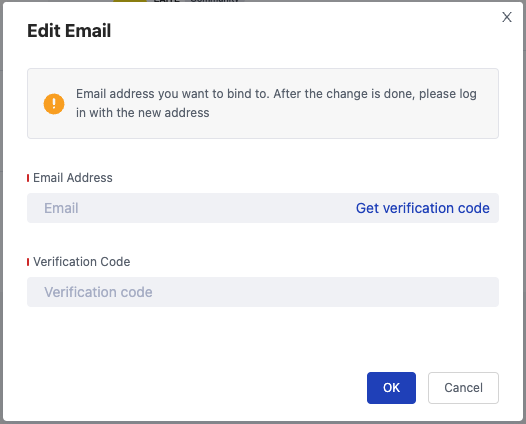
Change Password
Click "modify" below the password, enter the correct old password and confirm the new password twice, and then you can modify the password. The password length cannot be less than 8 digits.
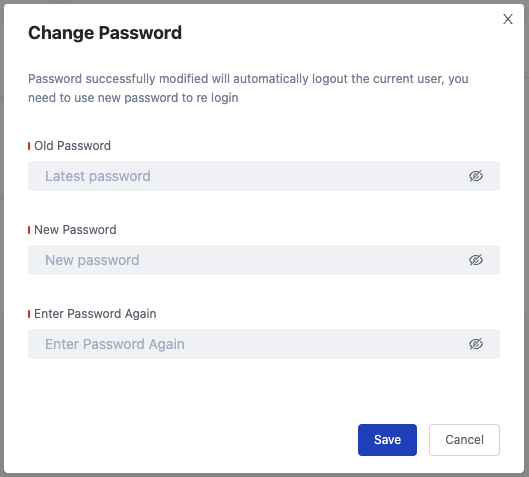
Other regions
Modify user name
Click "modify" under the user name and enter the correct user name to modify it successfully. The format of user name is letter + number, which cannot start with a number and is between 5-25 characters in length.
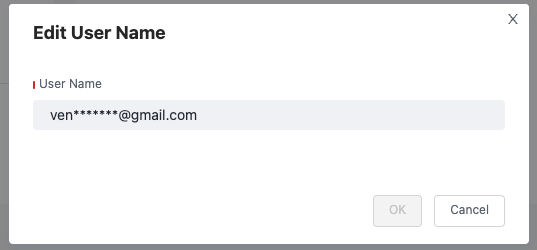
Modify mailbox
Click "modify" at the bottom of the email, and the modification will be successful after passing the verification code.
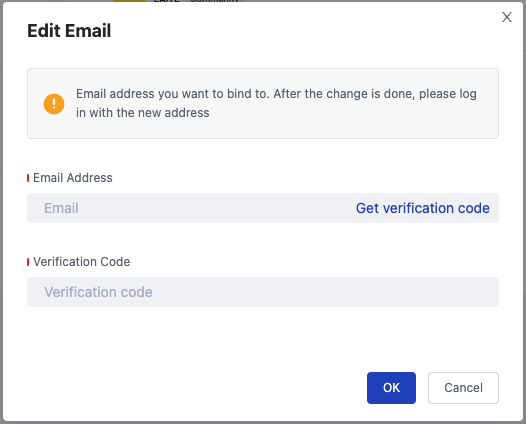
Change Password
Click "modify" below the password, enter the correct old password and confirm the new password twice, and then you can modify the password. The password length cannot be less than 8 digits.
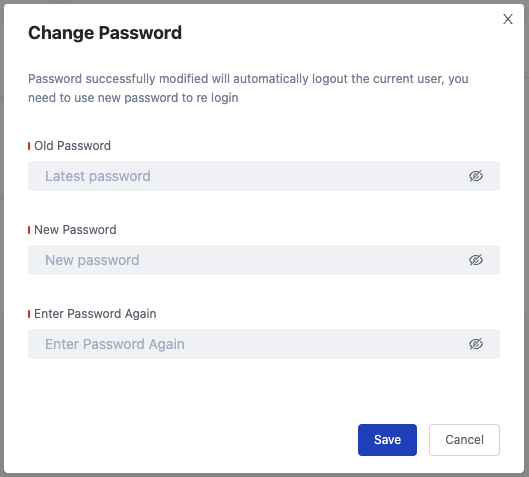
Log out
Click the "exit login" button to exit the current account.