Start installation
Please note that this installer needs to correspond to App Service Version
We will provide you with a complete module package, which will be installed and deployed in your intranet environment.
The installation process takes about 40 to 60 minutes. If you accidentally close the terminal session in the middle of the process, you can simply execute the installation command again.
danger
If you do not have our product deployment package, you should contact our sales personnel.
Deployment package structure
tip
Whether it is single-node deployment or multi-node deployment, you only need to operate in the first machine to complete the installation normally.
If the language displayed during installation is not a common language, you can Change the installation display language
If you download our product deployment package, you will see the following files in the current directory of the server:
xxxxxxxx-pvtadmin.json: (Check the dependent files before (the names in each deployment package are inconsistent and end with the json suffix))
xxxxxxxx.tar.gz: (Product module package (corresponding to the name of the pre-check dependency file, ending with the tar.gz suffix))
30day.lcs: (30-day trial authorization document)
checker-xxxx-xx-xx.tar.gz: (The pre-check package needs to be associated with the pre-check dependency file)
caution
Due to large files, please move these files to a directory with large space, otherwise the installation will not be completed normally.
The file name may not be the same as the one you downloaded due to content requirements. In the actual deployment, change the command according to the actual file name.
Pre-check
Decompress the pre-check package
tar xvf checker-xxx.tar.gz
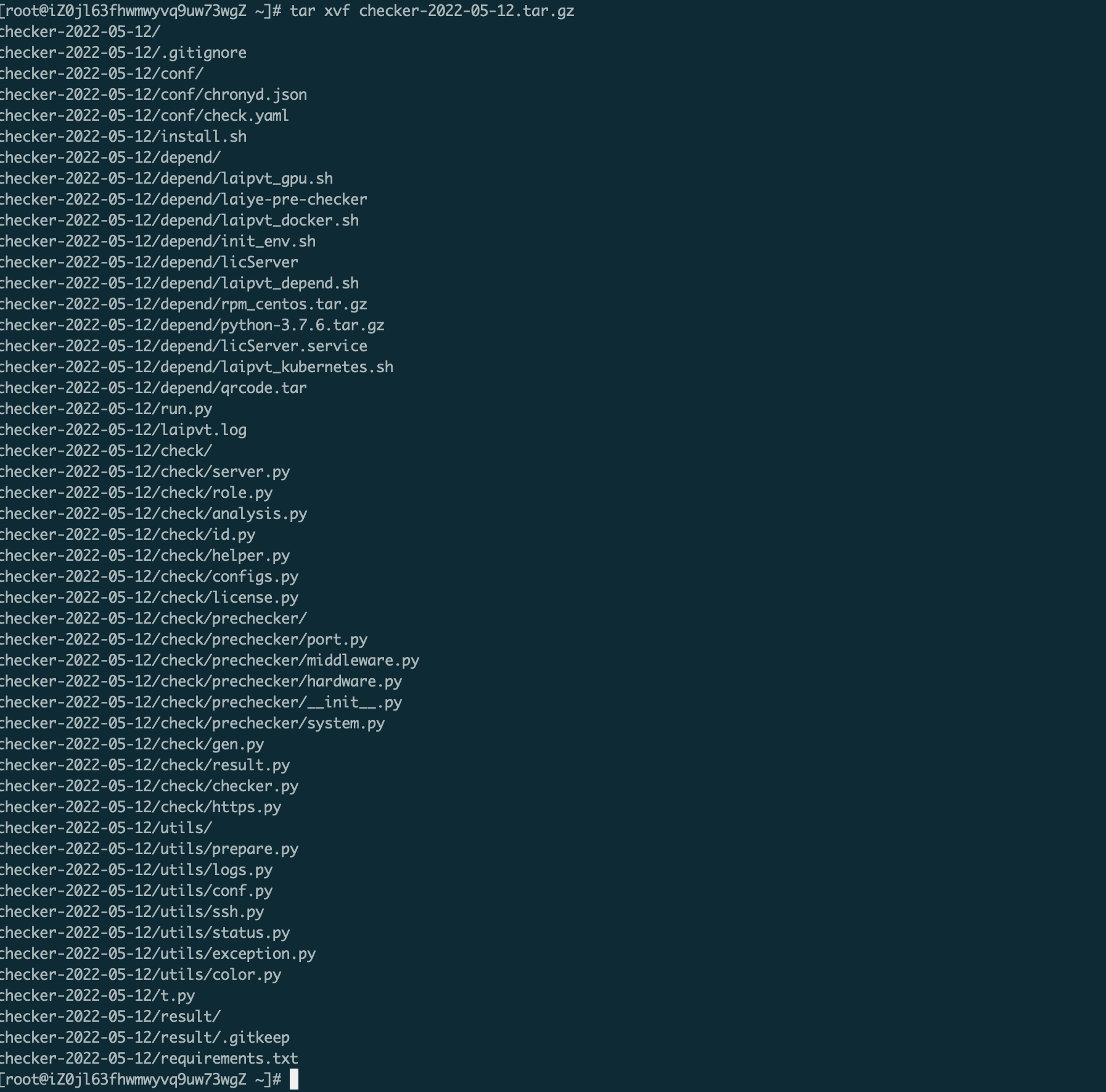
tip
If an error is encountered during decompression, the probability is that the package is not downloaded completely. Try downloading again
Installing the python environment
tip
bash install.sh [args]
Args:
--force : Optional Parameter, clear the previous python environment
bash install.sh
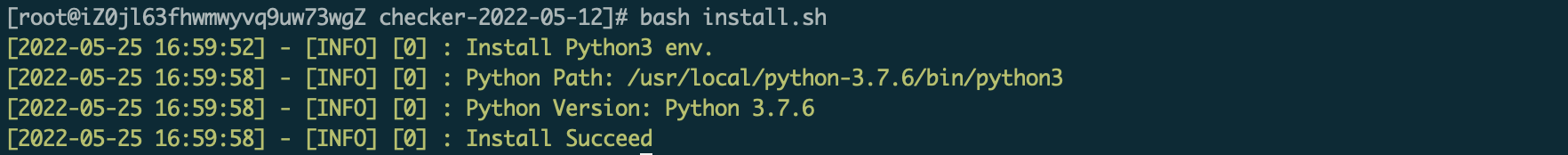
tip
If the result after you execute the above command is inconsistent with the figure above, it indicates that the python3 environment may remain in your environment
In order to complete the installation normally, it is recommended that you re execute the command and add the -- force Parameter to clear the previous python environment
Perform pre-check
If the deployment language is not your common language, you can Change deployment language Is your common language. Unfortunately, at present, only Simplified Chinese and English are supported
tip
**/ Usr/local/python-3.7.6/bin/python3 run.py -- check the dependent files before checking**
Args:
前置检查依赖文件 : That is, the pre-examination dependency file mentioned in the front face deployment package
/usr/local/python-3.7.6/bin/python3 run.py --check /root/79e698f55-pvtadmin.json
::: info
Fill in key points
- The language version refers to the subsequent logo, login page and other language version information
- If a single node is deployed and only intranet IP is used for access, the load balancing IP is the server IP
- If a single-node deployment requires public IP access, the server IP is the intranet IP, and the load balancing IP is the public IP
- Multi-node deployment needs to fill in all node information. The load balancing IP is the actual lb IP
- If the client server is logged in with a private key, the absolute path of the private key needs to be filled in the password. For example:
/root/.ssh/id_rsa - The deployment directory is very important. All services will be installed in this directory. It is strongly recommended to set it as a separate folder. For example:
/data/laiye
:::

caution
The pre-check will check whether your server meets the deployment conditions. If it does not meet the requirements, it cannot be deployed normally
Of course, if the hardware is not different. You can select forced deployment and add the -- force Parameter
If you encounter difficulties during installation, you can refer toInstallation troubleshooting
Install Docker environment
/usr/local/python-3.7.6/bin/python3 run.py --gen /root/79e698f55-pvtadmin.json
Run Installation
tip
This step takes a long time to install, please wait patiently (About 40 minutes)
The path of the module package must be absolute, not relative
If the pre check fails, you need to add the -- force Parameter to force deployment
If you encounter errors during installation, you can use theInstallation exception removal
/usr/local/python-3.7.6/bin/laipvt install -f /root/79e698f55.tar.gz
All logs will be output to the console during installation, so this article only captures the beginning and end of the figure 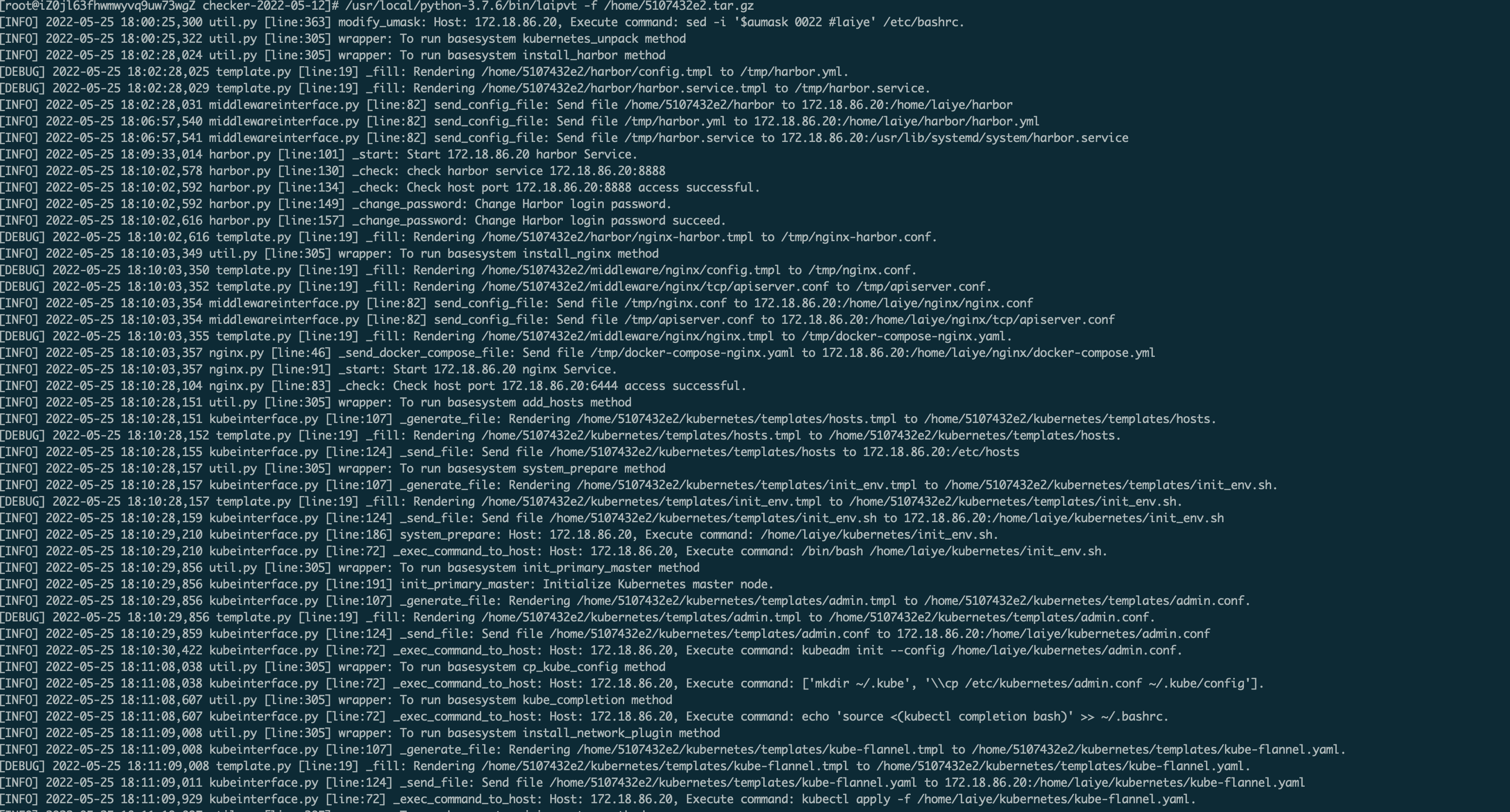
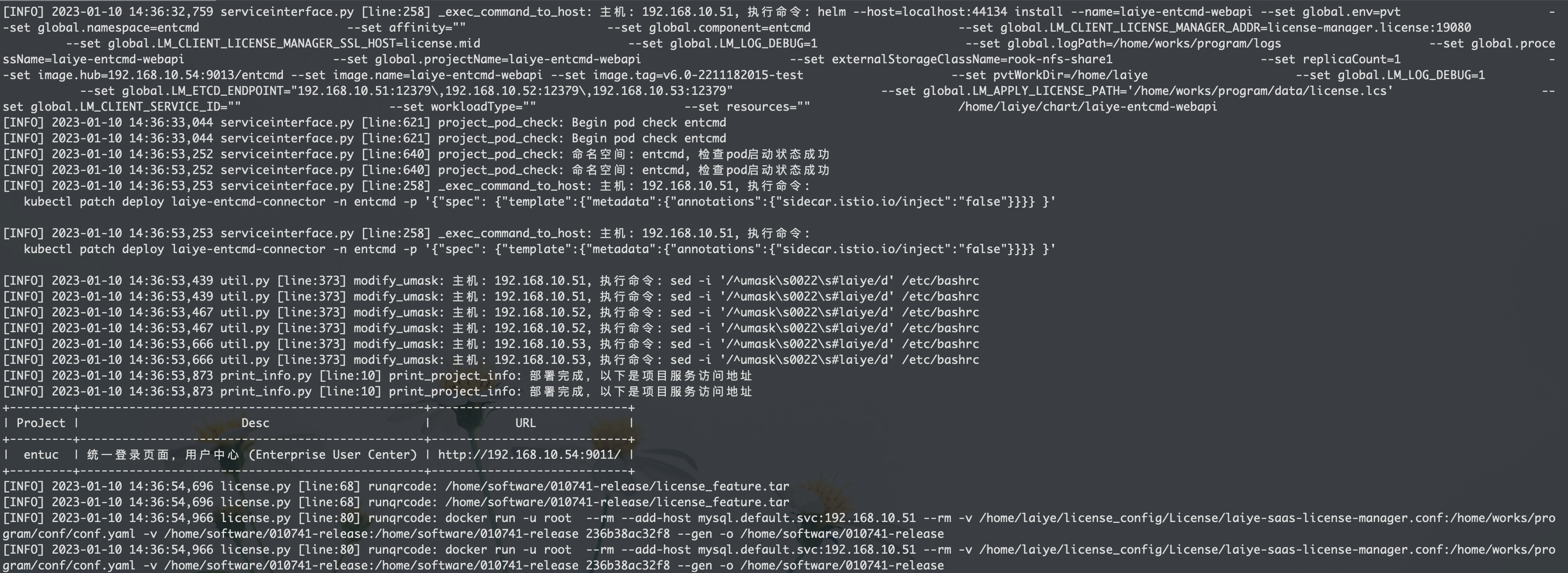
info
Congratulations, if you see the above log output, it means that your service has basically been installed. Next, let's visit it with a web page.
Verify installation
According to the results returned in the figure above, use the web page to access the url of the corresponding service. The load balancing address of this instance is 192.168.10.54, and the personal deployment is changed according to the actual situation
info
| Platform address | Login address | Default user name/password | remarks |
|---|---|---|---|
| Authorization platform | http://192.168.10.54:8084/license -manager/# | admin/Abc123456 | Upload authorization file |
| Work Execution Platform | http://192.168.10.54:8084/portal/# | admin/Abc123456 | Work Execution Platform |
| Unified management background | http://192.168.10.54:8084/management/# | admin/Abc123456 | Member management, role management, product management |
| Operation management platform | http://192.168.10.54:8084/admin -console/#/tenat | admin/Abc123456 | Organization management, tenant management, tenant assignment authorization |
Sample page
Work Execution Platform

Operation management platform

Unified management background

So far, our installation work is complete