Release Notes
Product Highlights
- Full Bilingual Functionality: Unified full-featured bilingual client (Laiye Automation) for both domestic and overseas users.
- Integrated Digital Office: Supports standard operational commands for Office365 Outlook, Exchange, and SharePoint.
- Security Compliance: Optimized code and executable files with digital signatures, meeting the scanning requirements of multiple security software.
- OS Compatibility: Compatible with Windows 11 and Windows Server 2022 for desktop installation and element recognition.
V6.5.0.2503
Release Date: 2025-03-25
Unified Product Branding as Laiye Automation with Bilingual Language Support
The original UiBot branding has been officially replaced with Laiye Automation, allowing both domestic and overseas users to utilize a fully functional client with support for switching between Simplified Chinese and English.
Enhanced UI Automation Capabilities
Support for Automating UI Elements in Applications Based on the CefSharp Framework
You can use target commands (mouse/keyboard/UI element/window) to automate UI element operations (click/input/read) for applications such as the CefSharp Framework.
Support for Automating UI Elements in the Windows Version of Enterprise WeChat
You can use target commands (mouse/keyboard/UI element/window) to automate UI element operations (click/input/read) on the login page and homepage of the Windows version [Enterprise WeChat] application.
New and Optimized Commands
Office365 Module
New commands to perform standard operations on Outlook mailboxes using Office365's API, including:
- Office365.MoveMail: Connect to Office365
- Office365.SendMail: Send emails (supports rich text editing in the email body)
- Office365.GetMail: Retrieve a list of emails
- Office365.MoveMail: Move emails
- Office365.DownloadAttachments: Download attachments
- Office365.ReplyToMail: Reply to emails
- Office365.DownloadMail: Download emails
Exchange Module
New commands to perform standard operations on Exchange mailboxes, including:
- Exchange.SendMail: Send emails (supports rich text editing in the email body)
- Exchange.GetMailMessages: Retrieve a list of emails
- Exchange.MoveMessageToFolder: Move emails
- Exchange.DeleteMail: Delete emails
- Exchange.DownloadAttachments: Download attachments
SharePoint Module
New commands to operate on SharePoint content using SharePoint Application information or account credentials, including:
- SharePoint.Connect: Connect and create a SharePoint object
- SharePoint.DirFileOrFolder: Retrieve files/folders in a specified path
- SharePoint.Info: Get details of a specific file
- SharePoint.GetFile: Retrieve the path of a specific file
- SharePoint.UploadFile: Upload files to SharePoint
- SharePoint.CreateFolder: Create folders
- SharePoint.Delete: Delete files or folders
Task Creation Command
Added an optional property [Validity Period], measured in days. If the task is not executed within the validity period, it will become invalid.
Log Settings
Two new settings have been added: [Log Level Settings] and [Log Export]. The default log level is [Info]; to observe more system logs for debugging purposes, you can switch to [Debug] level. Logs can also be exported as compressed files by date, making it easier for developers to provide detailed input during after-sales consultations.
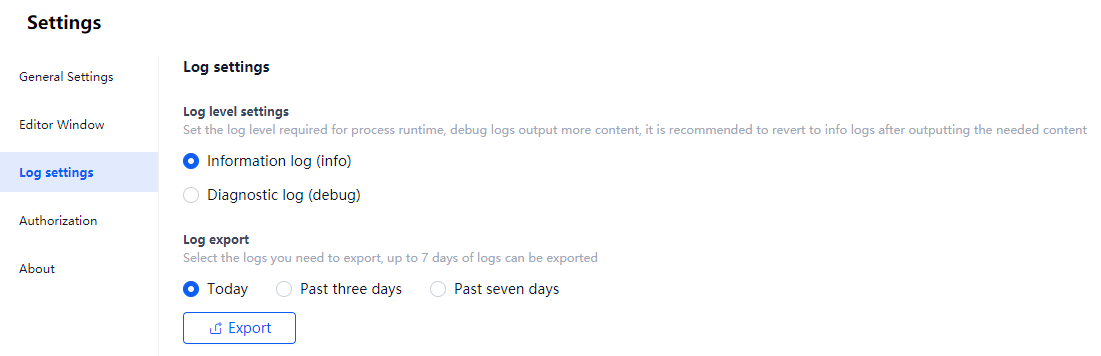
Compatibility
Compatible with Windows 11 and Windows Server 2022 for desktop installation and element recognition.
Optimizations and Improvements
- [Output] panel now includes a locate button, allowing quick selection of process log files in the local storage directory.
Bug Fixes
- Added a digital signature certificate for wxworkhelper.exe.
- Fixed an error in the [IMAP-Download Attachments] command when operating on bounced emails in the mailbox system.
- Rebuilt the built-in browser to address security scanning issues.
- Resolved an issue in self-trained extraction models for table fields where columns with blank cells were not recognized. These cells are now filled with empty strings to ensure the number of rows in the column matches the total rows in the table.
Deprecation
- Officially deprecated the [Laiye Intelligent Document Processing] command module, including commands such as Document Extraction and Field Content Retrieval.
- Synchronized the deprecation of the [Document Extraction] module in the [Laiye Intelligent Document Processing Wizard].
Known Issues
- When running/debugging processes containing dynamically loaded plugins (e.g., .dll files), stopping the process during the loading phase may cause it to exit directly to the homepage. It is recommended to optimize plugin implementation logic to reduce dynamic dependency loading.
Accessing the Product Installation Package
RPA Product Version Release History (Including Official and Custom Versions)