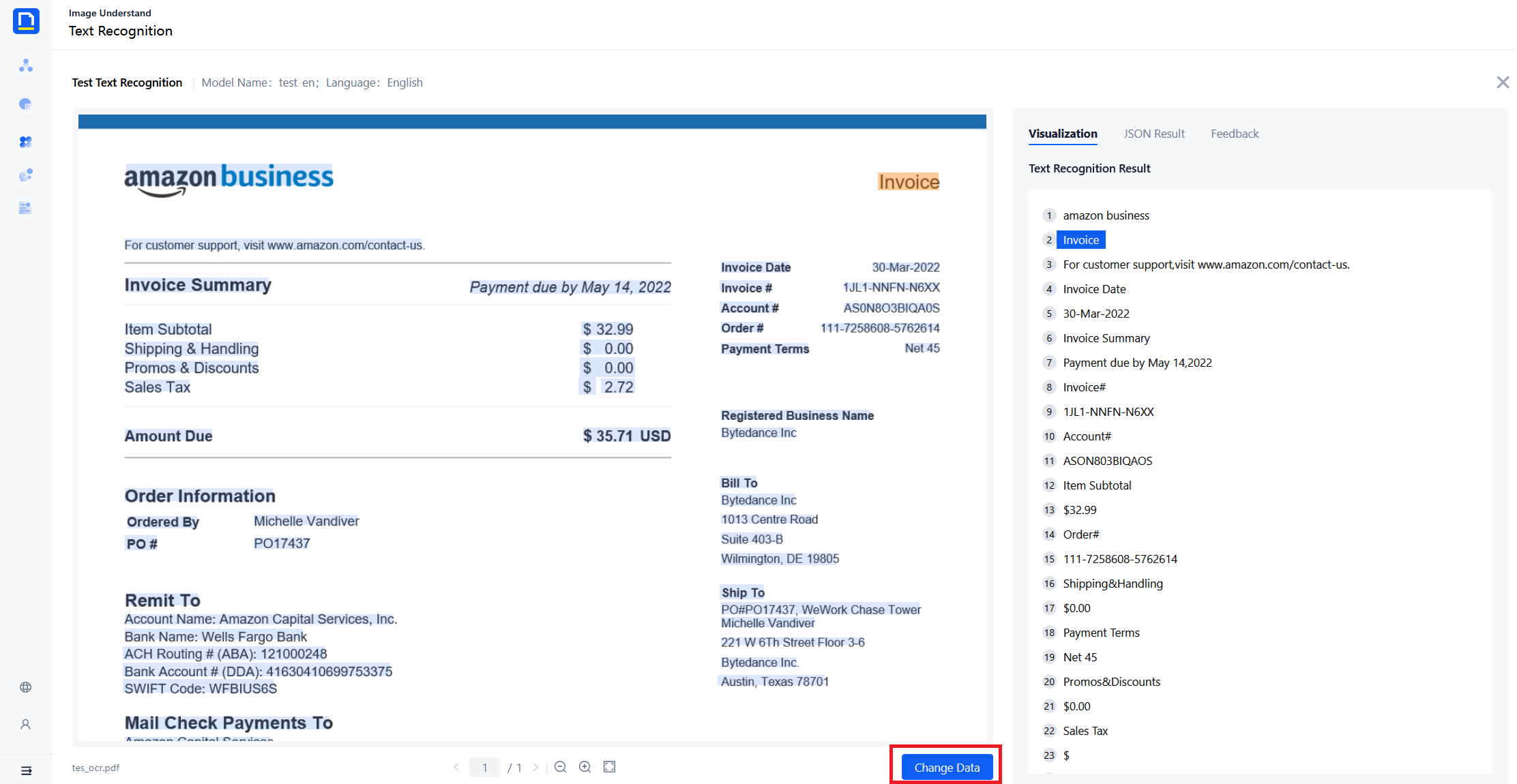Text Recognition
Business scenario description
General text recognition can recognize text content on common documents. such as:
- It can recognize unstructured long text documents such as contracts, legal documents, and red-head documents, and directly archive the recognized text. Or after recognition, use customized AI capability information extraction to structure the recognized long text.
- It can recognize semi-structured documents such as delivery note, overseas invoice, and insurance policy, and then use customized AI capability, which is custom template, to structure the documents based on position and text information.
Converting offline data into online data with general text recognition can free the staff from repetitive typing tasks and devote themselves to more high-leverage work.
Features
General text recognition has the following features:
- Multi-language:Support more than 20 common languages such as: Chinese (Traditional and Simplified), English, Japanese, Korean, French, German, Portuguese, Italian, Spanish, Dutch, etc.
- Complex scenarios:It can deal with complex scenarios such as rotation, occlusion, tilt, dense text, complex background, uneven lighting, blurring, and handwriting.
- Multiple formats:It supports jpeg, jpg, png, pdf, bmp and tiff format.
- High accuracy:The accuracy of printed body recognition can reach 99%.
Instructions
Text version
1)Log in to the Mage platform and click the menu of Text Recognition.
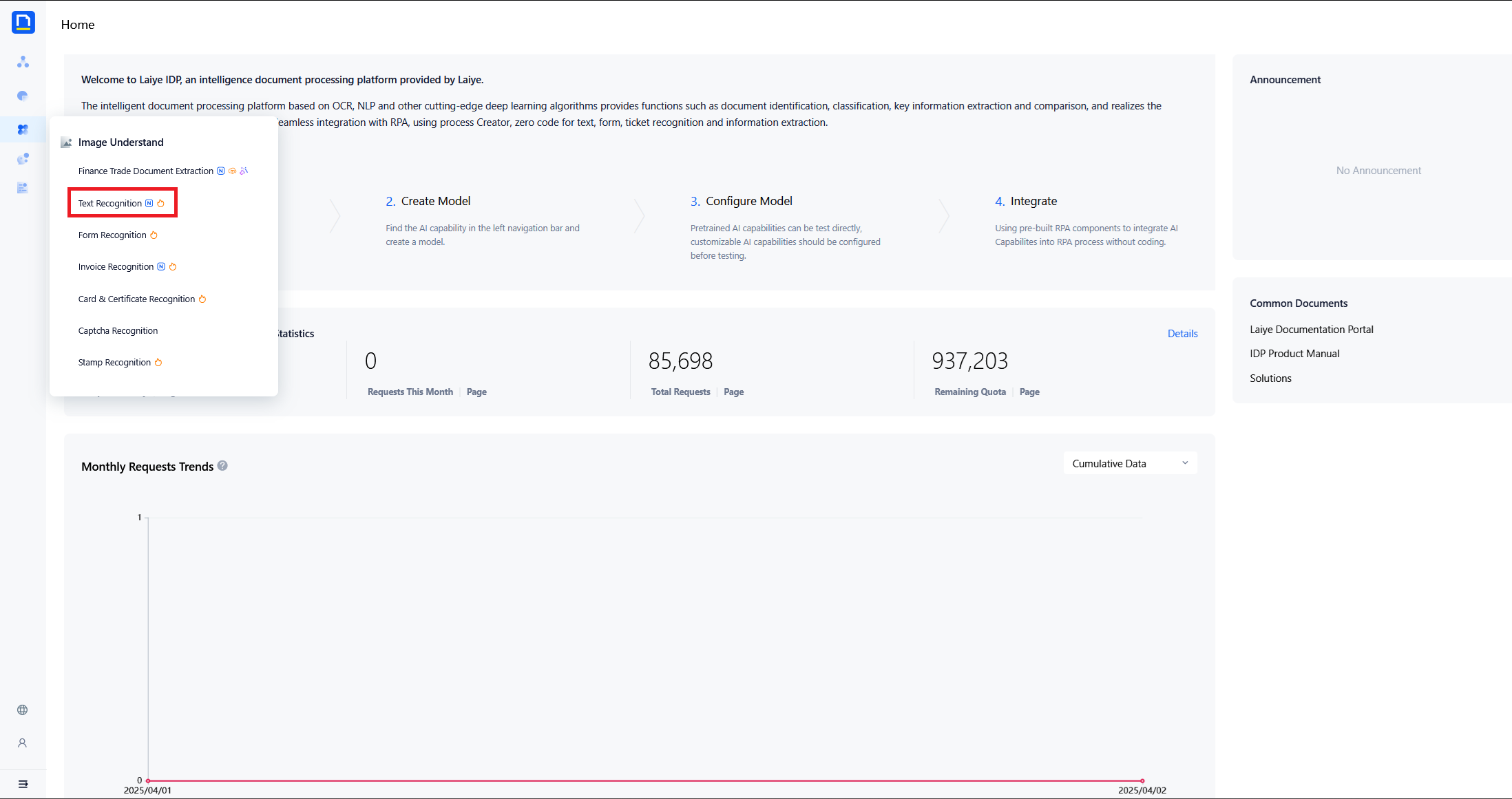
2)Create a new general text recognition model.
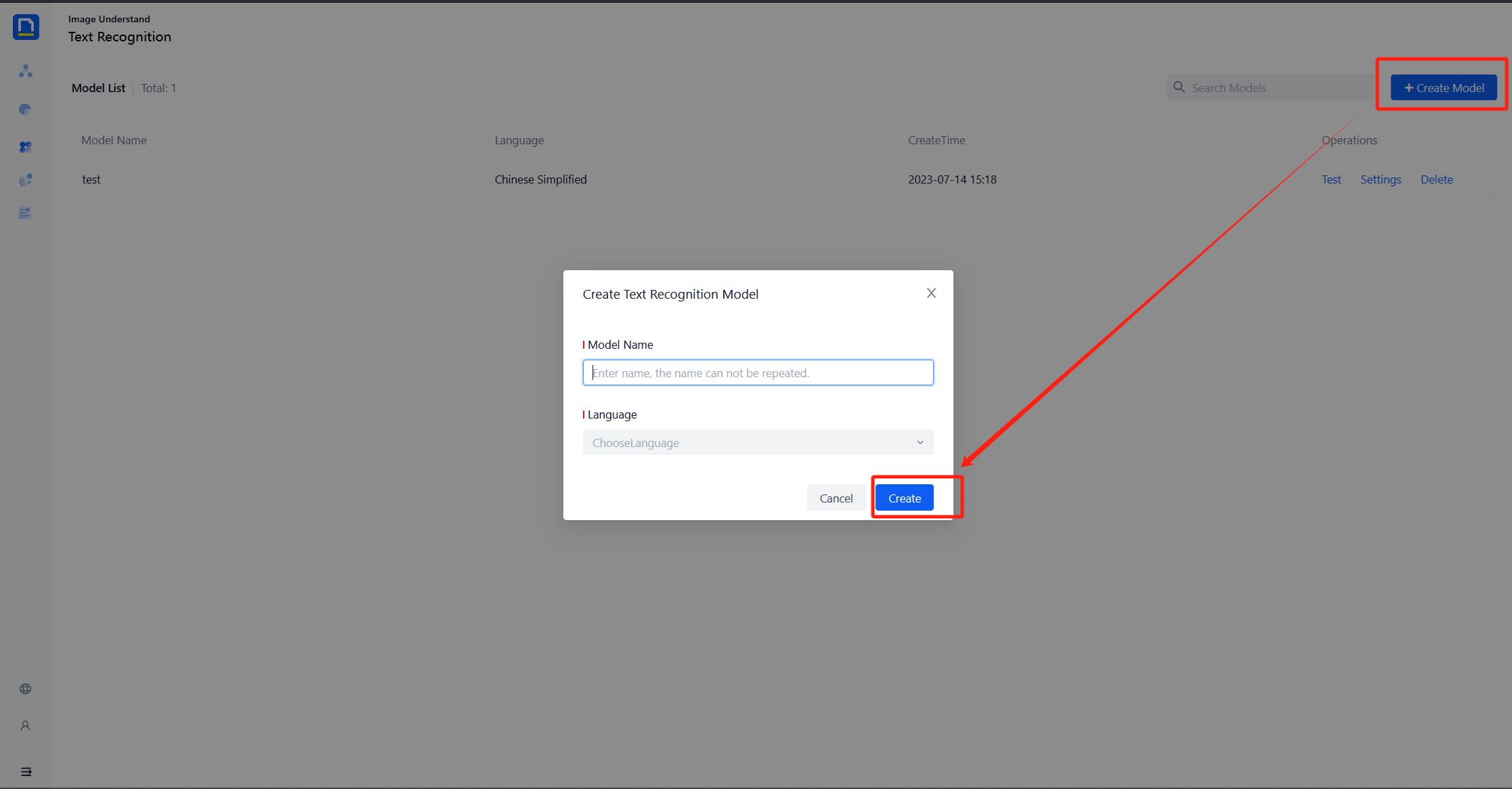
3)Click the tester in the upper right corner to enter the test page.
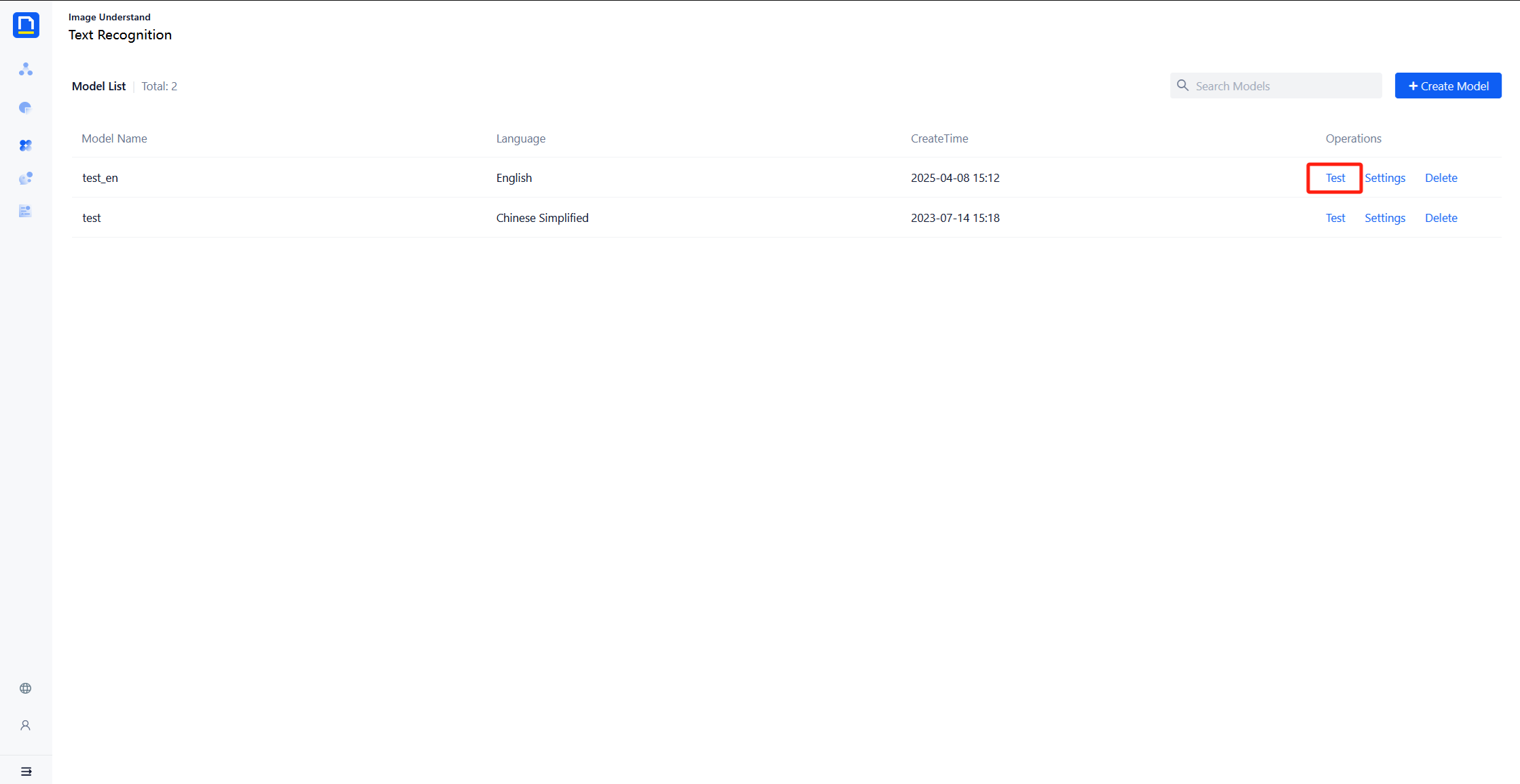
4)Upload a document, click the button “start the test”, you will get the recognition result.